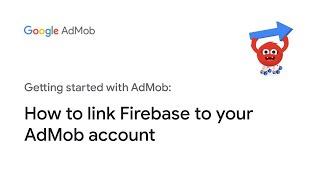Tech Tip: How to make a Wireless Ethernet Bridge and or Client bridge with DD-WRT Tomato Firmware
Wireless adapter alternatives for your desktops, printers, and gaming consoles like a xbox 360.
What is South Hawk Computing and what is the channel about? South Hawk Computing is a computer repair business. This channel for displaying repair/tuneup reports, tech news, and tech tips.
╣░▒▓█ ▚ Find us on ▞ █▓▒░╠
FACEBOOK: http://www.facebook.com/southhawkct
Website: http://www.southhawkct.com/
Forum: http://www.southhawkct.com/phpbb3/
Google+: https://plus.google.com/u/0/103080318...
Комментарии:

what option to use AP or client or client bridge to connect through ethernet cables? thank you
Ответить
I need to transform a wifi connection to ethernet. I have a 4g modem + a router. Is this video showing the way to do it?
Ответить
Hopefully someone can help. I'm running a Netgear R6400 on the AdvancedTomato firmware (V3.5-140 AIO-128K). I followed the steps on this guide the best I could (the interfaces are quite different between versions) and it doesn't seem to connect to my 5Ghz Wi-Fi network at all. I verified that my password and other settings are correct, but still nothing. Out of curiosity, I configured the 2.4Ghz as the client bridge and it worked flawlessly. I suppose it is better than not having it work at all, but I would prefer to use the 5Ghz band for faster speeds. I'm not sure what's going on. I'm not sure if it is my AP (Ubiquiti UniFi AC Lite) or what is causing it to not connect to the 5Ghz network.
Ответить
You put in the wrong password at the tomato part.. and it always works immediately ??
Did u try a newer version ? I tried Tomato Firmware 1.28.0000 -3.5-140 K26ARM USB AIO-64K at ASUS RT-AC56U and i get no connection to the Internet WLAN Router.

How do I set up my dd-wrt router which is connected to a raspi via physical cable eth0 to my mobile hot spot? I want the raspi access internet via my mobile phone without installed a wireless adapter to the raspi.
Ответить
You're awesome! Thank you so much
Ответить
Hello. Tomato5Ghz and pewpewpew123 are both the SSID and password of your main router, or the E3000?
I'm trying to make a wireless ethernet bridge with an E2000 and Tomato 1.28 by shibby....

not working for me. Im using RT-N16 with rogers cgn3 router+modem.
Ответить
Awesome video i tried ddwrt and it just wouldnt work. Loaded tomato and boom up in 2 mins. I spent 2 days trying to configure ddwrt. My home dhcp range is 10.x.x.x and the router i was using had a dhcp of 192.x.x.x. Ddwrt wouldnt accept that change whereas tomato did right away. Thanks a million.
Ответить
you can eliminate a step by first selecting Wireless Bridge Mode at the beginning.. that way you don't have to disable DHCP because Wireless Bridge Mode disables it automatically :)
Ответить
Your video is very informative, I followed your guide exactly but still can't get this to work. Can you give me some advise/pointers. I'm running the latest build of dd-wrt on a EA6500 ver.1 router, My AP is a Linksys 1900acs.
Ответить
OMG thank you so much, spent almost a whole day trying to figure this out, this video was just what I was looking for, so easy to follow. And your other video on updating firmware to tomato made this step even easier. Keep up the great work!!!
Ответить