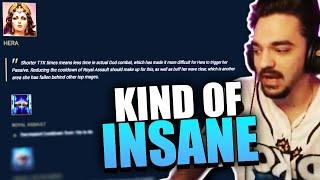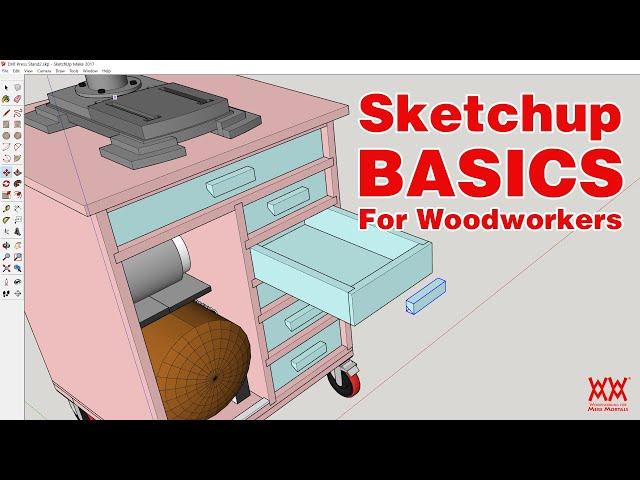
Sketchup BASICS for woodworkers. Follow along. | LOCKDOWN DAY 46
Комментарии:

Great job ! Thanks. Cheers from Poland.
Ответить
Excellent video. I watched it quite a while back but hadn't used Sketchup in a while and had to watch it again since I forgot quite a few things. Very well explained and easy to follow.
Ответить
Thanks
Ответить
Hi steve, I have watched your woodworking videos for a few years and I always believed you to be a VERY good teacher, well, this has proved to me you are A brilliant teacher ! I used to use Sketchup , but kinda stopped when i bought a tablet, having just bought a 2 in 1 tablet come laptop, i decided once again to use S/up, decided to find a short video to remind me how best to use it, and found yours.I am 70 year old, not brilliant health, lung problems and now prostate cancer, so cant do much woodworking as i used to enjoy.But now I can start to re use S/up, and this is tnanks to you my friend, so a big thanks for all your efforts and i am trying to donate £50 to you as a thanks, i know its not much, but i hope you take it in the spirit it is given, all the very best for your future, big thanks from Garry in the UK
Ответить
2017 is no longer in their "download older versions" also on the web version I've tried changing to mm instead of inches, but it doesn't seem to work, it's still in inches, do you have to get the paid version to change measurements?
Ответить
Great tutorial to get started! The flips are easier with new Sketchup versions as they highlight all of the component's axes with the actual axis colour when you select "Flip" so figuring out which is correct is very intuitive.
Minor issue: The mirrored dado after copying the base doesn't work - the edit is reflected on the top copy at a relative position, not a "mirrored" position. So you need to flip it along another axis, exactly as you later do to correct the same issue with the sides. Not sure how the top and bottom worked originally...

Thank you very much, I have never come across anyone else explaining how to use SketchUp in such details.
Ответить
Finally, a truly helpful Sketchup tutorial. Thank you.
Ответить
Hello Steve, Thanks for the video I learned quite a bit of Sketchup. I just wanted to ask once you have created the item that you want to build how do you convert it to a material list? Is there a function on sketch up free to do so? thanks again for the content
Ответить
Excelente Programa Amigo Saludos
Ответить
Steve, I've been following you since I started to try woodworking about 1.5 yrs ago. I always find your videos interesting and well paced. The safety ones helped me the most when I started.
But this my friend is a rare, well-done tutorial. I've had to do many instructional videos for my old career and maybe you have carefully edited, but in the end this is so much smoother than I've pulled off.
Like others, this has gotten me over the hump of using SketchUp and I'm totally impressed with your obvious fluency and comfort with the tools. You stuck to the basics, no grand tour, just the exact elements a woodworker would need to get started. Brilliant. And you did it during the pandemic lockdown days. We are all grateful to you.

Sketchup Make 2017 is now no longer available for download.
Ответить
Thanks Steve! You got me off to a running start.
Ответить
I was following along until he slide the base board up the blue axis. He said hit Control would make a copy but it is not doing so for me. Has anyone else had that problem? The version he is using isn’t available any more. I am on the paid Go version.- Got it- on the Mac, is it not Control, it is option to copy. GREAT VIDEO STEVE!
Ответить
Were you using a Mac or PC?
Ответить
unfortunately at this time, Trimble is no longer providing this application as a downloadable product. (Sketchup Make) Fusion 360 still provides a free personal/makers version but seems to be a bigger learning curve than this product. any other suggestions?
Ответить
Steve.. to print nicely, just set your view while on Sketchup and center it on your screen. Then on WIndows, do an Alt+PrtScrn which will take a screenshot into your clipboard. Open up Paint or Photoshop and paste (Ctrl-V) it into one of these apps. Then you can edit it like crop or whatever then print it.
Ответить
Steve... You rock! This video takes me to another lever in my woodworking plans... TYVM! P.S.. You made me map out my mouse making it easier to do all the command shortcuts from it.. 😂😂😂
Ответить
:( SkectUp Make 2017 is not available anymore
Ответить
I keep coming back to this when I get stuck doing plans, Thanks Steve this really helps.
Ответить
Really fantastic tutorial. Thanks, Steve!
Ответить
I"from VIETNAM, Tks❤
Ответить
brilliant video. I got lots out of it Steve.
Ответить
Great tutorial. Seems like Sketchup has made the 3D warehouse not available to the Make version anymore. Unless I'm missing something. But still a great getting started video. Many thanks.
Ответить
The first part was a little brutal to get through. BUT that said, once you get into the meat of the designing, then it gets going GREAT! Good info and a lot of help! I'm still trying to figure out an easy way to specifically change the dimensions of a piece of wood later in the project. Seems cumbersome.
Ответить
This video is just what I needed to get started using Sketchup. I've had Sketchup 8 for a long time but I never installed it because I always use DeltaCad to design my projects. But now I'm designing a project that I need to see in 3D so I can decide on the aesthetics and to help me visualize the best way to design all the different components to fit & work the best.
Ответить
Hey when I flip my object it puts the dado on the opposite side. how do i fix that?
Ответить
Hi Steve, I just recently started trying SketchUp in the 2017 " SketchUp make" version that was not available from Trimble. Is there any magic way to register this program to continue using this version which has no way to download any of the 3D models? I only continue to be plagued by the offer to download a newer version.
Ответить
Thanks, I'm learning a lot from this, but it's so difficult and complicated, I'm new to woodworking and I thought having accurate drawings will make life much easier, but spending two days trying to draw my board isn't helping hehe. I think I just keep using the app until I get used to it. Any advice for a SketchUp woodworker beginner?
Ответить
I always got frustrated with Sketchup, and I have a feeling it was primarily because I did not realize that different things happen depending on whether you select by dragging from right to left or from left to right.
Ответить
Steve, amazing, I am half way through this tutorial and already learned so much. Quick question, did you ever take the plunge and switch to the annual subscription version? If so, what were the features that most attracted you to that option? ... Thanks again!
Ответить
Unfortunately, they no longer offer the download of the older version. There's a downloadable version on CNET, but its flagged as containing a trojan
Ответить
I also use the SketchUp make 2016 version and it works great. Cheeky that they don't make it easy to find 😂 The only thing that I have found is when downloading anything from the 3d warehouse it often doesn't have a version that works with this. But it's not the end of the world as I mostly don't need to download components. There is a great plugin called CutList that I make use of a lot and can recommend to anyone else who has trouble working out how much wood they need to order for jobs!
Ответить
Best tutorial I've found. THANK YOU!!!
Ответить
Excellent job..at the end you were describing how to print out a 2D parts list (cut list) with the part shown or even joined to the next part in the production line. Could you describe those instruction again please. Lastly, is there a way to type on your drawing such as “Part 1”. Thank you so much.
Ответить
Thanks for the great video. Do you still recommend the Shop / Go version?
Ответить
Outstanding! Thank you so much for this.
I tried SketchUp a couple months ago and could barely draw a board. I followed along the whole video, and while I made some mistakes, and need more practice, I have a much improved idea of how it works.
👍

Any recommendations for free alternatives to indesign?
Ответить
Help. I'm sure you are busy, but I'm a major fan and your Sketchup tutorial is the best, but... I'm going crazy here. I have created a four by four beam. Now I want to put a diagonal mortise in it. So I use the tape tool to set up the guides, then the line tool to outline the shape of the mortise. And nothing happens. If I make the beam a component, and then draw the shape of the diagonal, it creates a new board, rather than a dividing the face of the beam. If I use "edit component" and triple click the beam, and then draw the mortise, nothing happens. I've spent hours on this and I'm at my wits end. Please please please tell me what is going on.
Ответить
I've been putting this video off for awhile and I regret doing it. Every minute is just a new nugget of information. Great video!
Ответить
Can't get it anymore!!!
Ответить
THANKS!
Ответить
I learnt so much from this. Brilliant tutorial.
Ответить
Just followed your Sketchup tutorial and as an Autocad user for 25 years Sketchup looks great for keeping track of materials needed. There are similarities between the programs using different terms to arrive at the same result. Nice
Ответить
I just started using the web version. The older version is no longer available on their site. I'm interested in finding a safe place to download it from. Several of the sites that offer it are questionable and may contain virus or trojan malware.
Ответить
Thank you Steve, I am going to watch your video first, before I do the suggested open two screens. Just so I get a good idea first. I am slow!!! I went on Sketch up once and didn't manage to do a thing!! I found the eraser!! Then I gave up!! So I am very happy you are doing this tutorial.
Ответить
Absolutely awesome tutorial! Watched the entire thing in two sessions. I realize this is an old video not commented on in ages but just wanted to let you know
Ответить
THanks so much Steve. You remind me of the best teachers in my life. Smooth, self-effacing, articulate, thoughtful of what we need, and of course immensely skilled in the subject. You conveyed so much to us in such a short packet. THANK YOU>
Ответить