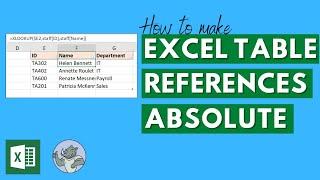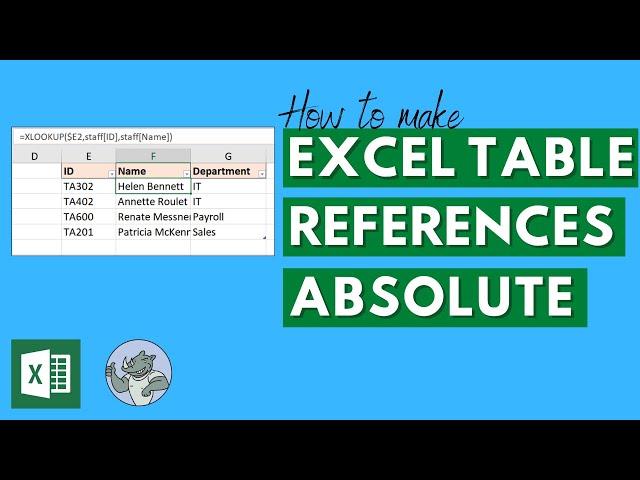
Excel Tables - Absolute Column and Cell References
Комментарии:

Really good teaching. The flow from one example into the next was really well structured.
Ответить
thanks, it was exactly what i wanted to know and more, keep up the good work
Ответить
Great video. There are not much on this subject and i was looking for exactly the same!!.👍👍😘😘
Ответить
First video that was actually able to help me with this issue. Thank you!!
Ответить
Is this explained anywhere in the Help Pages for Excel or a Microsoft Support web page? I am looking for a key combination that does the [[column]:[column]] inset for me.
Ответить
Thank you so much.
Ответить
How can u choose table column, not table column?
Ответить
Thank you very much. I was looking for this tutorial for months.
Ответить
Thanks for the tip. I’m beginning to use tables more often at work and this is exactly what I needed to know. I’m very disappointed in Microsoft for making such a common task so difficult to do in tables. I have years of muscle memory of just hitting F4 a few times to lock in a reference. Now I actually have to retype the column name and add a series of brackets and colons! Hopefully they improve this someday.
Ответить
Thanks
Ответить
Thanks for this helpful video. I'm looking for another use case where I would like to make a kind of indirection of the column header to address the targetted column in a formula. Do you have some suggestion to do it?
Ответить
Yes.
Ответить
This is a helpful demonstration, one that I can put to use right away--and avoid a lot of T&E to finally get right. Thanks as always, Alan!
Ответить
I've been looking for this...thanks a lot.
Ответить
I recently ran into this issue and thought how could I tackle it (making excel official table's cell an absolute reference) but couldn't find the answer and had to go back and convert my official excel table to range, make the needed cell as an absolute reference and then I proceeded with my work. I am glad that I found the answer now. Thanks Alan! BTW does this trick also works on cell ranges too if you want to make cell range an absolute reference?
Ответить
Great! Finally (after months searching) I know how to do that!
Thank you very much!
I really win my day...

Hello sir, am anoop from mauritius. Am working on loto lottery,and i have come to a conclusion that we can win that. Sir. Am not good in excel. Please show me how to arrange the number already played so that i can arrange other number which is to be calculated from the formula you'd published. Please help me
Ответить
hi, like i have said so many times before, you are very helpful. I do have one question though: how do you put a dot above the number when typing? Thanks :)
Ответить
This is the secret property and I think nobody knows.
Thank you very much 🤝

Thank you. Maybe I should use tables a lot more.
Ответить
Brilliant! Thank you for explaining this with do much detail.
Ответить
Really Great Helpful Tips...Thank You Alan :)
Ответить
Hi Alan. Awesome tips! This is always a source of confusion. Thanks for the clear explanation. Interesting to note that if your references are all meant to be absolute, then instead of dragging the fill handle, you can use copy/paste or CTRL+R and you don't need to add the extra brackets and second column ID reference. But, if you have mixed absolute and relative needs, like in your example, then the copy/paste or CTRL+R method won't work (it will treat them all as absolute). Glad to know the correct syntax which will work no matter if you drag the fill handle, copy/paste or CTRL+R. Always clever tricks coming from Computergaga :)) Thanks and Thumbs up!!
Ответить
Very useful, it is very interesting and new issue. Thanks a lot.
Ответить
I don’t use absolute table references often so it’s always great to have a reminder
Ответить
Thank you for the tutorial. Our beloved structured references!!!
Ответить