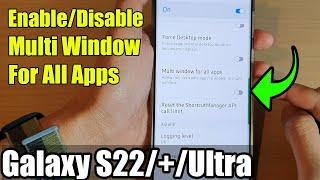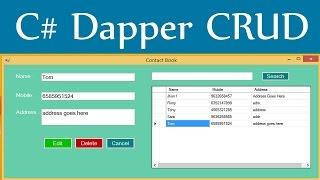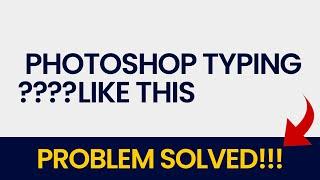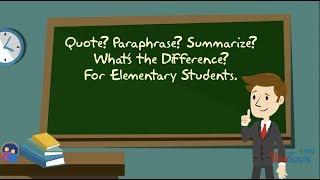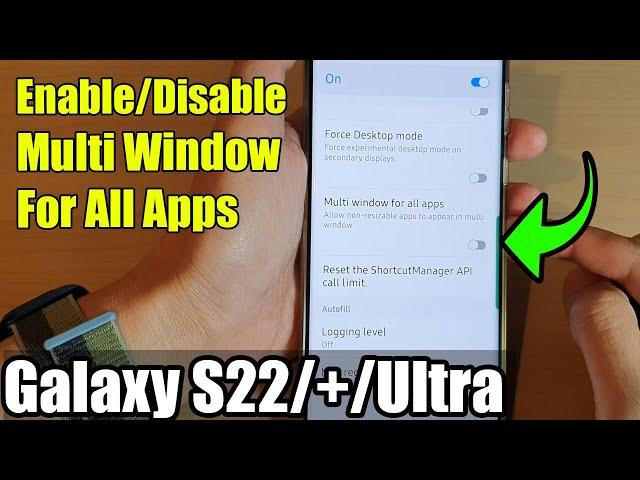
Galaxy S22/S22+/Ultra: How to Enable/Disable Multi Window For All Apps
Комментарии:

Developer Options is hidden by default on Android 4.2 and higher, so if you can't find it, you've got to enable it.
Go to Settings > About Phone > Software Information, then tap on "Build Number" 7 times, and you will see a toast saying that you have enabled Developer Options. 👍

I never knew I had it either but I found it like yesterday just looking for stuff it is there let me see if I can find out where it is and show y'all
Ответить
Why are you talking like that. Jesus Christ that's annoying.
Ответить
Delete this video. There's no dev options.
Ответить
What if developer options isn't there? My screen went black and I'm trying to factory reset through TV screen. It won't let me reset while multi window and pop-up window are enabled.
Ответить
I have it off there and it still does it, it started doing this few months ago after their update, no option to turn it off now I'm a forced to use it when Google Maps is opened by another app, map is too small and it's and everytime I have to do more clicks to maximize it... why developers forcing their ideas for everyone? How close-minded, some people just should not be in decision-making for masses
Ответить
Only under Labs did I find anything about it, but still no option for turn off.
Ответить
How can you have developer options on your phone and we do not have that on our S22 series?
Ответить
Really frustrating how i can't watch this video on a small screen while going to my settings.
Also, I don't have developer options as shown..

Still does it. Can't stand it. Have toggled your dev switch on and off to "confirm/remind" it, to no avail. Suggestion? -w.
Ответить
I don't have developer options🤔
Ответить
Thnks bro
Ответить