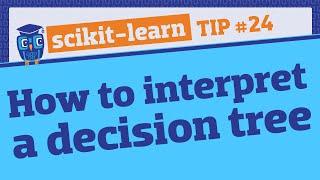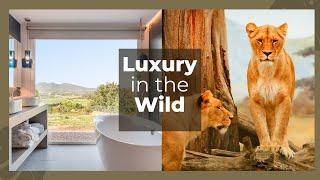Комментарии:

Where the photo is saved i can't get them didnt work
Ответить
this is not working
Ответить
Something is missing; I did everything to the letter, but the was nothing in my folder at all. I watched somebody else's video, it was the same...... did this, did that still no result... I've got After Effects, I tried watching video using that, but it was impossible to follow due to a strong Indian accents. Slowing them down didn't help either.
Ответить
How to extract all frames from a video file with FFmpeg:
ffmpeg -i NAMEOFYOURVIDEOFILE.mp4 frame_%04d.png

Thank you for sharing this info. I am a Linux mint Cinnamon user. I used to take a screenshot just to take an image out of a video. This is a time saver. ANd Yes. I wont forget to untick the "scene video filter." 🤣Thanks again.
Ответить
Thank for your video. But I have an "extended" problem, I have over 200 short videos. Is there a possibility to save frames form these videos to separate folders. ATN ONCE, without changing setting for every video? Thanx.
Ответить
It works but it overwrites every frame because of the name. how do i set up automatic frame numbering?
Ответить
have you tried it with a ramdrive ifso wt settings
Ответить
That was incredible
Ответить
Kinda just makes a ton of frames even without the video running, but basically works (after you restart VLC like DeadLock said)
Ответить
terima kasih banyak sangat membantu
Ответить
Thank You so much for this, I have always wanted to be able to do this with VLC but have never known how to.
Ответить
Great video. Very clear and extremely helpful.
Ответить
Using Win10. I click "Scene Filter" then nothing happens. VLC v.3.0.10. No option to edit, nothing.
Ответить
I had no idea VLC had such a function. Thanks!
Ответить
TY BRO
Ответить
Every time I extract the frames from the video, they get replaced by a new one! And at the end there's only one image of the end!
Ответить
Thanks for making this as an answer to my question. Do you know if this can handle long videos like 120 minutes (172,800 images) ?
Ответить
Thank you my little friend from Kosovo and Metohija!
Ответить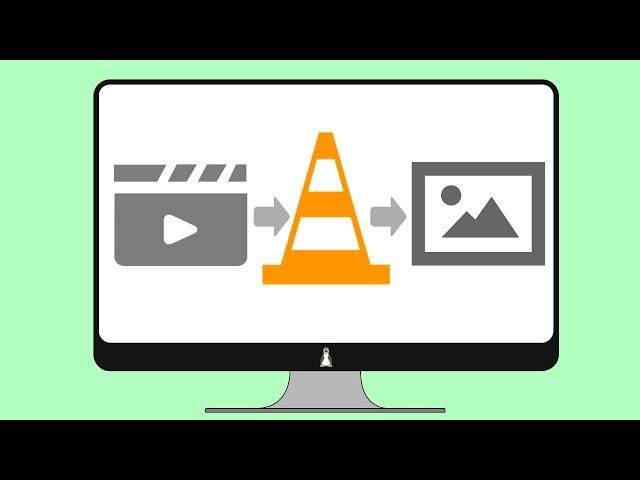




![[SOLD] ZXCURSED X SHADOWRAZE X PHONK TYPE BEAT. DOTA/BRAWL RAP [SOLD] ZXCURSED X SHADOWRAZE X PHONK TYPE BEAT. DOTA/BRAWL RAP](https://invideo.cc/img/upload/RW9tSHlleDZ0VDU.jpg)