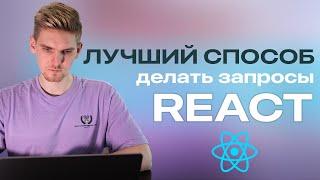![Смотреть [LIVE] How to block an IP and all its ranges via CSF in WHM root? [LIVE] How to block an IP and all its ranges via CSF in WHM root?](https://invideo.cc/img/full/Y05WbVlVM05Cd18.jpg)
[LIVE] How to block an IP and all its ranges via CSF in WHM root?
Today in this video we will show you how to block an IP address and IP ranges in whole server via WHM.
If your server is using CSF, you will find its interface listed in WHM as ConfigServer Security&Firewall under the Plugins section in the left menu. You also can begin typing “firewall” into the search box at the top left to narrow down the choices.
Follow the steps given below to Block an IP from WHM:
Step::1 Log in to WHM as root.
Step::2 Navigate to Plugins section, then to ConfigServer Security & Firewall
Step::3 Look for the Quick Deny section/button. Enter the IP/IP range in the red edit box. If you want, you can also add a comment in the next edit box.
Step::4 Click the Quick Deny button.
Step::5 Click the Return button to return to the CSF main page.
Hope you enjoyed the video!!
For more information, kindly follow us on social media like Twitter and Facebook and for video tutorials, subscribe to our YouTube channel -https://youtube.com/redserverhost.com
Facebook Page- https://facebook.com/redserverhost
Twitter Page- https://twitter.com/redserverhost.com
Official Website- https://redserverhost.com
If you have any query, feel free to let us know via the comments section below.
If your server is using CSF, you will find its interface listed in WHM as ConfigServer Security&Firewall under the Plugins section in the left menu. You also can begin typing “firewall” into the search box at the top left to narrow down the choices.
Follow the steps given below to Block an IP from WHM:
Step::1 Log in to WHM as root.
Step::2 Navigate to Plugins section, then to ConfigServer Security & Firewall
Step::3 Look for the Quick Deny section/button. Enter the IP/IP range in the red edit box. If you want, you can also add a comment in the next edit box.
Step::4 Click the Quick Deny button.
Step::5 Click the Return button to return to the CSF main page.
Hope you enjoyed the video!!
For more information, kindly follow us on social media like Twitter and Facebook and for video tutorials, subscribe to our YouTube channel -https://youtube.com/redserverhost.com
Facebook Page- https://facebook.com/redserverhost
Twitter Page- https://twitter.com/redserverhost.com
Official Website- https://redserverhost.com
If you have any query, feel free to let us know via the comments section below.
Тэги:
#How_to_block_an_IP(IP_range)_in_CSF #HOW_TO_BLOCK_AN_IP_AND_ITS_RANGES_VIA_CSF_FIREWALL_IN_WHM #How_to_block_an_IP_and_all_its_ranges_via_CSF_in_WHM_rootКомментарии:
Основы react-query за 30 минут
Виктор Рябков