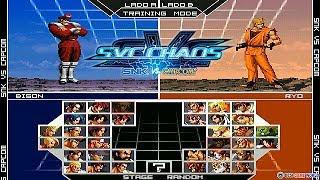Комментарии:

Very Informative!. Thanks fir sharing. :)
Ответить
I have a CRV 2017 and a big problem that I notice is once you had turned on the engine you can’t open the trunk and there’s not a button to open it!
Ответить
LOOSE THE BACKWARD HAT!
Ответить
😂😂
Ответить
Thank you
Ответить
I need some help, my warning messages keep coming on tge dash board, some say tge sensor need to be calibrated ! Do you have any idea how to fix this problem please
Ответить
Another tip: The auto high beams can be turned on and off. With the vehicle running and in park, pull back on the high beam lever and hold it in that position. In 30 seconds, you'll see the head light icon on the center driver display flash once. This indicates the auto feature is active. Continue to hold the lever pulled back for another 20 seconds until the head light icon flashes twice. Release the lever. The auto high beam feature is now disabled.
Ответить
Where is the cigarette lighter located at???
Ответить
Thank you for the tips. I definitely learned new things and tricks.
Ответить
thank u
Ответить
You showed what the three buttons on the left do, but what about the lone button on the right. also, is it supposed to beep if I am going to hit something? thanks.
Ответить
Awesome Justin, keep going 👍👍
Ответить
On your 13th tip, is there a way to turn this idiotic function off as this happened to me in a downpour!!!
Ответить
Hi Justin I just bought a CRV 2018 model I just wanted to know if you could help me out by setting back the compass icon
Ответить
Super glad I ran across your vid! I bought my CRV new in May 2017 and had no idea it did all these cool things, lol. Thanks!
Ответить
Awesome video. I learned so much - thank you. I've got a 2020 CRV and there are a few apps that show up under my Google maps, which has made my map smaller. How do I get them off the map screen? I use to just have a microphone for voice searching and the map icon. I d9nt want the Sirius XM icon...
Ответить
I'd like to put music on a USB flash drive, insert it in the USB port of my 2022 Honda CR-V and play the music. But how?
Ответить
Great tips! Thank you!
Ответить
Amazing video. Thanks for sharing.
Ответить
I have honda CR-V 2021 special edition. The Radio didn't detect any station during searching where is the error please
Ответить
Your media is very slow🫢
Ответить
How can I watch TV on my Honda CRV all-wheel drive 2020
Ответить
Does your phone have to be hooked up to use the navigation?
Ответить
Is there any new firmware besides maps on 2022 CRV radio infotainment
Ответить
Any tips on the 2022 Honda passport?
Ответить
Is there a way to get free XM radio without paying for it I just joined your channel hi
Ответить
How come when I try to upload a walpaper, non of my images showed up
Ответить
Just got my CRV yesterday and tried to read the book, but OMG. Thank you for showing these tips. On my way to set some up.
Ответить
I’m feeling bro love for you right now…my wife’s gonna be thrilled!!
Ответить
Good stuff Justin, these tips help with customizing my Civic touring screen! 🇨🇱👍🏻
Ответить
Very well done. I think you may want to add that you can lock the car from the small button next to open tailgate button. It can be very handy. Keep those videos coming they are fantastic.
Ответить
Is there any way to auto open the trunk of crv 2018. It is so manual even my old basic cars had it it not this one and it’s pisses me off.
Ответить
That hidden settings, yeap, needed that. Thank you!
Ответить
Very helpful. Maybe add remote start
Ответить
I just purchased a 2021 CRV and I love it! Thanks for the very cool tips ✌️
Ответить
OK wow! I bought my 2022 Honda CRV in June and did not realize I could do all of this. Of course I didn’t read the manual. Lol I’ve already changed quite a few features just in this one video alone. Can’t wait to go look at your other videos! Thank you!
Ответить
I need help with the 2022 HR-v The screen you use to set door lock, etc, is very different than the one I have. I can't figure out auto start (keys are different, too) or auto door unlock for all 4 doors
Ответить
For a 2022 Honda CR-V how do I make the mirrors automatically folder when I lock the doors, also how to make the mirrors tilt 30 degrees when I put the vehicle in reverse?
Ответить
U talk too much too little info
Ответить
See what you say is very clear, I learn a few kinds to thank you, I want to ask most now, my website cannot download a thing, what problem be?
Ответить
Loved the video
Ответить
Nice video, thank you! I have a usb with music plugged into the car and frustratingly nearly every time I start the car it goes to one particular song rather than hold it's random setting or the last song it played. Honda have no clue why - any tips?
Ответить
2022 CrV Touring Sirius display runs off screen. Sirius says its not their malfunction. Do you cover that in a video? Thanks 😊
Ответить
roll the window down by using the key fob is excellent. other tips need to press twice or thrice the unlock button but this trick does not work with Malaysia honda CR-V. honda Malaysia sucks.
Ответить
Loved the tips! Thanks!
Ответить
Great! Can you tell me how to program my driver's seat?
Ответить
very helpfull
Ответить
What button did you press to open all windows and do I have to do the manual key thing to close everything up or can I do it remotely?
Ответить
Awesome big brother you just got a big fan from New York Long Island
Ответить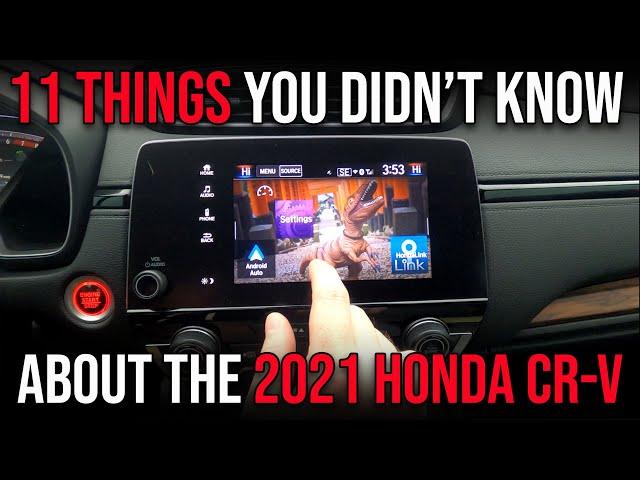






![Baby grabs Ogre (from Kerity y la Casa de los Cuentos) [Para-Giantess] Baby grabs Ogre (from Kerity y la Casa de los Cuentos) [Para-Giantess]](https://invideo.cc/img/upload/WUQ1eU1IbTlOTzQ.jpg)