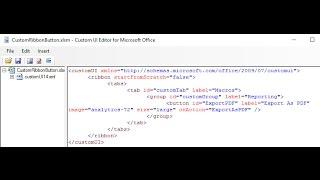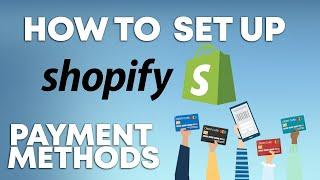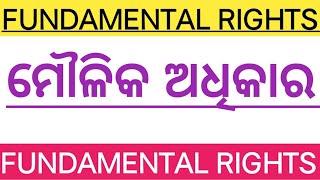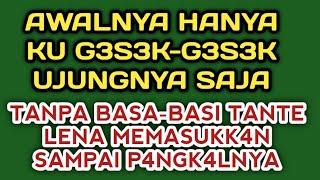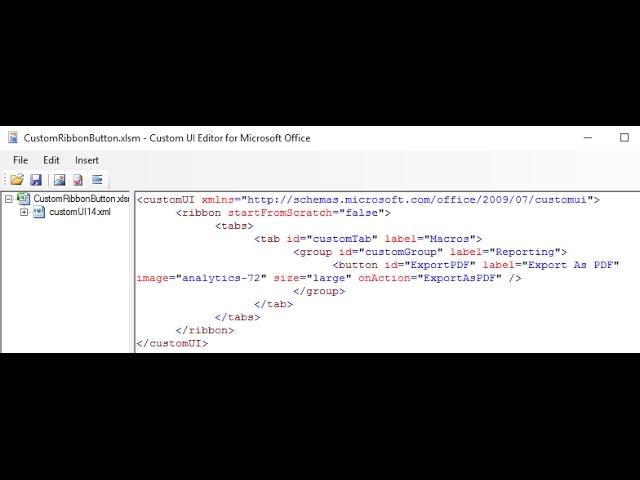
Use your Own Image as Macro Button on Ribbon
Комментарии:

Hello, I don't know if the channel is still active but I would like to make a dropdown menu with images inside. I used the 'gallery' and 'item' function but I can't put an onAction on my items so that they are linked to a macro. Do you know how to do this? Thanks a lot! :)
Ответить
Superb👌🏻
How can i bring and use this same ribbon tab on all my excel spreadsheets. Any excel sheet I open should have this tab available. Is it possible? Please advise.

is it possible to use an image URL instead of a saved photo?
Ответить
I wish I could do this for Word for Mac.
Ответить
Is that possible to make 2 different tabs
Ответить
thanks so much for your help that was wonderful!!
Ответить
Thanks, I managed to get it to work with a couple of tweaks to the code.
As somebody else pointed out, you have to add 'control As IRibbonControl' to the sub code, like Sub ExportAsPDF(control As IRibbonControl).
Also you need to change the code as you will get an error on the second run as the 'PDFs' folder already exists.

Hi computergaga.
Would this still work? I (still) have Excel 2007 and did everything you said but it doesn't work. Maybe it doesn't work (anymore) for MS2007?

Thank you! How can I make the icons available to all excel files?
Ответить
Hi.
Very great way of explanation however if I do not want to use CustomUI editor software and want to use the unzip method of the xlsm file then how can we perform it..

Thank you so much. It was really helpful for me.
Ответить
If you would have tested the button in the video I believe you would have shown that it did not work, you need to add the "control As IRibbonControl" command between the parentheses after your Sub name in the VBA editor.
Ответить
I get a "Wrong number of arguments or invalid property assignment" message when I click on the macro button. I have an appointment with an XML coding expert next week. Having macro buttons without custom icons isn't an option.
Ответить
Many thanks for the great efforts of yours.
I've implemented what's been demonstrated in the video; every thing worked fine apart from the last bit which is running the macro. It keeps throwing this error: "Wrong number of arguments or invalid property assignment".
The macro is a very simple one which is a message box displaying today's date.
I appreciate your kind feedback.

Will you be doing any vba lessons?
Ответить