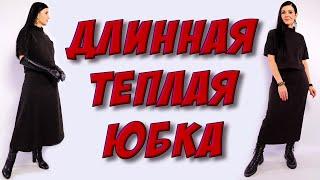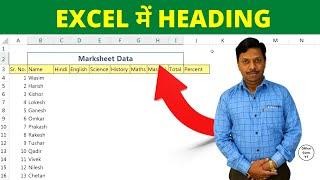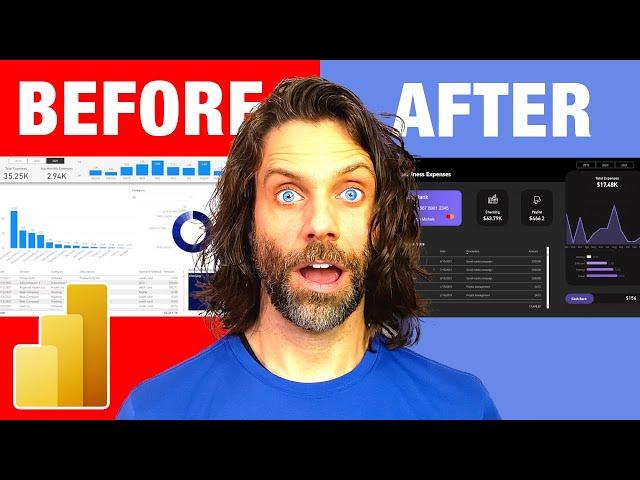
Level Up Your Power BI Report DESIGN! Step-By-Step TUTORIAL
Комментарии:

Fantastic, Man !!
Ответить
woow this is beautiful! Please keep doing this kind of series. Next time make with a white background and a light design. Thanks
Ответить
Totally Loved it!!! Brandon
Ответить
Wow this is great video
Ответить
Wow, this looks awesome! Thanks Brandon, I can't wait to try what you showed in my projects.
Ответить
This is beautiful I loved your work. I also learnt how to get inspiration for dashboards using dribble thanks to you.
Ответить
Wow...great work fantastic.
If possible can you please share .pbix file for this dashboard .
And also powerpoint background file. ??
It's very helpful for me to graps all information.
Thanks a lot😊

Good work Brandon
Where can one get the dataset for this video

Complete and easy to understand. Many thanks Brandon.
Ответить
This short Power BI Report Design tutorial is very meaningful, very appreciate!👍
Ответить
A new sub
Ответить
Thank you for this video🙏🏿🙏🏿..... Exactly what am looking for 👍🏿
Ответить
Hey Brandon, superb explanation... Can you please put website links that you Used.
Ответить
Amazing video!!!
Ответить
Great work. Keep creating. I will always support your channel.
Ответить
Love how you explain every step!
Ответить
Wow. this is amazing and very easy to understand. Can I get the data set so I can do hands-on?
Ответить
This is a very interesting recap video
Ответить
A perfect level up
Ответить
When did you port power point slide to PowerBi and how?
Ответить
Thanks for sharing this magic demo, it is not only the data report, it is an art of design
Ответить