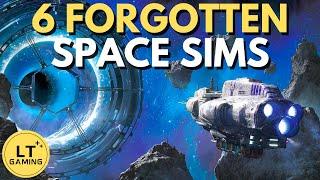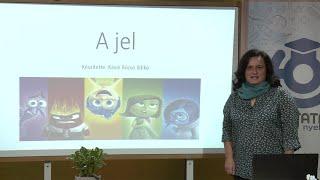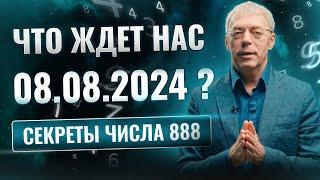Ableton Live Tutorial- How to use a MIDI Keyboard
Комментарии:

Really helpful explanation thank you
Ответить
Praise JEEZUS!!!!
Ответить
helpful as .... nice job
Ответить
Wooo Charlotte! My runnin' dog! I went to college there
Ответить
OK now what about how to actually use the keyboard
Ответить
MPK 49 only shows in control surface
Ответить
Thanks for video!
Ответить
Thank you so much for your help brother!
Ответить
I'm not seeing that there is an Live button to click for the settings you're talking about. I'm on Ableton Lite. Is that different?
Ответить
so, i have a subzero commandkey25 plugged into my laptop, ableton identifies it, track and remote enabled, but the keyboard of the computer is still what ableton is using, no sounds from midi controller
Ответить
Hello is their a way to connect my Roland A-49 and play those samples I put in my Drum Rack individual with my keyboard🎹?
Grtz

Hi Jacob. I just want to say thank you. This video is very informative and helped me a lot.
Ответить
Too much talk, create a sound with d midi damn
Ответить
You lost me at preferences about 3 minutes in. Where tf is this live button
Ответить
Cool just bought this set up but my controller isn’t being read for some reason
Ответить
This didn’t help. I’m having some trouble with my Akai MPD218 setup
Ответить
I cannot wait to do my first midi recording!
Ответить
I've never recorded in midi. I just learned after a year my interface was only for audio. 😆😅🤣😂
Ответить
Wait, how do I let the actual keyboard give out sound through the Ableton disk?
Ответить
Jacob, i have an old Krog Triton Le, can i use it as midi on ableton? do i need something else to make it work? Thanks
Ответить
Thanks
Ответить
Your video saved me from losing my mind haha. I could not get my MIDI mapped to saved my life until I found you video, ANND it helped you had the same exact model. Definitely subscribed and looking forward to future videos.
Ответить
Updating my museum quality equipment from the 90's. I have a Alesis v49, have actually worked everything out but have 2 keys sticking together in every octave ( d and e flat). I would welcome your suggestion. Great video!
Ответить
Video is helpful but, to be honest I would have never bought an AKAI MPK261 if I knew it was going to be this difficult. I thought the whole point of a synth is to screw around with it, experiment with it and then eventually get the hang of it and figure it out. None of that is happening for me. This thins will not even work. All it does is light up that it, no sounds, not able to play it nothing.
Ответить
yeah, BUT HOW DO YOU FUCKING PLAY IT
Ответить
Was he on fl studio
Ответить
Ableton and MPK 249 tutorials, please.
Ответить
Amen brother I’m from Cape Carteret aka Carteret county.
Keep the videos up and praise the almighty there is great freedom with the lord and he truly is the only way to be set free.
God is love

For all ableton live newbies like myself, I’ve got some interesting information, especially if you find yourself being extremely confused concerning ableton live.
I spent 5 days attempting to find out how to use the software. I sent emails, reader forums, probably more than 150 videos.
Many people who have been complaining on ableton videos, some of them dating back several yrs but I see absolutely nothing changing for the better
I got fed up, downloaded “reaper“ and within 15 minutes I’m laying down a track. My original intention was to go ahead and purchase the ableton live 11 suite so that I have a total package but I certainly won’t waste a penny on them now. If they don’t care about the customer enough to offer decent tutorials I certainly want no part of them.
Take my advice and use something that’s actually better and why is reaper better?Because I can NOW actually record.

I have the same computer as yours
Ответить
Thank you very much for this, Very clean how you put the midi in view along w/ Ableton. very Helpful.
Ответить
i cant get anything to work. connected keylab49 to laptop turned on midi controller in abelton still cant get this crap to work :-(
Ответить
Think I've got it now. Great tutorial.
Ответить
Thank you! This was so helpful. I am having trouble actually hearing sound when I press a key on my MPK mini, even though it is plugged in, and Live is open... Any thoughts? I will also do some research...
Ответить
very helpful! Still deciding between my MPK261 and buying a Push 2 to control Ableton. Your explainations were very valuable for me.
Ответить
Nice tutorial. But after all do you have to save a template for Ableton? Your mapping settings will reset if you don't do that?
Ответить
Brilliant. Thank you. I understand a lot better now.
Ответить
So I plugged in my Akai MPK device and it working but the sound is kinda low. is there a way to make it louder?
Ответить
Do you need a specific edition of abelton to connect your midi keyboard ?
Ответить
Praise Jesus! God bless you and your ministry's my brother 🙌🙏
Ответить
Awesome lesson.. mine still doesn't receive midi messages tho
Ответить
Thank you 🙏
Ответить
whow that intro music sounds awesome!
Ответить
kinda late but could you assign each pad on an akai mini to pads that are in a drum rack on Ableton..?
Ответить
Thanks
Ответить
Hugely helpful for this beginner! Thanks man!
Ответить
Hi Jacob, this was so useful. Thank you very much.
Question: do the custom midi mappings remain when everything has been switched off or does it have to be redone each time?

This isn't working for me. My faders are not responding even though midi keyboard is synced? I can assign an instrument to the keys but the faders are not responding as in this video and I can't seem to assign anything to the pads?
Ответить
The Midi isn't reading. Not sure what else I can try and would truly appreciate advice. It isn't blinking in the midi channel or top right corner; I have been looking for videos but everything I find simply says that they can't help in that video. lol
I found my device on the control surfaces but don't know how to get it to come through

Isnt it better to hook your keyboard into an audio interface then your computer? If so how do you hook up a midi keyboard controller that only has a USB jack to an audio interface?
Ответить