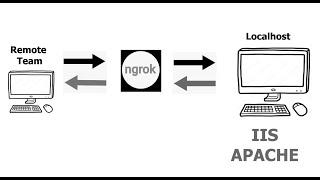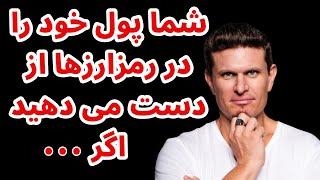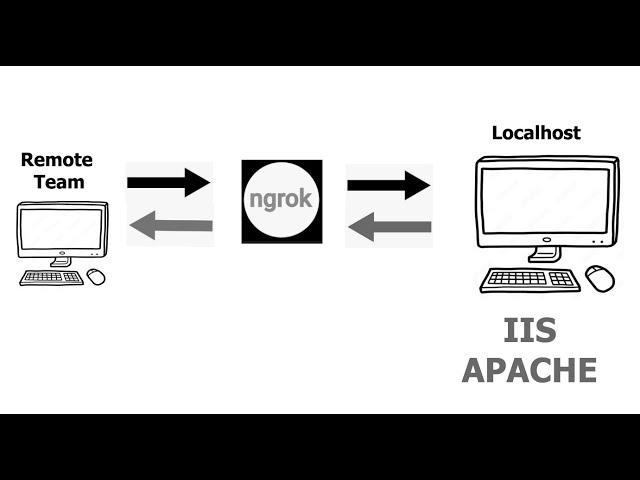
How to access localhost anywhere with ngrok | Access local IIS app from internet (Real scenario)
How to access localhost anywhere with ngrok and access IIS and apache localhost from internet.
In this video tutorial I will show you how to install ngrok and how to give remote users the access to your localhost application. Even your localhost is under IIS or Apache or any other webserver, give your team the ability to access your local application and test it as if they are on your local computer.
I will show you a real scenario on a C# .net application running under IIS locally, this app is a word to pdf converter (docx to pdf), I will give the link to remote users to access it and to test it.
To solve the problem of IIS error, just open ngrok.exe and paste the following line and press enter:
ngrok http -host-header=rewrite localhost
PLEASE SUBSCRIBE TO OUR CHANNEL TO GIVE US THE MOTIVATION TO GROW THE CHANNEL AND HELP MORE PEOPLE, AND KEEP YOU UPDATED, THANK YOU :)
https://www.youtube.com/c/rpchost?sub_confirmation=1
I will be extremely happy to reply your questions and comments
Rpc Technology
https://RpcHost.com
In this video tutorial I will show you how to install ngrok and how to give remote users the access to your localhost application. Even your localhost is under IIS or Apache or any other webserver, give your team the ability to access your local application and test it as if they are on your local computer.
I will show you a real scenario on a C# .net application running under IIS locally, this app is a word to pdf converter (docx to pdf), I will give the link to remote users to access it and to test it.
To solve the problem of IIS error, just open ngrok.exe and paste the following line and press enter:
ngrok http -host-header=rewrite localhost
PLEASE SUBSCRIBE TO OUR CHANNEL TO GIVE US THE MOTIVATION TO GROW THE CHANNEL AND HELP MORE PEOPLE, AND KEEP YOU UPDATED, THANK YOU :)
https://www.youtube.com/c/rpchost?sub_confirmation=1
I will be extremely happy to reply your questions and comments
Rpc Technology
https://RpcHost.com
Тэги:
#ngrok #how_to_use_ngrok #ngrok_tutorial #How_to_access_localhost_anywhere_with_ngrok #access_IIS_and_apache_localhost_from_internet #remote_access_localhost #access_iis_from_internet #C# #.net_application #word_to_pdf_converter #docx_to_pdf #Access_local_IIS_app_from_internet #ngrok_localhost_remote_access #ngrok_install #access_local_iis_from_internet #access_localhost_from_internet #access_localhost_remotelyКомментарии:
Lenovo ThinkPad Professional 16-inch Topload UNBOXING
Technicianengtestsolut
مدیریت دارایی رمز اصلی در بازار رمزارزها است | معرفی ۵ رمزارز پر پتانسیل
HamiD Reza Barzegar
Песня на ритм Евдокии Лучезарновой "Сгусток Любви"
Ритмовремя ТВ
Изготовление машинки для прирезки сёдел усиленной. РМОС.
Igorёха Engineer