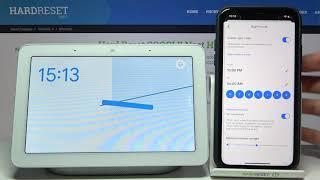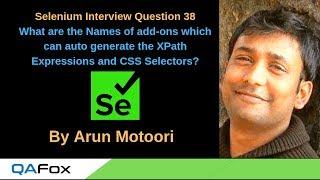YOUR 2024 Beginner Guide to Photoshop for Digital Painting | Starting Digital Art in Photoshop
Комментарии:

Why do you want to know about photoshop, or digital art in general?
Ответить
I prefer ps better than ai
Ответить
This video is underrated ! thanksa lot
Ответить
thank you so much for this video. so concise and well explained!
Ответить
This is great , but i am just beginneer only painted landscape paintings but want to be in digital art, too much confusement... want to learn through procreate but not have an ipad.. want to go through photoshop but just thinking whats right and wrong... please give me some tips so i can follow.
Ответить
This is the most straightforward ps tutorial I’ve seen. Thanks!
Ответить
I loved this tutorial and you unlocked for me a ton of info on PS that was enlightening- I saw how you introduced selections and used those on different layers to introduce value shading e.g arena etc. I knew I could do that but I was hesitant and to see you zip over that small sections was the big one for me. Digital Art cross over from Reb is what I am here from and you gave me a lot of "great takeaways". I have looked at your website and "deviantArt" and would love to see more on the process then blocking using selections and shapes and slowly introducing value painting and maybe grey to colour etc. I have spent most of today browsing and so glad I stumbled on to your work.
Ответить
Which tool is it that allows you to take a selection and then (im not sure the right descriptive word here) push or pull, drag, scale, stretch, or skew that selection piece that you have. For example say you have a Knight swinging a sword, and perhaps you meant to angle the blade of the sword a bit more, so i've seen artist in Photoshop make a selection and then they can adjust or move around that selction while the part of the blade that the Knight is holding is still anchored in his hand proper but they morphed the blade to have a slight more angle from the swinging motion. I hope I am describinbg the tol efficiently enough, it seems like a tool that would be used a ton in any kind of art really. Thank you for the help in advance. i'll be watching for replies as well.
Thank You for this tutorial as well btw. Seeing that you can add and subtract to a selection just saved me so much time and wrist pains. Thank you, Thank you, Thank you, so very very very much!

You're awesome for this explanation. 😭It's so helpful, makes learning easier.
Ответить
i cannot thank you nough, going from ipad (procreate) to photoshop and i’ve been struggling 😂🤍
Ответить
how to paint figures
Ответить
when i colour in my sketches, the colours stay pretty much seethrough... Is this a brush setting thing, or should i be using a different brush? I'm using a huion kamvas pro 13. Thanks for the vid mate.
Ответить
have you ever used photoshop for digital painting? if not, what program(s) do you use and why?
Ответить