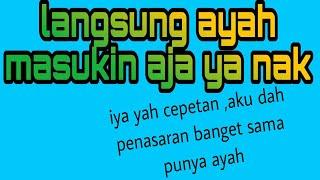99% of Lightroom Photographers Improve with this One Change
Комментарии:

💥QUICK QUESTION: What's your most used filter? Radial Filter, Linear Gradient or Adjustment Brush?
Ответить
Thanks for sharing such great content. I have noticed that you reduced the clarity on the picture. Why would you do that?
Ответить
Photography was, is and always will be fakery. Representing a 3-dimensional universe in 2 dimensions is always a fight to fool the brain into interpreting our images in the most rewarding manner. So that involves many pictirial aspects including composition, perspective, lighting, colour, patterns, things out of place, weather, time of day, etc., etc. This is the pleasurable task we face every time we pick up a camera.
Ответить
How come my files are all jpeg I can’t get them to raw files. All jpeg so I don’t have all options? I switch it over from canon app to Light Room.
Ответить
Great tutorial!! Now, I'm going to go back and look at editing some of my older photos using the techniques you just taught us.
Ответить
Enjoyed the video and the helpful tips.
Ответить
Why not exposure bracket? Keeps details in highlights and shadows, prevents introducing possible noise into shadows
Ответить
thank you so much! 🥰
Ответить
Hi Mark, this video is very helpful to me. The reverse radial gradient especially. Your advice on lighting has added an artistic element to my photography! Thank you!
Ответить
Thanks Mark - your videos have been very helpful to my post processing. I enjoy watching you touch up your photos in Lightroom. Now for another 10,000 hours.
Ответить
Another great video. What makes this great is the way it shows, not 'what to do' so much as how to approach the changes with your own image, with a clear aim and purpose in mind. 👍🏻
Ответить
As usual...........awesome!
Ответить
Thanks for a very helpful video, Mark. I am trying this technique in my landscape editing now, but I have to admit, the skill I need to improve, is where to dodge. I normally look for areas that have more light and emphasize those areas but sometime it seems too random. Any suggestions?
Ответить
Thank you Mark for this excellent tutorial. I am a retired senior and photography is my passion. Although I have taken photos over the past 50+ years, I never truly studied to develop the skills necessary to produce the quality photos that you and others have. I am going to have to watch this several times to learn the skills you have demonstrated. Once again, thank you for sharing your expertise.
Ответить
Thank you, Mark, for another excellent lesson in creating beautiful photographs using the tools in Lightroom. Your presentation style is always engaging.
Ответить
Thanks for another great video. I enjoy watching your editing. One thing I've learned today is that I may be a little too cautious with my sliders.
Ответить
Nice job. Defantely takes some hours off of the 10,000. I like the demo on the custom vignette. Looks much easier/cleaner than using a brush.
Ответить
Excellent video!
Ответить
Hi Mark, your photo adjusting process is oh so welcomed and very to the point. Always a great learning experience. Thanks love it!
Ответить
Sake you spout some rubbish
Ответить
Click the Auto button in basic panel as a first step, Lightroom AI will quickly get the image very close to a properly exposed starting point for your personal editing adjustments.
Ответить
Oh, all you do is so quick.
I have light room, but have never used "filters". Wow.
You could slow down a little on what you select.

I'll be impressed the day you can walk away with a photo that hasn't been post-processed to death.
Ответить
I am relatively new to this and I am just “tinkering “ with my pictures in LRc and LR.
My question is… how do we “Save”?? Do we have to save to a new file and folder. If this is the only way this can become very confusing to me.

Again, great job Mark. The way I summarize this video for myself, is first balance the overall exposure, then sculpt the image to provide the “Eye Walk”, then bring up the tones and colors to optimize the scene. Thanks so much for the helpful insights!
Ответить
Another great video. Thanks!
Ответить
Great tips Mark! We know that place well! I'm going to revisit those images and give them a fresh look. Thank you!!!
Ответить
Hello Mark,
Outstanding video loaded with very useful information. Thank you for your clear details at each step of the process. I feel once again that I have learned something new that I can use going forward with my photography. I enjoyed this video & thank you for posting, Tom.

Hey Mark been following you for awhile now. I’m into Landscape after finally retiring. I just purchased a Fiuji XT 5 after selling my Nikon D750. Looking forward to polishing my craft. Would love to win the filter give away!
Ответить
Great video, Mark. I have two questions. First, based on your histogram, you had a lot of room on the right and little risk of blowing out any highlights. How was the noise in your shadows? Second, any chance of pulling some aqua/blue color out of that water for a little pop of unexpected color against the familiar greens and browns of the forest?
Ответить
Excellent, as usual.
Ответить
Excellent processing tips - so appreciate your style of teaching - very helpful👍
Ответить
What is the strategy behind an underexposed original capture?
Ответить
is dat a walkman thats more then 10,000 hours lol
Ответить
Thanks Mark. Your use of radial filters and the manipulation of light has brought my LR editing to a whole new level. Now depth and Light along with radial gradients and yes some brushing are a major step in my landscape photos.
Ответить
What’s a ‘Lightroom photographer’
Ответить
Thank you again Mark. Love your vids.
Ответить
Hi Mark! Another great video! Quick question…Was this image a focus stack and/or multiple exposures, or was it captured in one shot?
Ответить
Thanks for going into lightroom and editing techniques you use. I need all the help I can get with editing.
Ответить
Thank you for sharing this amazing video 👍👏🏽
Ответить
Brilliant video and beautifully edited..unfortunately I can’t Unsee the witchy hand lol
Ответить
Thanks Mark. Well done!
Ответить
You actually do these samples so easy for me to understand. thank you so much. SUBSCRIBED!!!!!! keep doing these videos
Ответить
Cmon, people don't take photos with lightroom:)
Ответить
Excellent lesson. Will definitely try this with my on photos.
Ответить
Great video as always. I love watching how you edit photos to the next level of interest. In this video I did not like the log at all but once you had finished editing it made such a difference. I like using the radial gradients as I cant get the brush to be as subtle or blend. Do you have a video on using the brush better? Thanks
Ответить
Hi Mark, Thanks a lot for the video. Super interesting and helpful! I just have one question, please: I think I understand the concept of exposing to the right and protecting the highlights, but I noticed you started the editing process by increasing exposure by 1.45 steps. Doesn't that somewhat defy the purpose? Or asked differently, could you have set a higher exposure in camera to start with?
Ответить
Great presentation there are some good points you’ve made in this video thank you
Ответить
Thank for a great tutorial.
Ответить




![R3D - ALL I WANT [Ronald 3D & Arie Pratama] R3D - ALL I WANT [Ronald 3D & Arie Pratama]](https://invideo.cc/img/upload/b201WU92M2d2bng.jpg)