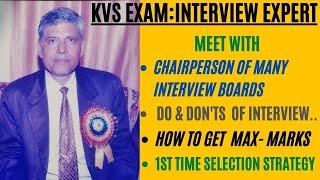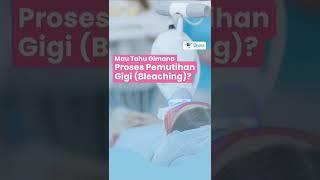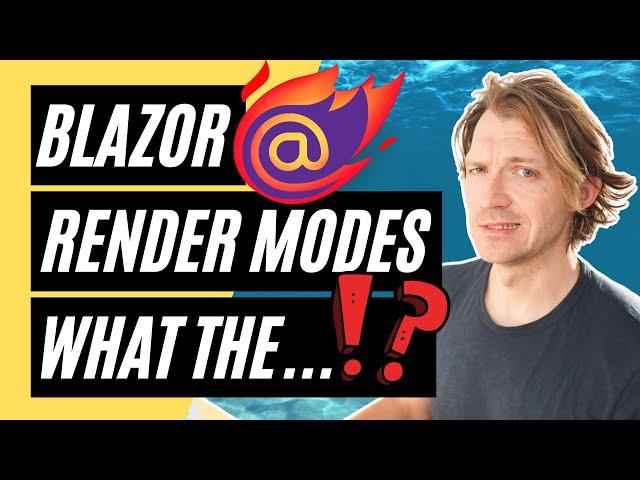
.NET 8 BlazorAll Render Modes (SSR, Server, WebAssembly, Auto) Explained for Beginners
Комментарии:

Really helpful! Thank you!
Ответить
And how do you access data with a Web Assembly component when you need real data and not just a simple counter who doesn't need any call to your Blazor "server" project ? Because I've seen so much examples of the new render modes but no one is talking about how you retrieve real data when using a Web Assembly component. Do we need to create an API project just to manage some call which will only be used in Web Assembly render ?
Because the other day I was trying to create a controller API within the Blazor "Server" project to be accessible by the Web Assembly but it didn't work.

Great intro video, Thank you!! Saved my day.
Ответить
Great content! I had already learned most of what you shared but love that you put it all together!! And I was tempted to start with a SSR project and add the other items to convert to the other project types - so thank you for doing that and showing us the magic that occurs!! Great stuff and big fan of your content!!
Ответить
Nice video as usual Patrick! Now I come with a question: I have a Net 6 stack project with ASPNET Core as server and WebAssembly as client. In my client I have an appsettings that indicates the server address where the client has to connect to reach server. How to define the server endpoint with the new stack in Net 8 as of now in order to be able to deploy and use such a solution ported from net 6 to net 8 ? Any advice or a small video on that point please ? Thanks again and keep up the great work!
Ответить
How does enhanced navigation work with these different modalities. I have a static ssr web app with an html <form data-enhance>. When I submit the <form>, I see a fetch for the URI. For the URI page, is the c# code inside OnInitializedAsynch() running on the client or on the iis server? I have a Dapper call from inside OnInitializedAsync. Is it sending the sql server request from the client?
Ответить
HI Patrick do you have a plan for create a cource NET MAUI BLAZOR APP... mix both tecnology.?
Ответить
You are the best ❤
Ответить
you are a man of god, you can't say wtf, wtf for you means welcome to finland
Ответить
thx ya..
btw i can't breakpoint/debug on ButtonClick when InteractiveWebAssembly mode

Great improvement from your previous videos on this topic, it is clearer now. I also want to ask, why in a real-world application would I want to have a Blazor Web App with the Interactivity Location set to "Per page/component" but not "Global"
Ответить
In Blazor, the render in auto mode allows you to use both the server and WebAssembly. Therefore, the purpose of this mode would be to leverage the server for the initial load, thus avoiding the WASM problem on other pages. Additionally, you can use the server on specific pages if necessary. I am right?
Ответить
Great video! Thank you, Patrick. Can you do the Blazor together with TabBlazor template?
Ответить
Hi @patrick i have a doubt regarding multiple openid implementing like login with google ,facebook and microsoft in blazor wasm alone without involving backend i have tried implementing seperately in three seperate wasm projects its works fine but i need all the there authentications in one wasm how to do that? please help.
Ответить
Thanks again for this Patrick. Would love to see a simple login flow with basic .net identity (with particular attention to how cookies or tokens would be persisted). Previously you had secure storage for server apps and browser storage for wasm apps. What would be the best implementation in this latest iteration of Blazor?
Ответить
Great video!
A question I'm wondering about: How does it work with signal-R circuits if you land on a completely static page, and then go to an interactive component? How does scoped services work with this?

Really enjoy these short overviews. As I get deeper into Blazor with all the variations between server and client interactions, it's becoming apparent that there's a need to really spend the time and organize my code and structure so I can even find what I'm looking while building out an application. Time to step back and think more about such things as architecture, folder structures, naming conventions, etc. Hmm, sounds like a possible future video.
Ответить
If I have an InteractiveAuto component that retrieves some data from a database, we might do this directly when rendered on the server but via an API when rendered on the client. How do Blazor applications typically handle this? One thing you probably don't want to do is accidentally send your data access DLLs down to the client and potentially reveal a load of details about your database.
Ответить
Great video. Thank you Patrick!
Ответить
So if we use auto mode to read data from a database, do we have to create two interfaces, one for Server mode and one Wasm?
Ответить
These new render modes are very confusing. The example done in this video would have been a much better set-up for the boilerplate code to show the minimum required to get it working. Great video
Ответить
How we can host this new Balzor web app in azure?
Ответить
Hi Patrick, very nice explanation!
I have one doubt, when is convenient to use old server mode over auto mode?

Ironically perfect timing. I wanted to start explore htmx + Blazor SSR today and here is a brief introduction of render modes. Thanks 👍
Ответить
FYI, with VS v17.8.4, I could only get this to work without the client app. by using "@rendermode @(new InteractiveServerRenderMode())" instead of @rendermode = "InteractiveServer".
After implementing the client app, I had to change it to <MyButton @rendermode="InteractiveServer" />

I didnt know you could use forms in SSR, I would love a video on that
Ответить
One other thing to watch out for in interactive rendering is that traditional “scope” lifetimes go out the window.. even transient is persistent / does not get disposed while the circuit is running and so be sure to dispose of things manually or better still, use using wherever possible… it’s very cool to have the app fully interactive but watch out for this one as it can chew through memory.
Thanks again Patrick for helping us learn this new stuff!
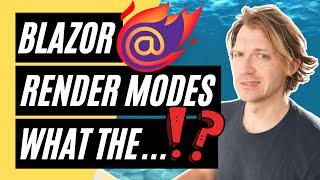


![[MMD] Haku [PANDORA] [4K] [MMD] Haku [PANDORA] [4K]](https://invideo.cc/img/upload/RURkYjJkODVWNmM.jpg)