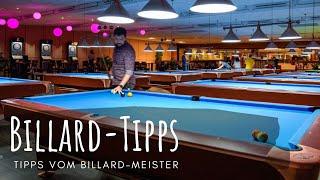Automatically waking up from Sleep problem in Windows 10 Fix
Комментарии:

Odair Fernandes - 15.11.2023 03:52
If you tried everything out there and your mouse or keyboard is still waking up your PC, then check if some of them (mouse/keyboard) is connected to a 3.0 USB port. If so, try to connect to a regular USB port, instead. It was the only thing that worked for me (don't ask me why).
Ответить
Jhon Doe - 02.12.2022 09:33
last method works, i have found keyboard,mouse and network adapter does that, mainly network adapter was the culprit,
i had to off that, keyboard and mouse is ok ,if i don't click on them they don't turn on the pc

Dee Bee - 24.11.2022 07:22
Thank You sir. It worked on my WIndows 11.
Ответить
kiko handumon - 19.08.2022 06:35
Thank you so much Bro.. you fix my problem. have a nice day Bro!!!
Ответить
BOSS NICKS - 04.07.2021 04:43
It's works thanks
Ответить
Techy San - 14.05.2021 14:55
Wow!
Ответить
Etsy Selling Fees Explained | Pricing Products For Profit
AutoDS - Automatic Dropshipping Tools
How To Delete Zoom Account Permanently
Chillroot
Billard - Anfänger-Tipps vom Profi
moinmoinkiel
PYTHON : How to pass dictionary items as function arguments in python?
How to Fix Your Computer