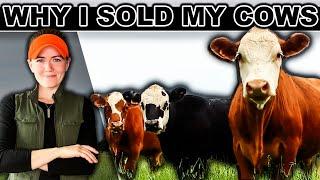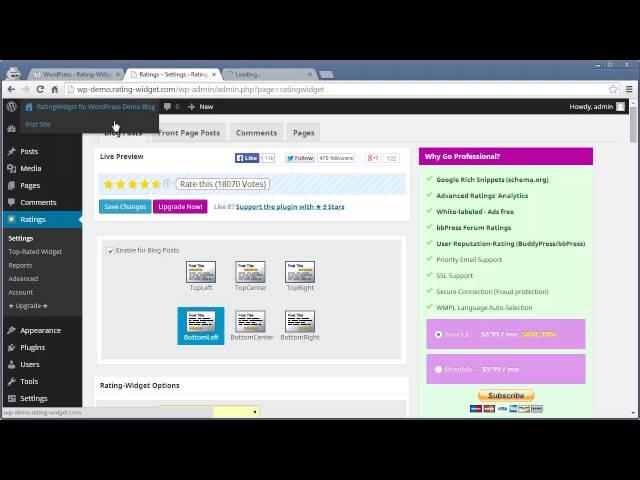
RatingWidget for WordPress: Plugin Setup and Overview
Welcome to Rating-Widget for word press plugin, quick-installation tutorial. Like any other WordPress plugin, you can install it by manually downloading it from the official WordPress dot org repository, and then uploading it to your hosting server via FTP.
Or, you can install it directly within your WordPress management dashboard. Let's see how it's done.
- Open your blog's dashboard.
- Move your mouse over the Plugins menu and click "Add New".
- Type "rating widget" at the search box, and then click "Search Plugins".
- Simply click "Install Now" and confirm the plugin installation.
- After the plugin has been successfully installed, click "Activate Plugin" to continue with the activation.
You are just 30 seconds away from upgrading your Blog with the rating widget.
Select your blog's category, and sign-up with your name, email and password.
Congratulations! Your blog is now spiced up with beautiful star ratings. Check any of your posts, pages or comments to see the ratings in action.
Now it's time to customize the ratings and make them look stunning on your blog! Go back to the dashboard and open the ratings' settings. Here you can select the location of the ratings and customize their look and fill.
- Pick your desired language.
- Choose between star rating and thumbs rating.
- Select your favorite rating design from our largest themes collection on the web.
- And much more.
Just don't forget to click "Save Changes"
"Boom"! Wasn't it super simple?!
Let's show you another awesome feature of the rating widget plugin. Open your WordPress "widgets section". Drag our "Top Rated" widget to the relevant area and save it. Refresh your site and "voilà" -- your sidebar is upgraded with your top rated posts.
Moreover, you can control if your ratings would be visible, or active only for logged in users.
- Decide if you want the ratings to appear on excerpts, search results and more.
- Specify the post categories that will include the ratings.
- And even decide the voting frequency of your visitors.
Install the plugin now and add beautiful ratings for your WordPress in minutes, it's free!
Or download the plugin from http://wordpress.org/extend/plugins/rating-widget/
WordPress.org: http://wordpress.org/extend/plugins/rating-widget/
Homepage: http://rating-widget.com
Facebook Page: https://www.facebook.com/rating.widget
Twitter: https://twitter.com/ratingwidget
LinkedIn: http://www.linkedin.com/company/rating-widget
Google+: https://plus.google.com/+RatingWidget
Youtube: https://www.youtube.com/user/ratingwidget
Тэги:
#ratingwidget #wordpress #star-rating #rating-system #wordpress-plugin #free-plugin #5-star-rating #five-star-rating #plugin-setup #rating-widget #wordpress-howtos #Plug-in_(Software_Genre)Комментарии:

how i can delete "powered by ratingwidget" ?
Ответить
It doesn't show on my sidebar at all . And there is no option in backend for see the post which have highest ratings. It's just show the vote and ratings.
Ответить
Hey there it's a really good plugins. But I need a help . I just want to add the ratings in blog post . It's automatically shows everywhere which is annoying. It's also added in every page . I don't want that . Can you help me out ??
Ответить
Rating widget doesn`t send me a confirmation e-mail and I can not use it because of this reason. Why doesn`t it send me that e-mail? And yes- my e-mail works. I have tested
Ответить
You guys need a more in-depth video. The star ratings do not simple appear once the plugin is installed (as is implied in the video)
Ответить
its great but can not show up on my sidebar at all. I tried everything on the setting. Can you please explain how this can work?
Ответить
How about if i want to get a report of the top 10 link in the menu... and not like a widget how can i do that
Ответить
Ok, now I want to move that to another location inside the article ! Can I do it ? Thanks
Ответить
ads are annoying...
Ответить