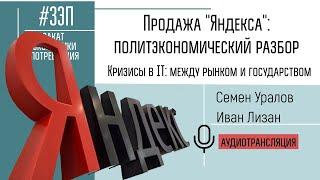Комментарии:

How to setup in TeamViewer new version? there is a video?
Ответить
A lot of the comments asked the same questions, but basically If you want to turn on any device from PHONE, you'd still need to connect to a powered up pc.
I connect from my Phone to main PC, use teamviewer on phone to turn on all other devices that way.

How about Wake On WAN, from Internet 'cos this method can't wake a PC if it's in shut down state?!
Ответить
looks like you need the full version in order to do this, very displeased.
Ответить
Does anyone know if TEAMVIEWER can WakeonLan via WIFI or only Ethernet connected only?
Ответить
that's work only if my PC is sleeping mode, but if i shutdown my PC that not work :/ any solution please ?
Ответить
yo teamviewer can you make a new video, just read the comments, we have no idea what's going on
Ответить
D
Ответить
doesn't work
Ответить
Becouse it wont works on my pc
Ответить
Can you start up your pc from your phone too
Ответить
Can this work if your PC is on wifi (not connected via LAN cable).
Ответить
Nice teamviewer, a lot of questions but no answer. BEST SUPPORT EVER HOLY SHIT 10/10 Fucking bullshit
Ответить
Love sobadi hakced me
Ответить
Does't work
Ответить
I'm trying to start my pc from my iPhone, but it is not working. I disabled fast boot, did everything in the bios and device manager, but still not working. The teamviewer only complains that there is no direct access to the PC or something.
Ответить
If im on the same network I wouldn't have to use teamviewer.
Ответить
Does not work tried several times from my Android Teamviewer app nothing happens But the only way i could start up is by setting up a Tasker profile
Ответить
What about on Mac ?
Ответить
the id of computer is always running? what is this?
Ответить
you still need one pc on the same network that will be always online to make this work right?? is there a way that with all the computers on the same network, set to sleep mode to wake up????
Ответить
Mac? Not working for me
Ответить
Thx for the id hope u changed it
Ответить
I was trying to use an ipod touch with teamviewer to wake up other pc on the same network but i couldn't get it to work. Does this mean that i need another pc with windows/osx/linux always on to be able to wake up the other pc? I assumed a little ios device with very little power consumption would be able to do the same given it's teamviewer ID is added to the wake on lan settings.
Ответить
So if I'm really far away from my pc, can I turn it on and use it with my iPhone from the app even tho it is turned off?
Ответить
Is it possible to wake on lan from an Android phone running the Teamviewer app?
Ответить
the closed pc and the pc that will wake it must be in the same network at the same time?i want to wake a pc at home from an android phone that is in another place/area via team viewer ?can i?
Ответить
Very nice, but what if the "Wake Up" never shows?
Ответить
yeah, but probably you guys better make version for mac users as well.... not just for windows...
Ответить
This video is incomplete or should be retitled. There are no instructions for the public setting.
Ответить
Does it works with WLAN too ?
Ответить
Cool soundtrack (and video too! lol)
Does it have a name?

I don't see the "wake up" option on the android app, is it not possible on the mobile app?
Ответить
how do i do this with a public network?
Ответить
Hi. Can i wake up a PC at my home via teamviewer, without configurating the router?
I mean, if my pc is OFF, with WOL in the Bios ON, i dont have to configure the router so it receives the order to Wake Up from Teamviewer?

does your computer need to connected via ethernet? or does it work with wifi?
Ответить
Can a PC be woken up from being shut down... or does it just work with a machine that is asleep or hibernating?
Ответить
Looks great and easy, but NOT, it dosn't work the "wake up on lan"
Ответить
The latest download link on Teamviewer homepage still let me download version 6, then right after the first execution, Teamviewer asked me to update to Version 9, this have been happening for months, what's wrong with you TeamViewer? Please put the latest version to your homepage, so people don't have to update after installation.
Ответить
What if the computer you want to wake up is not on your local network?
Ответить
That music mix hurts.
Ответить
When you use WOW (Wake up On WAN: via public address) the wake up button disappears. To bypass this you first need to add the "Teamviewer ID" of the PC you want to wake up to the list "ID within your local network", save it. Next change to Public Address... now the "Wake Up" button stays and works on public address (at least it work for me in version 9.0.24951) This feels like a bug or at least a very confusing setting. Good luck.
Ответить
great!
Ответить
When I choose wake from public IP the wake on lan option disappears?
Ответить






![[Free for Profit] A-Reece Ft Stogie T Type beat - Observation [Free for Profit] A-Reece Ft Stogie T Type beat - Observation](https://invideo.cc/img/upload/a2hlYkdLQ2YxemU.jpg)