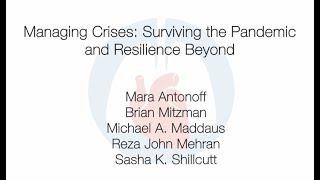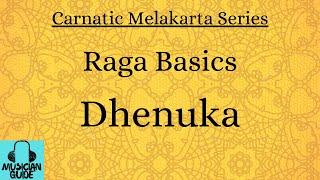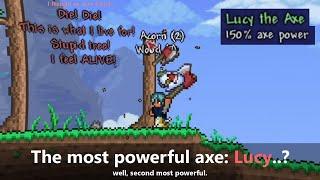REVIEW: Photoshop's IMPROVED Neural Filters
Комментарии:

Hey Anthony,
Thanks for the video. Quick question.
See if I have two subjects in photo to do skin smoothening. I noticed that photoshop puts square box around one person's face but not other. How do I make that blue box to cover the whole image/? I have tried all sorts of ways but seems I can't figure this out.
Thank you.

I don't think you have the correct meaning of destructive/non-destructive. The new layer you created and to which you applied changes, that is still a destructive workflow.
Ответить
wait why dont I have the neural filters
Ответить
Neural filters every time broke. It's unusable.
Ответить
Anthony, do you know if it is possible to use the depth blur filter to create a depth mask that you can then add a gradient to (depth gradient). Trying to see if it would be possible to use it to create more depth in a landscape photo by adding less contrast via a depth gradient. E.g., less contrast the further one does back into the photo scene.
Ответить
neural filter is grayed out any reason?
Ответить
in fact im very annoyed that you cant buy photoshop anymore and only rent it its money all the time
Ответить
cant use them offline
Ответить
Duplicating a layer does not necessarily mean non-destructive, cause you are making a copy main layer and then working on that one, making your file becomes larger in size. The correct way to work NON DESTRUCTIVE is converting your layer-image into a SMART OBJECT and then working on it.
Ответить
I think the Neural filter did a good job on the bird (zoom that is)
Ответить
Hi Anthony. Love your channel. Is the Photo Restoration Neural Filter available yet?
Ответить
They are amazing well worth having BUT theres one big drawback for me when one of these like the "Style Transfer" filter does NOT have the option to scale the effect setting back BEFORE the preview
...well that frequently causes me a FreezeHang while the looonng process of previewing happens & then I have to Reboot before saving my image!! Goddamn! Even if I do have a potato for a graphics card you must give me that option to dial them down Before the preview please!!

Hi do you have to be connected to the net to use these filters?
Ответить
Thanks!
Ответить
I convert to smart object
Ответить
Thanks for sharing this I had no idea. I probably won’t use them often but now I know they are there then it’s good to experiment
Ответить
👍
Ответить
Many thanks, Anthony. Maybe it's me, but Neural Filters still have a long way to go. My computer is two years old. I have 16 GB of RAM and a 64 bit operating system. In order to make Neural Filters work I have to go into Preferences, Performance and uncheck Use Graphics Processor. When I brought this up to Adobe I was told I need a new graphics card -- which means a new computer. So be it, but I'm not going to buy a new computer every year to keep up with Neural Filters.
Ответить
Are there other plugins or apps for colorizing that you encountered?
Thanks for all the great info!

Custom Styles is great for lousy images you would otherwise throw away. Typically I would use Topaz Studio 2 to create an art piece from an otherwise throwaway image but Photoshops's neural filter now makes it possible without additional software.
Ответить
Sorry dude, no longer following. Another video that takes 10 times as long as it needs to say really basic stuff. I dont have the attention span. Bye.
Ответить
Hello Anthony, This question is not about this tutorial. In one of your other Photoshop tutorials, you showed where we could go in Photoshop to make a photo look like a painting. I can't find the tutorial. Can you guide me to it or tell me how to do it? Thanks for your time.
Ответить
I would love to see a comparison using a similar image between Super Zoom in PS vs Topaz Gigapixel. Some people say Gigapixel may have the edge in quality on enhancing detail in enlargements, as it is a dedicated software by Topaz. Sounds like you agree and you say more options in Gigapixel to enlarge.
Ответить
Great video once again. I went home yesterday and tried the colorize neural filter on several 'old' B&W family photos. I noticed that the single subject photo worked great. When I try to colorize multi subject (family group) photos I experienced quite a bit of color bleed between subjects...Is there a way to fix this perhaps by using masking on each of the subjects within the photo?
Ответить
Can Neural filters work offline photoshop?
Ответить
With SuperZoom, the Enhance Details is what adds all the time and the artifacts you were noticing are amplified by the sharpening. Also, if you want to scale and not crop the image, you can set the output to New Document to get around that. For me, this is the most useful tool in Neural, but it still needs a lot of work to catch up to Topaz and some of the other scaling apps.
Ответить
Another trick for restoring old black & white photos: Once you finish the colorize, flatten the layers. Then go into the add sky under the edit menu to get rid of that old washed out sky, so common to those old photos. Just use a rather plain sky and brighten it to make it blend well. Makes a ton of difference.
Ответить
When you use Colorize it is often necessary to change the color layer blend mode to Color, then you can correct when it misses. It sometimes puts too much magenta in areas that can be changed by the eyedropper sampling the right color, then using the brush to paint and correct. But this filter works way better than the original version.
Example note Ann's right elbow the red in the pattern that is not on her left arm. That brush trick can either make it all red or remove the red from the other arm.

AI Remix in Topaz Labs Studio2 is similar to Style Transfer. In Studio2 you can add a suitable digital picture frame.
Ответить
Thanks for the demo, wondered what was new in recent PS upgrade.
Ответить
Thanks!
Ответить
Thanks for the topic treatment! I agree with your assessment, Anthony, with the exception of jpeg artifact removal. This was faster and more powerful on earlier PS versions, especially on artifacts along contrasting borders (say between skin and clothes). Are other folks having better luck?
Ответить
Great run-through, Anthony. Any thoughts on Super Zoom vs. Super Resolution (Enhance) in LrC/ACR? Maybe too soon to tell.
Ответить
Thanks!
Ответить
I agree with you on not doing a good job on the bird. * Preserving layers creates a huge image file. Tif files are large to begin with. Some print labs won't accept tif files due to their size and use only jpg, which loses a lot of detail.
Ответить
Claiming and doing are two different things. I've been giving feed back, but I'm not happy with the way the portrait and background blur work as of today. I haven't tested all of them yet. My main objection with smooth skin is that it works only of the face and does nothing for arms, hand, legs, etc. And you have to be careful with the blur because it goes too far too fast.
Ответить
Thank you so much Anthony! I was playing around with the filters yesterday trying to "fix" the acne on a person. Your video helped me understand what I was doing.
Ответить
You really are quick in letting us know of new updates...thank you Antony 👍🏻
Ответить