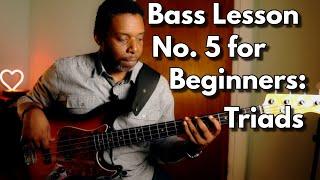Ken Burns Effect Made Easy in Adobe Premiere - Panning and Zooming
Тэги:
#zoom #scale #panning #zooming #scaling #how_to_instruction #tutorial_tony_lee_glenn_photos #video #moving #documentary #adobeКомментарии:

Too cool Tony, thanks for sharing 👍
Ответить
CS5
Ответить
I know this is an older video, but additionally, and possibly easier, you can right click on motion and select "Save Preset" and setup different zoom/pan types that will show up in your presets under effects that you can re-use across projects and apply easier than having to copy/paste from motion each time.
Ответить
You saved me on my project, thanks so much Tony!
Ответить
Great video. Thank you
Ответить
Excellent tutorial. Thank you.
Ответить
Invest in a screen recorder.
Ответить
Thank you sooo much. I started producing videos last year but stopped. Now I'm picking back up but forgot some of the basics. Life saver!
Ответить
Nice video man , your style is really refreshing , seeing someone point with their hands , while is a small detail , really gives your videos an "in class feel" ! Keep it up man , your videos are helping me get my edit skills up for my own vids ! Appreciate you !
Ответить
Thanks Tony!
Ответить
i love ur accent!! Nice video
Ответить
Great lesson thanks!!
Ответить
Thank you Tony, great tutorial. It helped me out.
Ответить
You rock Tony! That video was super helpful. Thanks!
Ответить
Forest Gump?
Ответить
you sound like rays brother from archer
Ответить
Don't forget to twirl 'em down y'all
Ответить
very helpful!
Ответить
U
Ответить
Thanks for the tut, but gosh such a manual process in PPro, this takes just a few clicks in FCPX, I thought there would be a much fast way.
Ответить
Great tutorial dude, I like your style! Thank you so much for sharing.
Ответить
Excellent! Just what I needed!
Ответить
DOES THIS WORK WITH VIDEOS?
Ответить
thanks :)
Ответить
TLG. Thanks for the tips. Listening to you makes me recall my days in high school in Avery County just near the Linville Gorge.
Ответить
lol your voice!
Ответить
Hi there Tony,
I know the ins and outs of of moving an image, The only thing i haven't been able to find is an interia effect (when an image slows down to a natural stop) wondered if you could help me with this?
Regards Joe

Thank you very mucho!
Ответить
Thanx for this tutorial! I like your accent by the way! ;)
Ответить
Thanx Man! You saved my ass!
Ответить
Words can't express my appreciation for this tutorial, but I'll try anyway:
Thank you.

made my night, man ;-)
Ответить
Hello Tony
What if your project as a background image and you want to see an outer fixed frame cropping all your images in order to see it?
I've tried crop and opacity but they scale with the image... :/

WTF does triwl down the controls mean?
Ответить
Thanks!
Ответить
Really good tutorial. Just what I needed. Thanks very much!
Ответить
Hey thanks a lot Tony. This is great. I really appreciate the work you did on this. I especially like your "hands on" method. It's refreshing and engaging. Your information is spot on and very helpful. Thanks again!
Ответить
just out of curiosity, what were the dimensions of those photos? You said they were bigger than 1080p?
Ответить
Good vid could you PLEASE use screen record.
Ответить
Finally! I understand how to do a Ken Burn's effect for my own time-lapse videos!! Tony, you are awesome! Thanks for making and posting this.
Ответить
This is a great tutorial thank you
Ответить
Hey Mr. Glenn, this is great. A cool trick for future tutorials, if you have Quicktime, it allows for screen recordings where you don't have to film the screen. You may have to record the audio separately though.
Ответить
That was great Tony. Very easy to follow. Thanks for taking the time to help.
Ответить
Thanks for this, very clearly explained.
Ответить
So I decided to take someones advice (looking at Tony) and put my pictures from my trip to Alaska into a video for my channel. Lo and behold, why am I not surprised your video was the first one that popped up when I decided to look for a tutorial video on replicating the Ken Burns effect. Thanks for this Tony, it's a great help.
Ответить
Nice I always wondered how the whole stopwatch thing worked and I believe I understand it better due to this video. Thank you for posting this. I practiced zoom out zoom in and zig zag method zig zag didn't come out as expected but maybe it looks better exported as an Mp4 file.
Ответить
Great tutorial Tony! Thanks for sharing!
Ответить
Loved it very simple to follow no huge cuts, and I actually liked the finger, for us regulars was like hey I can follow a finger lol! Thank you I really enjoyed it and am ready to apply this to pictures now!
Ответить
Thanks a million! Wow those photos are really nice :D
Ответить