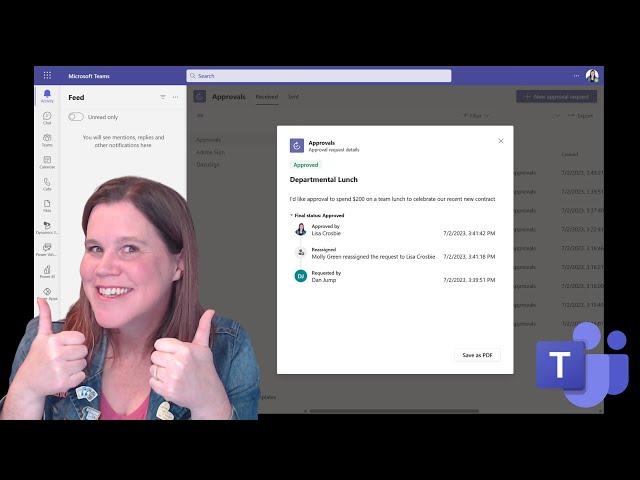
How to use the Approvals App in Microsoft Teams: Tutorial
Комментарии:

Thanks Lisa. Very useful. One question or maybe 2. Is that possible for me to make a template that the attached file field that will be optional and not mandatory? And my second question. Is it possible to have just one approver but many others (let's say 2) just to be aware of that (without the permission to approve or reject). Is there any workaround to achieve that?
Ответить
This is great! Interface through Teams makes building the form so much easier than in Power Automate, but good to know how it's done!
Ответить
Incredible content, Lisa. I have a customer that are struggling with one thing - how to set the production environment as default in the top right corner? Didn't find anything related to this.
Ответить
Brilliant! I'm off to rewrite our RFC process this afternoon then! Until now we've been using the basic request with a Word attachment from the channel. Your template solution is far better! Incidentally, we used to type "@approval" in a channel to trigger the application but it doesn't work for everyone now.
Ответить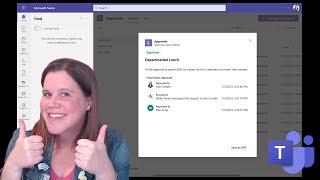




![Эволюция Уолтера Уайта [McElroy] Эволюция Уолтера Уайта [McElroy]](https://invideo.cc/img/upload/TUlEWTJFS3Rsc1E.jpg)




















