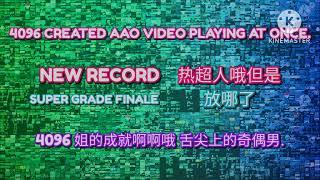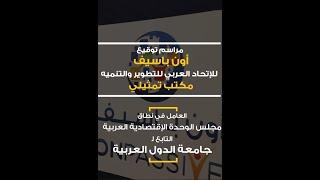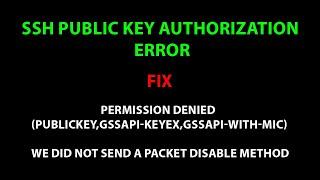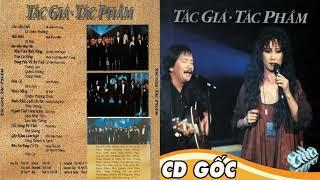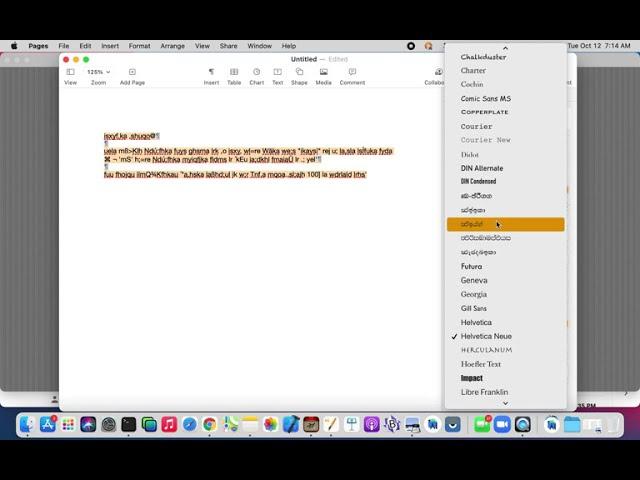
How to type with Sinhala Legacy (FM) Fonts on Mac instantly
Download Sanhinda Typing Pad mac app from Apple appstore.
https://apps.apple.com/lk/app/sanhinda-sinhala-typing-pad/id1577010672
1. Type with Singlish and you will instantly see Unicode appearing.
2. Then tap on top Sanhinda Logo and Select Legacy (FM) conversion.
3. Paste the converted & copied text to your text Editor
https://apps.apple.com/lk/app/sanhinda-sinhala-typing-pad/id1577010672
1. Type with Singlish and you will instantly see Unicode appearing.
2. Then tap on top Sanhinda Logo and Select Legacy (FM) conversion.
3. Paste the converted & copied text to your text Editor
Комментарии:
How to type with Sinhala Legacy (FM) Fonts on Mac instantly
Tharindu Madushanka
4096 CREATED AAO VIDEO PLAYING AT ONCE. | 4096 姐的成就啊啊哦 舌尖上的奇偶男.
JomtmTokai! (Jomtm Bug!)
Upgrading SONIC Into FASTEST Ever In GTA 5
TheHeavenlyDude
Terraria mobile 1.2 pre-hardmode Golem
elvin torres
Not Pianika Kumpulan Lagu TIKTOK
Ono Pianika