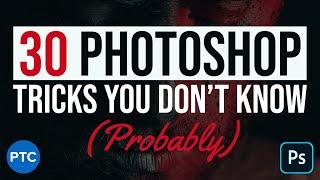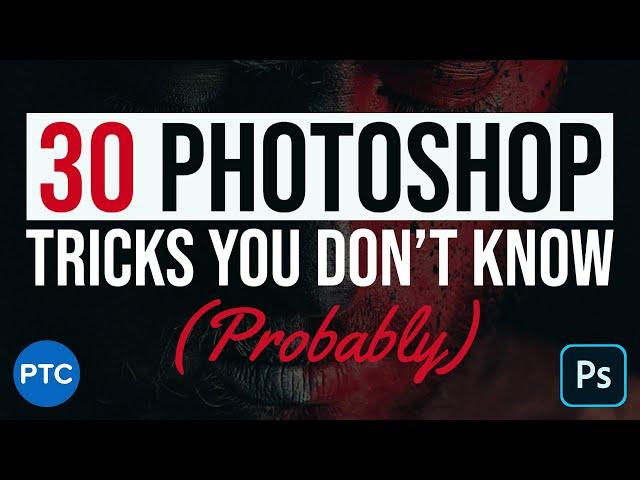
30 Amazing Photoshop SECRETS, TIPS, and TRICKS (You Probably DON'T Know!)
Комментарии:

Which one is your fav??!
Ответить
so far i am loving the eyedropper trick at the beginning and the retouching using 2 windows! thank you!
Ответить
You are simply awesome. I haven using Photoshop for over 20 years and I consider myself very professional, however, I learned a whole lot from this video. Thank you so much for sharing your knowledge and experience.
Ответить
Unfortunately several of the important and widely used "Tips" are now obsolete with Photoshop Ver 24.50 (June 2023.) For example Tip No. 12 advises
using Cmd + Opt + 2 as a keystroke (Mac) to select pixels from an active image selection. WRONG! Discover on PS ver 24.50 advises keystroke Shift + Cmd. This is a critical step in rendering Luminosity Masks on e.g. Landscape images. Tip No.30 advises using PS's "Search" feature to find more detailed PS info. WRONG! For current PS versions use Discover ( Cmd + F) to find detailed and up-to-date PS info. Keep up the great work Jesus. I as an PS old-timer always learn something useful from your Tutorials and Tips.

GOOD STUFF....!! listen at .75 speed.
Ответить
thank youuuuu sooooo much for this tuto it was amazing, all the tricks were just great 💜🙏🙏
Ответить
This is a detailed tutorial and you have spent a lot of time! Thank you.
Ответить
Really like this tutorial. Learn a lot with a very tiny but fruitful tricks. Thank you Sir.
Ответить
Wow grate information
Ответить
Cảm ơn bạn!
Ответить
This was bananas! (literally, at one point)
Ответить
Highly professional tutorials I have ever seen. Great help. Many thanks.
Ответить
Good stuff, would be better if you added the pics you use as a download so we can see if we are doing it correct.
Ответить
You are amazing!
Ответить
your video hepl me so much. thank full your work
Ответить
i using CS6 (i know its old vesion) but my laptop can't update new new version. new version is smart. thank full guy
Ответить
This is the MOST deep and well explained PS tips/tricks I've ever seen. And I've seen tons, image editing is part of my job. I can only say THANK YOU ❤
Ответить
Terrific. Super smart. Useful "Groups."
Ответить
Great job, Thanks
Ответить
I am looking for a program to like if I have a picture of an Airliner and want to like change the engines from a turbines to a rubber band (funnies) engines foo example is this the right one?
Thanks
Tony

Thanks a lot!!!
Ответить
OK. Im going to upgrade. Any discount coupons available? Best to buy the program or online bundle paid monthly? Not sure whate us offered.
Ответить
BRILLIANT!👍
Ответить
man!
Ответить
I did a right click and drag on the soft roll, now if I click Play the position clock starts but my ti cursor does not move and I cant
Ответить
In The setup thank you so much!
Ответить
I lost track again
Ответить
Like 2 minutes in and you've solved the issues I was having. I didn't realize that box for showing what was going on was there, I didn't
Ответить
everytNice tutorialng in soft soft myself!
Ответить
saved my life <3
Ответить
The only tNice tutorialng I learnt myself in soft soft is pressing tab in the keyboard to bring up the channel rack
Ответить
Thanks for your tips.... That's great 👍
Ответить
Thanks!
Ответить
I Cannot get my PS to sample out of app. I've watched your explanation 10 times and do exactly what you do and it will not work. Please Help! I have PS 23.4.1, an iMac Monterey 12.4 !
Ответить
OMG! this is perhaps the BEST PS tutorial I have seen on Photoshop. My favorite tip was the relighting using the color dodge tool and masks. Amazing, inspiring. This will allow me to really improve my somewhat intermediary skills with Photoshop and I can create some fantastic art. Thanks, man!
Ответить
Amazing tips! Much appreciated and presentation is very clear and easy to follow :)
Ответить
This is helpful, my brother
Ответить
Hello, I hope you all are doing great. I am new to photoshop and I want to make a pattern of a shirt. Can anyone help me? Note: Small gesture of gratitude will be given to the respective person.
Ответить
Amazing !!! Thanks for unleashing secrets. Superb👍
Ответить
m 5mins into the video and im overwhelmed already
Ответить
I really want to learn more of photoshop im fairly new learning this im a photographer an i reall need to learn this i like what you do in all your videos
Ответить
I've been using PS for years, and consider myself to be pretty proficient with the program. I had never heard of the minimum filter. Thanks for that!
Ответить
don't work eyedropper tool ......
Ответить
Great video!!! Thank you!!!
Ответить
hi jesus is there away to paint metallic ( metal flake) eg candy apple red
Ответить
Wow 😯
Thanks a lot.

Love this tutorial.
Ответить