Комментарии:

@_crazzzy - 29.06.2023 19:30
learn english before you teach someone..
Ответить
@LilHeavenlyTreasures - 15.02.2022 04:17
Thanks.. This helped alot
Ответить
@carlric - 03.09.2021 17:40
What about irregular shapes?
Ответить
@kinserclaridgeracing - 20.05.2021 05:53
Very helpful, thank you!
Ответить
@thegreymercenaries1069 - 19.02.2021 03:42
Thanks you helped me a lot, keep up the good work!
Ответить
@szwos - 20.10.2020 19:48
good vid man u helped me
Ответить
@henriquereginato7580 - 25.07.2020 09:03
You are the worst person to instruct this... get your ideas straight first please, id recommend writing it down before you start talking because is reaaaally confusing to listen to you
Ответить
@jeremyhodgson960 - 03.06.2020 11:26
I fill my holes by using offset face. select inside of hole then move it more than half the diameter. the hole disappears.
Ответить
@Deneteus - 27.05.2020 06:44
I was able to fill a hole without creating another circle and it let me select the face of the circle as well as the area I need to fill. Did something change?
Ответить
@arsalansyed4709 - 07.02.2020 02:31
thanks!
Ответить
Twitch Hot Tub Meta Explained in ONE Clip!!!
Daily Stream Clips
how to link macro with button in Microsoft excel. #macro
Microsoft Excel Features
КОСМЕТИКА РИАННЫ Fenty Beauty I Надо не надо?
Natalina Mua
No, No, Click No
Jacob Hanson
【悪夢は再び起こるのか?!】アメリカ生まれ3姉弟がお着物で写真撮影に挑む|日本滞在記|Kimono Photo Session in Japan
WHTchannel【ワットチャンネル】
Learn to Fix Hole in Sock Part 3378 #shorts
Amazing Sewing
How to Field Strip a Colt .45 1911 Denix Pistol - JB Military Antiques
JB Military Antiques
V2Ray使用教程 机场订阅与配置 科学上网一站直达 Windows macOS Linux Android iOS |v2rayN|v2rayNG|V2rayU|v2rayA|
Andy Cross Border 安迪跨境
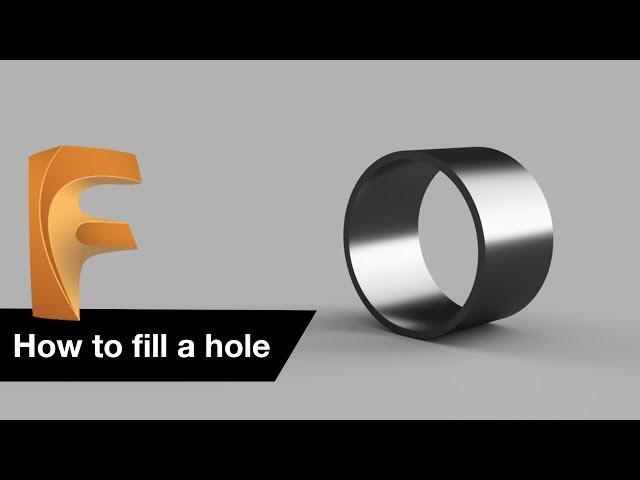

![Animation - Boruto x Sakura | Sasuke's Absence [English Dub] Animation - Boruto x Sakura | Sasuke's Absence [English Dub]](https://invideo.cc/img/upload/RUpKVEVjaXpjM1U.jpg)
























