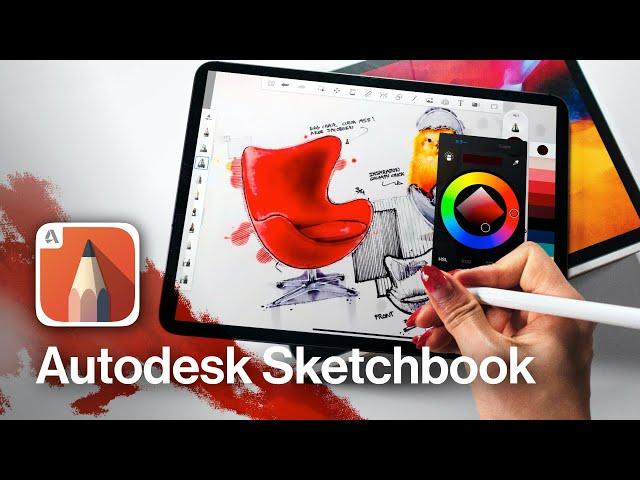
The Best Free Sketching App : Autodesk Tutorial
Комментарии:

Jin Seo be like 😙
Ответить
Where is that ruler? I haven't that flex ruler? ,.,
Ответить
Very nice, thanks 👍
Ответить
Nice 😌 TQ ❤️
Ответить
I'm only just starting out my digital art journey, but one trick I found out is:
When you have your line art, use the magic wand selection to select different parts, go to a new layer, fill in the selection with a solid color, and hit the small padlock icon in the layer thumbnail. That locks the alpha layer, so you don't have to worry about coloring outside the lines.

In the start how is the screen moving by its self
Ответить
This one of the best tutorials I've seen so far. <3
Ответить
So much wrong here.. you ruined your curved lines by over it again why? And you do not use the spray can for base colour why didn’t you paint it?
Ответить
for me autodesk is like it's just for design works not actually like drawing anime,art portraits unlike procreate it's multi purpose
Ответить
Thank you very much!
Ответить
is there a way to just drag the color and insert in like in pro create?
Ответить
its a perfect chair ..!
Ответить
👏👏👏👏👏🌟
Ответить
Will be in futuro more videos about autodesk?? T-T
Ответить
🙃
Ответить
The chair looks like a distorted red blood cell
Ответить
Thank you very much You've taught me a lot 💛✨ياربي حبيتها
Ответить
Unfortunately, it seems that it is no longer free.
Ответить
Nice you cover the most. thanks
Ответить
You’re amazing I been watching all your videos since yesterday and you’re an amazing TEACHER OMG!!! I LOVE YOU SENPAI!
Ответить
thank you
Ответить
I never understood “LAYERS” until this video! Thank you!
Ответить
Very clear tutorial. Thank you so much
Ответить
Thank you a lot 🤗, Sensei for sharing all your knowledge in Autodesk, I am learning a lot with you.... All the best 😍
Ответить
Once a line is drawn in a certain color and style , can it be changed without redrawing the line?
Ответить
thank you so much for this tutorial... very helpful - same with your first Sketchbook Features video - hope to see more videos on this Autodesk product from you (tutorials, drawing techniques, tips and tricks, etc...)
Ответить
Thank you amity sensei for introducing you how to use Autodesk SketchBook, although the tool buttons are in Japanese. But you speak English so I understand it easily.😍😍
Ответить
I watched many videos for Sketchbook, but the Easiest and fastest is this one, Also presentation style is full view of Ipad which i really like it. Thank you.
Ответить
I am just starting out in digital art! And because I'm not too good at it yet I'm using my tablet instead of a wacom. Most tutorials ive seen for Autodesk on tablet are just talking about the features! But you almost taught me the basic to making a good digital art! I tried finding some course online but nothing to my preference! ありがとうございますせんせい!!
Ответить
Can someone give me an ipad😳😞😪😫😫😭👉👈👀
Ответить
I love senseis accent.. Haha
Ответить
Thanks so much for the amazing tips and info. Love both videos, they really came in handy!
Ответить
I wish they updated custom brushes on the android version
Ответить
Love these tutorials on sketchbook pro, please make more whenever possible
Ответить
Thanks, that was very helpful
Ответить
This video is amazing and very informative.. I also watched the other video you made about SketchBook...
I'm also planning to use this app after I get my samsung tab S7+..
Thanks for the tutorial..

U are amazing
Ответить
Second comment 😋(super drawing)
Ответить
You definitely have great tips with clear instructions. As I illustrate my new clothing collection and work on my new art, I’ll be using your tutorials and tips! Thank you so much 😊 my red chair drawing looks so cool!
Ответить



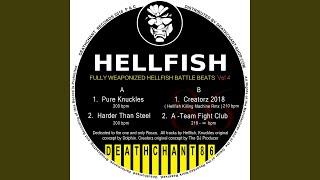

![[FREE] NBA Youngboy Type Beat "Not The Same" [FREE] NBA Youngboy Type Beat "Not The Same"](https://invideo.cc/img/upload/WWVfajNyVVhQNDk.jpg)
![[FREE] NBA Youngboy Type Beat "So Sorry" [FREE] NBA Youngboy Type Beat "So Sorry"](https://invideo.cc/img/upload/UWlLMU8xVDdlQkQ.jpg)


















