
Create DIALOGUE system for your game! | Unity tutorial
Комментарии:

Thank you so much, this tutorial is so amazing ❤
Ответить
somebody have same issue as mine? why does LeenTween only work sometimes.
Ответить
Now this is a real tutorial. Not just showing what to do but also explaining why you do it.
Ответить
this is the only way I want to see anyone make tutorials, absolutely perfect
Ответить
This video opened up a whole new world for me. This dialogue solution is extremely elegant, scalable and efficient. It also finally helped me grasp a practical use for Classes.
Ответить
I'm having a bit of trouble:
"The type or namespace name 'Message' could not be found" (it says this for Actor as well.)
I made sure that everything was case sensitive, and both the Message class and Actor class have [System.Serializable] above them. Despite this, it seems that the Dialogue Manager will not use the Message and Character classes from Dialogue Trigger. Any ideas why?

If anybody is trying to use this in 3d and can't figure out why the dialogue isn't starting when you're close to the NPC just change private void OnCollisionEnter2D(Collision2D collision) to private void OnCollisionEnter(Collision collision)
Ответить
Thank you for the tutorial
Ответить
I don't wanna be rude, but it didn't work. 🙁
Edit:
Sorry, I'm an idiot, you did an amazing job. I got it fixed.

Thank you! Hope you continue making guides for noobs like me... Just starting out with no coding background
Ответить
How do you keep your npc from falling through the ground?
Ответить
Thanks 👍
Ответить
Nice. it was really helpful to me. I was stuck in the dialogue system for days and your video helped me fix it. thank you so much.
Ответить
does anybody know how to get the "startDialogue' option on the event function ??? everything else is in the menu and i can't continue :(
Ответить
Thank you so much for the tutorial, I really needed it.
Also for those using text mesh pro, for every 'public Text' use instead 'public TextMeshProUGUI' and add a 'using TMPro;' at the beggining of the c# script

when I walk into the npc's trigger zone, the dialogue doesn't start.Anyone help?
Ответить
This is the best dialogue guide i have come across so far! So much detail, and well explained! 💯👍
Ответить
So,IF anyone could help me , im using the New input system, so when i click The button , it automatically goes to The end of The conversation, help pls ;-;
Ответить
how can I play audio clips during the dialogue?
Ответить
Thank you so much for your tutorial I feel like I can finally fix my dialogue script! I had an idea about using id's but I wasn't exactly sure how implement it. Thank you so much! Your video is amazing!
Ответить
uhh anyone know any substitutes or other tutorials I can follow like this one? I really like this dialog sytsem but I don't have the money for conversa, I've been searching for months and no other tutorial had what I needed except for this one
Ответить
22.30 I have a problem, the text does not express any animation, is it becouse I am using TextMeshPro?
Ответить
Can I do this same in a 2d platform type game??
Ответить
those it work in 3d
Ответить
Great Tutorial, thank you!
Ответить
Can you u do if u touch the collider from the npc AND press e.g. E , the dialogue starts?
Ответить
This is really an Incredible tutorial. I was looking for something like this for hours. Thank you so much!
Ответить
how do you change the text and use text mesh pro instead ?
Ответить
Best
Ответить
Hi thx for the tutorial but why the AnimateTextColor won't work ?
Ответить
how can I add more than one npc with different dialogues
Ответить
I really want to know how to prevent immediately interacting with the NPC. I want to know how to interact with the npc by pressing a key on your keyboard?
Ответить
how do i add the typing text animation ?
Ответить
this seem to work only with one NPC character. When you switch to another character with the same script but different dialog input, it still run the dialog input from the first character. Anyone know how to fix that? Help please
Ответить
I doubt I will get an answer with my poor English, yet I'll try to ask and explain my question:
I have zero knowledge about unity and coding and try to understand it on the go with such helpful tutorials. Though I can't get it what do I need to do if I want my actor, dialog box and actor name to be mirrored, when it's line shows. I managed to add 'box' sprite to manager tho to show mirrored box, but they at exact same position as actor 0's. I hope all that makes sense to you guys. Please help.

A może dodasz polskie napisy?
Ответить
Sprite doesn't highlight as a class...how does this work on your video?
Ответить
Oh man what you done... Why you didn't use a free Asset? :(
Ответить
This Tutorial is a Legend!!!! Why this video views is so Low!! You are soooo helped me, GOD BLESS YOU !!!!! SO THANKS!!!!!!!
Ответить
What about using Scriptable Objects for this? or C# events?
Ответить
Great tutorial! the dialogue system here is really flexible, but I was wondering how could we add a typing effect and sound to this? Similar to how its done in undertale
Ответить
Hey, nice video! What font do you use for thumbnails?
Ответить
This is a ridiculously good tutorial!!! Thank you! Thank you! Thank You!!!
Ответить
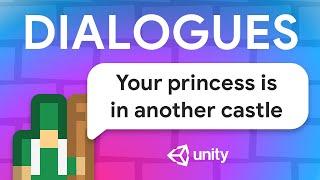
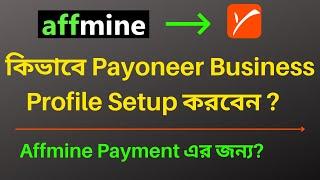
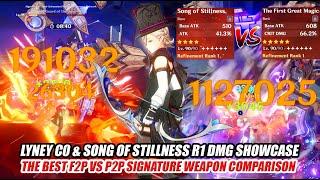



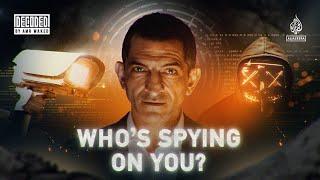



![How to Type Circled Numbers in Word [ ①② ] How to Type Circled Numbers in Word [ ①② ]](https://invideo.cc/img/upload/UUM0T3FsM0pDbDY.jpg)















