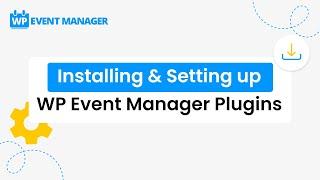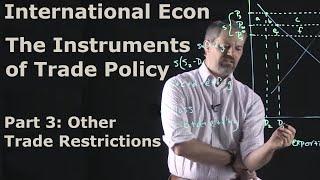Installing & Setting UP WP Event Manager Plugins
AUTOMATIC INSTALLATION
Automatic installation is the easiest option as WordPress handles the file transfers itself and you don’t even need to leave your web browser. To do an automatic install, log in to your WordPress admin panel, navigate to the Plugins menu and click Add New.
In the search field type “WP Event Manager” and click Search Plugins. Once you’ve found the plugin you can view details about it such as the point release, rating, and description. Most importantly, of course, you can install it by clicking Install Now.
MANUAL INSTALLATION
The manual installation method involves downloading the plugin and uploading it to your webserver via your favorite FTP application.
Download the plugin file to your computer and unzip it
Using an FTP program, or your hosting control panel, upload the unzipped plugin folder to your WordPress installation’s wp-content/plugins/ directory.
Activate the plugin from the Plugins menu within the WordPress admin.
GETTING STARTED
Once installed:
Create a page called “events” and inside place the [events] shortcode. This will list your events.
Create a page called “submit an event” and inside place the [submit_event_form] shortcode if you want front-end submissions.
Create a page called “event dashboard” and inside the place, the [event_dashboard] shortcode for logged-in users to manage their listings.
Note when using shortcodes, if the content looks blown up/spaced out/poorly styled, edit your page, and above the visual editor click on the ‘text’ tab. Then remove any ‘pre’ or ‘code’ tags wrapping your shortcode.
calendarEventevent managementevent managerevents
For More information - https://wp-eventmanager.com/knowledge-base/the-event-listings/
Get Free WP Event Manager Core Plugin - https://wp-eventmanager.com/product/wp-event-manager/
🙋♂️ Have a question? Leave a comment below and I’ll do my best to respond.
More info about WP Event Manager: https://wp-eventmanager.com
Connect with us: WP Event Manager Channel: https://www.youtube.com/channel/UCnfYxg-fegS_n9MaPNU61bg
Facebook: https://www.facebook.com/wpeventmanager/
Twitter: https://twitter.com/wp_eventmanager
Linkedin: https://www.linkedin.com/company/wp-event-manager/
Тэги:
#Events #Event_Manager #WP_Event_Manager #Registrations #Sell_Tickets #calendar #event_management #event_theme #wp #wordpress_plugin #booking #event_calendar #wordpress_event_listing_theme #event_listing #installing_&_setting_up_wp_event_manager_plugins #installing_wp_event_manager #setting_up_wp_event_manager #event_manager #wordpress #automatic_installation #manual_installation #events_shortcode #submit_an_event #submit_event_form #install_wp_event_manager #setting_wp_event_managerКомментарии:

It’s free & very helpful plugin, Thank You WP Event manager!
Ответить
i have a problem the event details page is a tempalte from my theme and i don't know how to edit it ,because i get the logo and all stuff. if you knwo where is the page that is used for that i will appreciate
Ответить
Saya tidak percaya ia boleh menjadi sebaik ini
Ответить
can we make recurring events on the free version ?
Ответить
Can we display completed events and upcoming events separately with this?
Ответить
Very helpful video... thanks
I can see you creat event so easily. But how to get money.? If I buy sell ticket plugins, then Am I able to sell tickets?

Hi I installed you plug in and deleted it , now when I re install I don't get the page creation wizard ??Please Help
Ответить
Hi I am using woo commerce theme and I have used your plugin and did exactly as per your video however managed to create everything. when I click any event from event listing page I get message saying "the page cannot be found" please help us with it.
Ответить
how do i contact you if i need help with the plugin?
Ответить