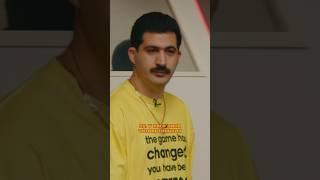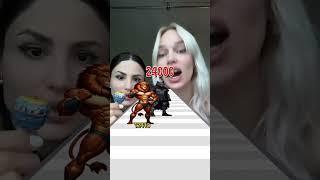Modelling A Gun In Blender | Beginner Tutorial
Комментарии:

CROWS ARE GOATS. Great video btw, thank you, I'm watching other videos too
Ответить
can you share the reference screenshots ?
Ответить
Do you download the model for the imagine to popup or what? Not sure how you gonna get the imagine onto blender since not letting me
Ответить
bro put that option so that it shows what you press begginers just like me wont know every shortcut man
Ответить
Enable addon in blender "Import images as plane" makes that part very easy.
Ответить
bruh
Ответить
i know this video is old now by 2 years but i liked the tutorial i watched all vids before attempting it my self but i fell in to a problem my screen shot wont load it also is a png same as your screen shot any help to understand as am new to blender and not sure if i have to add anything or change anything in order to continue
Ответить
how can i do loopcuts?
Ответить
why not just use bevel to make the edges as smooth/sharp as you want?
Ответить
for some reason when i extrude the gun the top half is bent. How do i get it to be flat?
Ответить
You should not speak so loudly man you were audible😑.
Ответить
this is not step by step video and it took me 1 hr to learn some stuffs you missed to tell because i am new to this its hard to know.
Ответить
Anyone who can help my model is not becoming smooth
Ответить
Yo, why can’t I just make flat surfaces like you did. So I’m doing my own model of gun it’s a sniper. irrelevant, but thought I’d mention it. Anyways, I start with the hand grip. Just like you. But as soon as I start extending the plane to create a shape, it becomes warped. It’s no longer 2D. I want to make a 2D shape then Extrude the whole thing. So can you please tell me why I’m clicking the same buttons as you but getting a completely different result?? Not to mention, as soon as I change my view (drag my pointer to look at it from another angle) everything looks disproportionate to what I was intending in the first place. Idk about this app man…. If you or anyone else can help me I’d appreciate it. Getting really fed up here.
Ответить
Great tutorial! I'm having an issue where when I add the subdivision surface, the top part of my gun frame is the only thing that seems to change. The grip of the gun stays the same. Can anybody tell me what I'm doing wrong? What i mean is the barrel looking part of the gun becomes more circular but the grip stays perfectly square. Both are just one Plane with extruded faces and vertices.
Ответить
How do you make 2 more vertices?
Ответить
Man didn’t even say the controls
Ответить
how does he add in more edges, he hasnt said
Ответить
Where can I find reference images
Ответить
Instead of using edge slides for all of the flat surfaces, I think it would be better to use the mean crease tool.
Ответить
Maybe tell us what button ur pressing?
Ответить
10mins it makes a double edge and if I merg them it breaks the subdivide model what do I do
Ответить
+
Ответить
on sketchfab how to i get the model perfectly aligned on the axis
Ответить
Beginner? No explanation of key pressing!
Ответить
hey u said u were making this for beginners. atleast tell us how u created another set of vertices
Ответить
Bad telling of shortcuts.
Ответить
Awesome stuff thank you, this will help me tremendously!
Ответить
where is the link to the picture because the link is just a 3d model
Ответить
dude why do you tell us the most basic parts then not go over the things that matter
Ответить
how come everyone has shitty mics goes too fast and their video capture is a slideshow
Ответить
Where are the exact reference images you use?
Ответить
1911
Ответить
every time i try to move the model, it somehow duped vertex on them self
i literally do nothing else than just ctrl r and move them around to match the shapeof my gun but still whenevr im selecting every vertex visible, when i move it, it start showing other vertex behind (and so the result is ugly obviously)
i can never properly move any part without having to check every single vertex by selecting it and use G to move out an extra vertex
which of course lag my pc and some time clicking once make me click twice, which might not help with the problem of duping vertexs
and its only in 2D, cuz whenever im extending from the 2D model, it start showing, random plane that aren't connected to the rest of the shape, random vertex that aren't connected to anything at all, and holes in my model that just appeared randomly
i don't know what cause this, im just using X and delete/dissolved verterx, to correct mistakes in the shaping of my gun
any idea ?

Love ur vids helped me a lot
Ответить
Why the hell aren't you showing us what keys you are pressing? I had to figure out half the sh*t myself
Ответить
woah dude i didnt even can make a cube :(
Ответить
i did not make a perfect flat 2d piece of the gun, is there a way to get this all om the same parimiter ? to make it flat again?
Ответить
This tutorial sucks butt. I had no clue what shortcuts he used half the time and got confused right away when I was told to screenshot the 3d model. That's confusing because I had to get the angle perfect to screenshot. Then he used keyboard shortcuts that I didn't know. 0/10
Ответить
i cant import the images????
Ответить
Tengo una pregunta, cuando modelas un objeto con diferentes partes, al ponerlas juntas ¿se estan ´´pegando``?
Ответить
this is a very epic tutorial helped me so much
Ответить
how do you select the face thats inside the gun?
Ответить