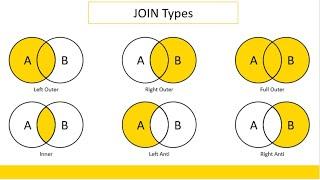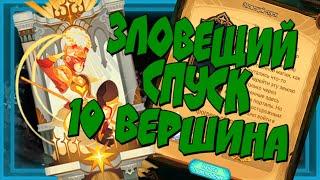Комментарии:

this video looks terrible
Ответить
when i use obs the screen stays in one place but i came move the window how do i fix
Ответить
But recorded video storage will be larger i think
Ответить
whats (NVENC, H 264)? And (NVENC, HEVC)?
Ответить
Super tutorial; however, when was it made? Many of the options you mentioned in your video are not in my version of OBS 28.1.2 64-bit. Remember u r an expert - we are not. Sometimes you gloss over things because you are familiar with them, we, however, need step by step. Enlarge screen so that we can see what you are clicking on - Deal! Your directions to get rid of black screen do not work with this version of OBS. Had a heck of a time figuring out how to add OBS to graphics. Figure out you do not have file extensions showing on your screen.
Happy Holidays Kevin
Mort in Dallas

Wait if you are not recording with "OBS Studio" then how are you recording? Awesome man great job! (this is a very good video )
Ответить
What software do you recommend if you would like to create an MP3 file from the audio? Or, can OBS create a separate MP3 file in addition to the flv file?
Ответить
In your other videos, I think you prefer mkv files. Is flv as a standard no longer applicable?
Ответить
Well well you did not use the zoom feature of your video editing software at that time
Ответить
Hi! Very nice video! I would like to record raw pcm or lossless audio from my computer. My graphic card is a MSI R5450, which settings would you recommend me? Thanks :)
Ответить
Thank you so much for this video Kevin! Really appreciate it man!
Ответить
What a clear, engaging walkthrough. Thank you.
Ответить
If I am recording on a laptop with an intel i7 cpu, without any gpu, do you recommend x264 or the quicksync?
Ответить
this was a hard video to find but once found, I was thankful. Thank you for making this video.
Ответить
Thank you Kevin, this helped my channel @myamazonguy
Ответить
Fantastic, pure and simple.
Ответить
can you help me i dont find the one that is the default Encoder in the recording tab in output
Ответить
thanks you rock!!!
Ответить
Hi
Just wondering I have AMD Radeon Graphics and when I go into setting and click on encoder it gives me the option of Software (x264) or hardware (AMD), which is recommended?

CRF not CFR. People could confuse it with CBR. My personal opinion is that OBS is a poor choice for recording. Maybe streaming. It seems to take too many steps to find the camera, give full screen preview etc. Plus look at the quality of the display of the settings in this video. One cannot even read them; at least I cannot. It is free though. My version, freshly downloaded March 2022 does not show many of the settings you discussed > system dependent perhaps?
Ответить
please tell us how to use Lowerthirdsinobs
Ответить
This helped a lot thanks <¶3
Ответить
i don't have invidia! what should i use unstead pls
Ответить
thanks!
Ответить
question. How do i record lets say someones live stream with OBS and still be able to do other tasks on my PC without it being seen in the recording? is that even possible
Ответить
Hi , kelvin, im william ,im using obs for zoom meeting Record so under simple, Recording format is flv, Encoder is Hardware QSV isit ok ?? please help answ me ?//
Ответить
yay thank you!
Ответить
Hi, for my OBS studio, under simple, Recording format is flv, Encoder is Hardware QSV isit ok ??
Ответить
perfect, i was getting this wavy type inconsistent blurring of the recordings until reading this! Thank you thank you!
Ответить
I know this is a pretty old video.
I just tried your settings suggestions in OBS, FLV etc. I am getting a lot of echo in the audio recording. As soon as I switch to MOV recording format the echo goes away. Any ideas what could be the cause?

Thank you so much
Ответить
i subbed and liked ur the best you helped me in shotcut and now obs and now i can make my seris i always wanted to do with better peformance❤❤❤
Ответить
Hey. First off this video is fantastic. But unfortunately, I still am having trouble having blurry video playback. I am recording on the OBS software and opening it up on VLC. No matter what settings I use, it is blurry. I am using a 2015 MacBook Air. Any thoughts?
Ответить
Thank you so much! If it wasn't for this, I'd still be using CBR to record gameplays, appreciate it.
Ответить
My Auto-configuration Wizard turned off. How do I turn it back on? It's gray.
Ответить
What if my CPU is more powerful than my GPU? What should I choose on the Encoder Setting?
Ответить
Follow God 😊
Ответить
Love your channel Kevin, always right to the point and no nonsense, appreciate your many tips and tricks.
Ответить
If you're gaming that onboard intel GPU probably isn't doing much of anything. In theory wouldn't it make the most sense to let it encode the video? Just a thought really, I don't have an active onboard GPU to try that with.
Ответить
ty
Ответить
How to get x264 settings?
Ответить
i can't see because your monitor is very big
Ответить
Why when i record the video and send to the telegram. And then i check in telegram phone. It problem with the mic
Ответить
This is a very nice and detailed tutorial with lots of helpful information.
I would recommend zooming in on the UI elements like the config wizard or settings windows, because they are a bit hard to see without going fullscreen or almost illegible on smaller screens. Especially since you recorded in such high resolution, so the text ends up a bit smaller then on a 1080 screen, and the zoom shouldn't make it lose any quality.
Just something to keep in mind if you do more of these types of videos.

thanks dude! great content
Ответить
Hi Kevin, thank you for the wonderful tips really helps me a lot. absolutely many thumbs UP for this video...
Ответить