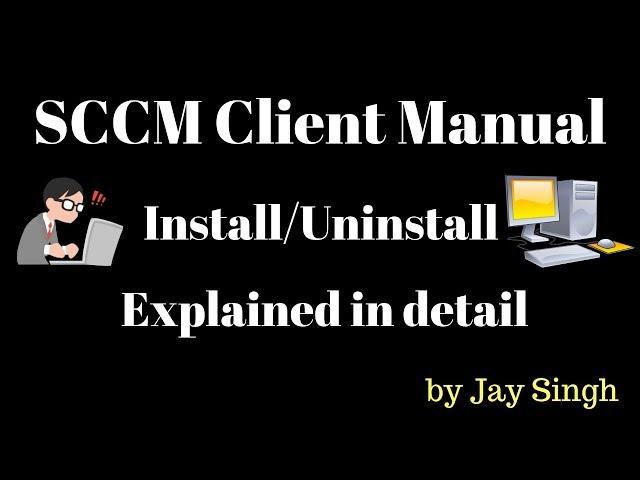
Part 13 - SCCM Client Manual Installation/Uninstallation
Комментарии:

Hello bro, i can't find the power shell file please could give me the file?
Ответить
Not installing. Any thoughts?
Ответить
i am facing below error , unable to do client push. Checking CCM log while start client push option.
---> Unable to connect to remote machine "CHN1.BRBA.LOCAL" using Kerberos with alternate account, error - 0x80070005. ,, Can u suggest me. Ill created based on your instruction with latest versions. please help me on this.

Howdy Jay. I am setting up a new server in our production work environment. I am having trouble with understanding what security and/or share permissions need to be setup to be able to access the ccmsetup for manual install so that any client computer could access the site server's SMS_<SiteCode> path. Also, do you have any documentation on what all security and share permissions are needed and what is best practice to setup these shares? Thanks.
Ответить
having a doubt ,, in our wsus proxy configurations are uncheck automatically. how to resolve this issue.
Ответить
Thanks
Ответить
hi ji, after uninstallation, unable to delete ccm and ccmsetup folders , its showing used by another process , did u face same issue? any solutions ?
Ответить
"set-executionpolicy unrestricted"
Please no.............. There's a good reason why it's restricted by default. Sign your script!!!

Hi Jay, your video tutorials have been very helpful. Learned a lot from it. Thank you so much. This method works with no problem with my Win10 machines. However, none of my servers won't appear in the SCCM manager console (under devices) even though the Configuration Manager appears in the control panel on the Servers. Is there anything that I might have missed turning ON, or enabling whether in SCCM or the Server side? Thank you in advance. BTW, this is in a PROD environment.
Ответить
Hi bro,
We are going to decommission the existing sccm, the thing is we have more than 300 machine's, could you please help me to uninstall sccm client agent in every machine at a time

Hi, please I can't install the ccmsetup on my pc-01 client because of the WMI. I have tried to figure it out with your video but still not working, kindly help out. Your videos are amazing!
Ответить
Hello Mate , Unfortunately am unable to install client manually on my VM logs shows below , can you suggest me please ?
error code x87d00455

Hi I hear you talk of installing Sccm through powershell and also you can run sccm setup file here you mean sccm setup the application?
Ответить
Fantastic! I didn't do the PowerShell way. I just installed directly from the SCCM server by clicking the .exe file. It is still worked fantastic! Thanks
Ответить
I am trying to use the same step on Windows 7 64 bit OS but it's not Installing.
The errors are
"Failed to get DP locations as the expected version from MP 'SC01.TEKNEX.LOCAL'. Error 0x87d00215"
"Failed to get client version for sending state message. Error 0x8004100e"
"Failed to send status 101. Error (87D00215)"
Can you please help out

Very clear explanation. Thank you so much. Hope you will do more videos
Ответить
Dear Sir,
Your explaination is neat and nice, please favour us by providing other topic videos in sccm
Thanks in advance!!!

your just amazing, well explained, thanks it was very much helpful.
Ответить
Amazing information bruv. Your instruction is very easy to follow along!
Ответить
I followed all the steps in this video and everything seems to have worked perfectly. The ccmsetup.exe is on the workstation and is running in the details section of task manager. However, it is not being installed on the WIN10 workstation. I have left the VMs (DC01, SC01, and PC-01) running for hours in Hyper-V but the app is still not launching/installing on the workstation? Any thoughts?
Ответить
Thank you..But the same installation can be done using command prompt as well.
Ответить
thank you
ps : installer wont run on a metered network

Merci mon ami
Ответить
thx for your nice arrangement video
Ответить
Great, you are the best.
I have realy learnd much things from you. Thank you very much, keep going!

You know your staff Mr, am enjoying sccm now
Ответить
These videos are so neat, so well explained! . I can't thank you enough.
Ответить
Hi Jay Thanks for your help for the SQL login issue. Can you also please upload a Video for Software Diployment using GPO ?
Ответить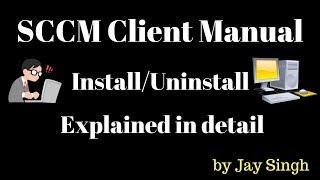






![Sonic V.S Shadow - Cartoon Arm Wrestling Episode 4 [Animation] Sonic V.S Shadow - Cartoon Arm Wrestling Episode 4 [Animation]](https://invideo.cc/img/upload/VTZIWTRONkRXU3E.jpg)
![[24/7]FAUG Live | FAUG Multiplayer Gameplay On Launch [24/7]FAUG Live | FAUG Multiplayer Gameplay On Launch](https://invideo.cc/img/upload/a09sQV80bVc5RXA.jpg)

















