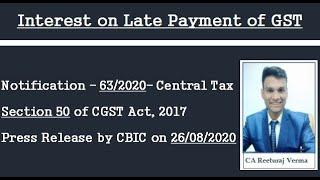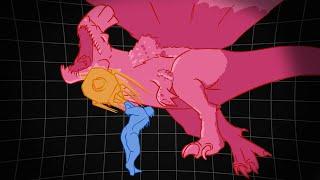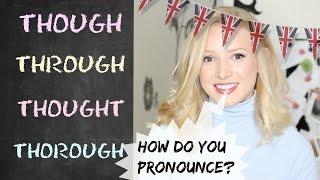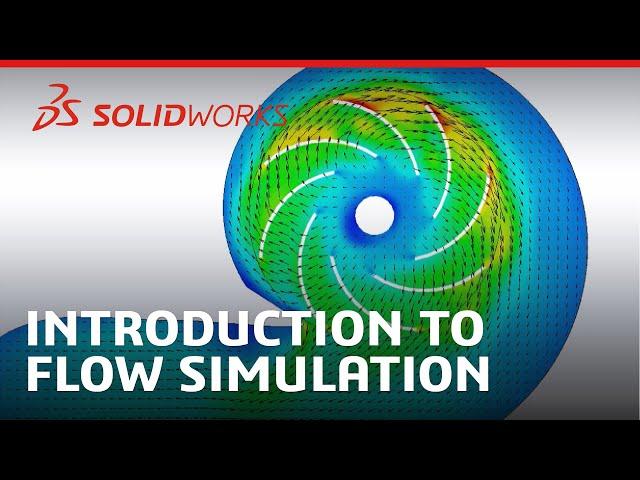
Introduction to Flow Simulation - SOLIDWORKS
Комментарии:

Thank you.
Ответить
Is a A100 Too powerful? and is an EPYC 4000 series also Overneeded? Does the simulationUtilize a Multi-GPU and Multicore CPu system?
-thanks

Can we simulate the Solar water distillation ? Or simulation the 2 phase flow of refrigerant in the condenser ?
Ответить
MY VERTICAL WIND MILL PROJECT DETAIL
FAN BLADE 66INCH WIDTH HIGHT 144 INCH FAN 10NOS
AIR DANCITY 241
WIND VELOCITY 5.5 METER PAR SECOUND TO 15 METER PAR SECOUND
HOW CALCULAT RPM
HOW MUCH RPM GENARATE
PLZ HELP

I started using Freecad and learned to use it in less than a week. I have tried over and over again to get into using Solidworks as my main CAD because i love the look of it, however it takes many more steps then i can handle. Nothing is simple like Freecad, takes 30 clicks more to do anything. Ui is overcrowded and unorganized... Yet again, trying to use the "flow" simulator, and cant figure out how to get it to work, even with tutorials. SOOO Over complicated.
You should be able to simply click on a "plane", enter the parameters and hit run, not this 20 step crap. Isnt the whole purpose of CAD to streamline? Kinda dumb... Just sucks, so much money wasted on a program thats so over complicated, i cant even use the damb thing.
Then i go to watch tutorials and find out that you guys are moving stuff around with every update, so hundreds of tutorials that are not helpful, so frustrating. Got it to work once, on the wrong axis and only had like 20 arrows.
I watched the tutorials for what im trying to do and the predetermined axis option in the beginning of the "wizard", is not where it was on the tutorial and i cant find it thanks to your update "musical Chairs with the buttons" BS. Sucks ass. Not worth the money, unless your one savy person or actual engineer. This was supposed to be the last "tutorial" before i gave up, turned out to just be some guy talking about it and not showing how to use it, huge waste of time, lost a customer, im uninstalling.

Hi, can you please provide me the link of how to install flow simulation in solid works
Ответить
Hello sirs,pleased to be making of solid. Works tech computer software
-thanj you
-vanderparajabad

Hi -- Been a Solidworks user since1997. I see that a Mac version is in the works. When will there be a Linux port? Is that ever coming? SW is the only tool I use that forces me to maintain a dedicated Windows computer. Thanks!
Ответить
Can I use it on a mac
Ответить
Hi, where can I get tutorials on how to do the animations shown like the turbine blade snapping off and can crushing examples shown? Thanks!
Ответить
Thank you Sir
Ответить
i love you solidworks
Ответить
Good work sir, you always try to help many students. Sir, I also want to help them I have good skill on CATIA and Solidworks that is why I started my first channel called MT Engineering.
Ответить