Комментарии:

Excellent video presentation.
Very useful tips and so well explained.
Thanks for sharing Simon.

you are best.
Ответить
Thanks so much mate, very well explained 👍🏽
Ответить
You Rock Simon! Cheers!
Ответить
Good video, but my excel doesn’t show that little square with thise 3 options
Ответить
I have watched a lot of Excel videos. A great combination of how and why of doing things
Ответить
Thank you so much , i can do it , so great🥰👍👍👍
Ответить
This video was exactly what I was looking for, I thought it would be difficult to apply this, but it was so straight forward.
Thank you for making this video.

Great tutorial video. Have been looking for this answer for a while and finally here you bring it on a silver plate.. One question though, there is no way around to include the first row label? I get a message saying that I cannot apply CF to a range that has cells outside the Pivot Table data region.... Any comments please?
Ответить
Thank you, that's been bugging me for years.
Ответить
Thanks! It helped me with applying conditional formatting for all cells in the pivot table
Ответить
You have no idea how much this has helped! Thank you for sharing!
Ответить
Dear Simon , great video ... just helped me out of a problem in which i was stuck for almost an hour ... salute ..
Ответить
Just worked through this series on Excel and accounts and found them very useful. Lots of things I learned from your clear explanations and I have much more confidence with pivot tables now. Many thanks.
Ответить
Simon this is a great video, I've been watching and learning a lot of new skills thanks to you. I have a question which I have never seen explained anywhere ... are we able to highlight the Rows section in a pivot table based on the results from one or several of the columns in the Values section of the pivot? It would be similar to highlighting the Month on the row labels of your example on this video. Thank you for your help!!!
Ответить
Good🥰
Ответить
Simon I love your tutorials
Ответить
Fantastic 🔥
Ответить
Can you color the 1st column based on formula !
Ответить
I like the flexibility to change the target and the formatting automatically updates! Cool.
Ответить
Cool like the litte hack so you can format the whole, well nearly, row in the Pivot Table
Ответить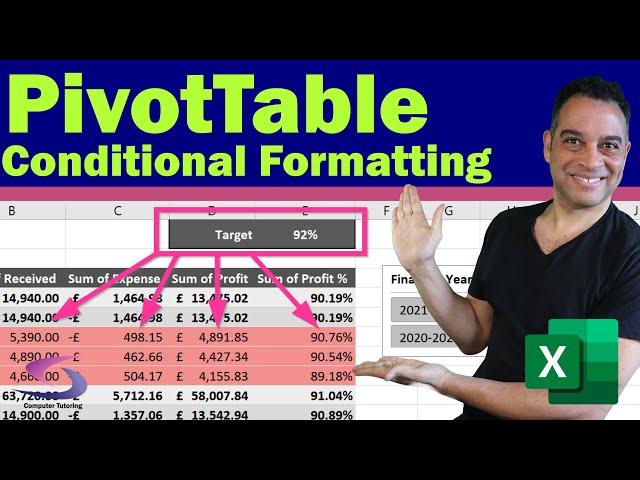

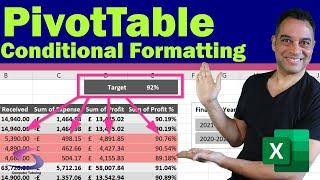
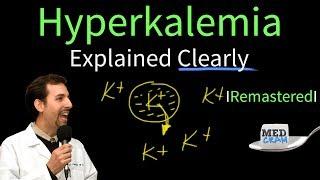


![日常/息子/DAISO袋キャップと味つけたまごメーカー[団地暮らし] 日常/息子/DAISO袋キャップと味つけたまごメーカー[団地暮らし]](https://invideo.cc/img/upload/SXpzRXdZaVBveFI.jpg)




















