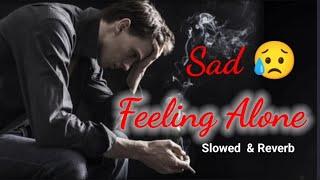ERASE Blotchy Skin with High-End Retouching Trick! - Photoshop Tutorial
Комментарии:

I didn't understand the color part at all when you were using the sliders in Hue/Saturation. I just saw a bunch of blues and greens being shifted around. How do you know when you've made the selection you need? I just couldn't tell exactly what I was supposed to be seeing happen.
Ответить
I kept up the first 7 min, then you lost me 😂😂
Ответить
I think A.i. killed it
Ответить
man the patch tool is not doing what yours is doing on my end
Ответить
Incredible, you are a true artist. Love you, for everytime ive stayed up editing a wedding and something happens, your there for me!
Ответить
Thank you so much for your tutorials!
Ответить
wow
Ответить
Take your catfish game to new heights!
Ответить
How do I remove a drool from a babys mouth and a food stain from a babys mouth?
Ответить
Thank you very much
Ответить
Thank you so much Umesh
Ответить
How do I turn off "Use Pattern" in the patch options bar ?
Ответить
This is gold my friend, thanks thanks thanks! Cheers from Argentina!
Ответить
The ultimate catfishing tool. Lol.
So many fake people.

i must say that you are an indian guy whose accent is much much improved. and i must mention that you look like a hard working man. good job brother. cheers from iran. keep improving. you look like a legend in photoshop!
Ответить
We are just a couple of steps away for AI do all this job for us with single line of command.
Ответить
Your accent is amazing bro
Ответить
Umnesh is my fav photoshop teacher ❤😂
Ответить
This man is fantastic.
Ответить
Nhìn thì rất hay mà khó hiểu quá
Ответить
Love it man! Way more informative than my photoshop class at university
Ответить
Sir please all video Hindi subtitles
Ответить
i know this is an old video but he looks a lot more buff here compared to his older videos
Ответить
Hi. I am from Pakistan, you are the superman of Photoshop because you teach extremely easy and realistic. Thank you.😇😇🙃🙂
Ответить
Thank you Unmesh!!!!
love you

Is this the method Photoshops Neural AI Skin Smoothing filter uses?
Ответить
Hii, Unmesh I am a newbie and learning photoshop slowly by your tutorials...and I have a problem that when I open an image of my own and convert it to 16 bit from 8 bit, it doesn't show the option of 16 bit in the action panel....can you help me find out the problem!!
Ответить
You are amazing
Ответить
Amazing! ADOBE should reward you instead of making some silly tutorial
Ответить
Nothing worked, Amish. Nothing from A-Z of this tutorial worked
Ответить
Nothing worked, Amish. Nothing from A-Z of this tutorial worked
Ответить
Can you convert my old wedding video in 1987 to high resolution video?
I will pay you for it
It will be a big deal for me because my family is with me in this video but now they are with me only in my memories. so pleas do this. Thanks . Abdul Aziz

My image is 16 bit to begin with and when I open the action panel there's no option for FS 16 bit in the default actions list. Am I missing something here?
Ответить
Please make all your videos in Urdu as well as English so that everyone can understand. Thanks
Ответить
very nice tutorials brother...
Ответить
Oww maaan, you are now much more human like in front of the camera, that makes you more profesionell i know that sound's weird but it makes sens, believe me! ;) YOU my friend, are the Photoshop Master!!!! I wish you all the best Unmesh you are great!
Ответить
Hi Uhmesh / @PiXimperfect
In one of your past tutorials, for frequency separation you said 16bit, and 8 bit both results are the same (in apply image) but here you used two different actions for 8bit and 16bit. Would you please confirm any advantage to applying different options (channel: RGB - invert, Blending: Add, Scale: 2 and Offset: 0) instead of (channel: RGB, Blending: subtract, Scale: 2 and Offset: 128) for 16 bit image?

Thank You so much! love your tutorials!
Ответить
Redo old skin vids on the new ps version please brother
Ответить
amazing teqnique love it
Ответить
Your titles make it really easy to find the right tutorial. I'm really the local guru on this stuff, I just google "piximperfect the exact question they ask", and send them the url that pops up. I'm glad you are able to film with such enthusiasm after this long, it's really pleasant to watch you explain an idea
Ответить
монобровь, приклеил?
Ответить
Hey my dear friend, I accidentally uses these values with "APPLY IMAGE" 1-128 and not 2-128. If you use blend mode VIVID LIGHT over LINEAR LIGHT the image is more pronounced. Comes down to preference I guess. Check it out.
Ответить
I am not into Graphic Designing or Retouching but always love to watch your videos. You're a great tutor.
Ответить
Bundle of Thanks for beautiful teaching method Sir.
Ответить
This is channel is god tier photoshop content, no BS, thank you sir
Ответить
too many versions of photoshop in the world.....
Ответить
I really like how you explain everything, but I would prefer having more splitscreen. You look great, but I cannot focus, if you jump back and forth....
Ответить
![Hard Day Guided Little Space ASMR Daddy [M4F][Role-Play][Black Screen][Sleep aid boyfriend ASMR] Hard Day Guided Little Space ASMR Daddy [M4F][Role-Play][Black Screen][Sleep aid boyfriend ASMR]](https://invideo.cc/img/upload/b1VpdG42aG9FSlE.jpg)