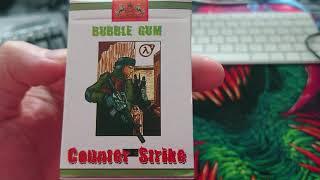The Best Productivity Monitor of 2024: Samsung Odyssey G9 57" | Six Months in Productivity Heaven
Комментарии:

Fantastic review. Really appreciate the context. Couple questions... What resolution are you running on macOS? What resolutions / aspect ratios are you running with PBP? Are you able to get 120hz in PBP (for any or all of the inputs)? Thanks you!
Ответить
great video
Ответить
After using the G9 49" for 3 years... I can say 57
' Is UGLY ! Productivity ??? MEHHH

I think they'll come out with more humongous monitors (32:9 is gold) in the near future, like 65 in, 76 in, 89 in, or even 120 in...
the bigger the better !!!

Damn this was great quality!!!
Ответить
Dude you did great with the video, What monitor arm did you use?
Ответить
this is the most stupid review i ever saw. there is 0 evidence of increase productivity . the screen is far too big to be productive
Ответить
Great video! Just a few questions. How deep and wide is your desk? Im just trying to get an idea of the scale of the monitor. 2nd, What monitor arm do you use and does it feel stable?
Ответить
I think it´s funny that most reviews of this monitor are productivity focused rather than gaming even though it´s a gaming monitor, this is pretty much the single screen version of my setup: dual 32" 4K 165 Hz, but this thing is almost 6 times more expensive than what I paid for my screens, hard to justify the upgrade
Ответить
What mount do you use?
Ответить
"best productivity monitor" as in "after buying this monitor, you'd better be productive or you don't eat"
Ответить
I kinda disagree on 32:9 for gaming point's. (I own G93SC for 3 months now)
- competitive play, easily better than 16:9, you simply see every corner when you enter any room, because FOV is wider you can take way more angles than before. - PRO players don't use it because they have contracts with usually BenQ wich makes only 24 TN esports panels, so there's no point using anything else, if on tournament you will be using BenQ.
Open world games benefit insanely from 32:9, first person, third person doesn't matter it's two steps above 16:9. You can finally see scale of world you are in.
I think most of your complaints come from wrong sitting position. Your eyes level shouldn't be on level of top of your monitor, instead it should be ~10cm obove center of the screen. Old ergonomic pics didn't account on the size of the monitor's we have today.
(They are also wrong on the table position btw - it should be that low that pretty much touches your legs, so your hand can move freely)

I literally just bought this monitor 2 days ago. It was delivered today. I’ll set it up later. I got it at a reduced price (£700 cheaper than normal price) so it was a no brainer.
People asking about desk arms. I have ordered a ‘Bewiser 57’ monitor arm’ off amazon. Cost me around £200.
Also, people asking about size of desks. If you are using the stand, I believe the stand is around 80cm wide and around 45cm depth.
I plan to do a video on the monitor at some point.

I have same screen can anyone help what is best to connect with Apple MacBook Pro m2 to get full resolution?
Ответить
I am absolutely loving it for work. I can easily fit four documents side by side. Finally bought the secret lab heavy duty monitor arm which I’m looking forward to setting up. I thought I might regret the purchase but I love it. Fancy Zones is a must.
Ответить
Thank you for sharing. I will try out the dual monitor cable connection for Teams sharing myself - appreciate the tip!
Ответить
Im so tried of ultra wide, i want taller!
Ответить
Hi how deep is your desk please?
Ответить
Is it possible to play games with a custom 21:9 resolution in window borderless mode and having discord/spotify on each sides? Thanks for your video
Ответить
great review. I’ve had mine for a couple of months now. The wake up issue can be resolved by turning off the power saving feature. Just let your MacBook handle that part. Once I did this, it wakes up every single time without fail.
Cheers,

This will do wonders for your neck.
Ответить
What is the arm ?
Ответить
Hello! Thank you for review. What arm are you using for this monitor? Thank you.
Ответить
Vad för monitorarm använder? Har också en G9 och den tar verkligheten mycket plats.
Ответить
you need to try some microphone setups my man , that audio is horrible
Ответить
Hi Niklas, great video. I just wanted to ask what soft light are you using beside your webcam? Looks nice and simple!
Ответить
The not recognising is something I experience with HDMI only, When switched to DisplayPort it is gone (on a LG 38WK95C).
Ответить
Nice review.
Ответить
Seems like it’s almost perfect, so I’m going to wait a little bit longer for this monitors replacement/upgrade.
Ответить
Can i know what is the font that you are using in your thumbnail?
Ответить
My biggest gripe is the aggressive curve.
Ответить
I've had it for almost a year, and I still can't get over the nuisance that the input bug is... but I have no other option so far
Ответить
Wait till price to drop. It was 3299 and soon it will be 1699
Ответить
Ive got this monitor and its great. But the biggest annoyances, and my only 2 issues are #1 HDR looks washed out in windows so I just never run HDR which is a shame on this monitor. Never had that issue with my LG C1 TV as a monitor, and #2 when playing games in dark scenes, it looks like some one smeared vaseline on your screen due to the blooming from the backlights.
Ответить
i use a ASUS ROG 16" laptop with RTX 3070 TI - it has HDMI 2.1 port, so will I be able to use the full resolution? Not bothered about 240hz as I want this screen primarily for web dev productivity.
Great video btw.

I was planning to purchase this one, but maybe I will wait for their next iteration. I don't want to buy this monitor now and feel outdated in a short time.
Currently I have a Samsung G8 Neo 32". I cannot go back to something that is less than that.

hey, @niklas.gustavsson ! thanks for posting the video. Do you get 120hz across all three pbp sections when connected to 3 different devices ? This is the only thing keeping me from pulling the trigger and buying this beast
Ответить
need this to be OLED with a glossy screen
Ответить
I have the same one, but the G9 Neo is 49 inches, I have a question, does DCC/CI technology work for you using DisplayPort? Or is it still not working on the new version?
Ответить
what monitor arm is that? i Currently run a Neo G9 and want to get rid of the base stand
Ответить
did you kiss the monitor when you sat down?
Ответить
How did you seperate the screen into this three layout? The board settings only allows to split it in half?
Ответить
What monitor arm are you using? Wall mount? Any wobbling? Thanks
Ответить
Curved screen is not for spreadsheets, at least for me.
Have a laptop with dual screens - never been more happy.

I live in an environment where there is a network hierarchy
PAN (Personal Area Network) - TB4 and USB3/4
LAN (Local Area Network) - Multi-gig Ethernet RJ45 and SFP+/SFP28
WAN Wide Area Network) - Multi-gig Ethernet /Internet
This screen would be be perfect if it handled TB4/5 and also had smart TV capabilities.
My answer to stiff neck/back is to turn my collar up so I don't get cold air on the back of my neck and put a cushion in the small of my back to maintain lordosis.

Remember: if it's samsung, you have to think twice. This comes from a samsung washing machine, soundbar, odyssey g7 monitor. Two of them are gone to rubbish bin, the monitor is there because I'm stuck with it, monitor prices soared so can't afford a new one.
Ответить
Simply a superb monitor. Recommend 1m deep desk and software Windows FancyZones (using PowerToys). USB C is the main miss but use Caldigit TB4 anyway). Also would like for the more advanced use cases more DDC commands so not to use the nipple to adjust. Could then use StreamDeck to adjust PiP/PBP. DDC only controls main display or left hand display. Not getting an input single issues using work surface pro (via Caldigit TB4), Mac Mini and a Windows PC. I can diplay one or all 3 in any art of the screen.
Ответить
Just bought one. I have the ROGPG32UQX wish is already god tier, but I've always wanted a curved 4k monitor.
Ответить
Interesting monitor, glad to see screen sizes are still going up. But what I don't like about these types of monitors is the lack in vertical height so I've been using 50 inch tv's for a while (with a small 27 inch vertical monitor as a second screen) and they are a better fit for me. Pity they don't make curved tv's anymore, I had one previously and that was really nice. The lower ppi doesn't bother me although I wouldn't mind going to 8K if it was both available and affordable.
Ответить