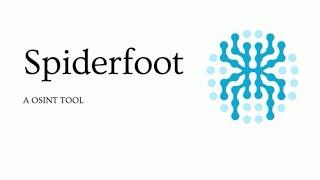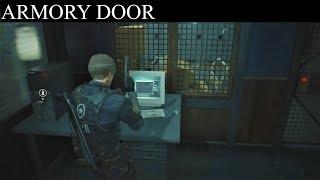AUTOMATICALLY Save Email Attachments Using Power Automate (create different folders by topic)
How about saving specific email attachments the moment they enter your Outlook inbox? You can save it on SharePoint so your team gets immediate access to the attachments. They don't have to wait for you to save the attachments. All it takes is 5 minutes to set up a flow in Microsoft Power Automate. You can specify to save only attachments from specific senders or add a filter for certain subjects. You can save the files to a folder, OneDrive or SharePoint. We'll even add a condition to save attachments from a specific sender to a separate folder.
🌍 My Online Excel Courses ► https://www.xelplus.com/courses/
🌟 Key Learning Points:
- Setting Up Power Automate: Learn the basics of setting up an automated cloud flow in Power Automate, accessible via office.com.
- Email Trigger for Flow: Discover how to create a flow triggered by incoming emails, scanning for specific criteria like subject lines or sender.
- Saving Attachments Automatically: Understand the process of automatically saving email attachments to a SharePoint drive or other specified locations.
- Customizing Flow Conditions: Explore options to customize your flow, such as saving attachments only from emails marked with high importance or with specific subjects.
- Creating Subfolders Based on Sender: Learn how to further organize your saved attachments by creating subfolders in SharePoint based on the email sender.
- Testing Your Flow: Get insights into testing your flow to ensure it runs correctly and saves files as intended.
🚀 Practical Applications:
- Keep your email attachments organized without manual intervention.
- Ensure important project files are saved instantly and securely.
- Customize your email attachment saving process to suit your specific project needs.
00:00 How to Automatically Save Email Attachments to a Folder
00:44 How to Create an Automated Cloud Flow
05:16 How to Test the Flow
06:22 Add Check to Create Subfolders Depending on Sender
11:00 Wrap Up
🎬 LINKS to related videos:
- Power Automate for Beginners: https://youtu.be/SUsik0FGzI0
- Power Automate in Excel: https://youtu.be/YBi9PgbnfLQ
- Power Automate Desktop: https://youtu.be/DgBZiBIgh3w
➡️ Join this channel to get access to perks: https://www.youtube.com/channel/UCJtUOos_MwJa_Ewii-R3cJA/join
👕☕ Get the Official XelPlus MERCH: https://xelplus.creator-spring.com/
🎓 Not sure which of my Excel courses fits best for you? Take the quiz: https://www.xelplus.com/course-quiz/
🎥 RESOURCES I recommend: https://www.xelplus.com/resources/
🚩Let’s connect on social:
Instagram: https://www.instagram.com/lgharani
LinkedIn: https://www.linkedin.com/company/xelplus
👉 This description contains affiliate links, which means at no additional cost to you, we will receive a small commission if you make a purchase using the links. This helps support the channel and allows us to continue to make videos like this. Thank you for your support!
#powerautomate
Тэги:
#Leila_gharani #xelplus #tutorials #how_to #power_automate #powerautomate #microsoft_flow #flow #microsoft_flo #microsoft_flow_tutorial #save_attachments #control #flow_based_on_condition #save_attachments_to_sharepoint #save_files_to_onedrive #powerapps_tutorial #power_platform #power_automate_microsoft #microsoft_365 #office_365 #office_365_email #flow_switchКомментарии:

Thanks for the video but i need. One help,my email has attachments of png and .jpg files I don't want to save it in SharePoint how i cokud delete
Ответить
Thank you!!!!!! ❤
Ответить
Leila! Thanks for the tips. There're very helpfull. I'm wondering if you would know how to just import to onedrive or sharepoint (whatever) some type of attachments as xlsx, xls or csv files. Normally in mailing there´re many other stuffs like signature of the mail, and it imports too, but I dont want this in my folder ¿How can I fix it? Thanks again!
Ответить
thanks Leila
Ответить
my attachments are PDFs but it doesnt save them as PDFs in the sharepoint folder
Ответить
hello thanks for the info really helpful. Just wondering how i filter out "Images" as i only want to save PDF and XLS attachments?
Ответить
hi thanks for the video. is there any option to send email to users with subfolder links (say there are 3 sub folders in a folder) so that when the user clicks on the sub folder links it shows the content inside it? can u plz help?
Ответить
Hi Leila, Firstly thank you - you are my No 1 go to for all things excel, power Query and more!! Thank you. Can you help? Love this power Automate video, but how would you ensure you do not extract the email signature from the email. :)
Ответить
Could we save this on local folder?
Ответить
Could we make it based timeline
Ответить
How can we save the email as well
Ответить
Fantastic tutorial as always! my questions is what if I want Power Automate to create the subfolder and rename it with the sender's name, then save all the files from this sender in their related folder!?
Ответить
Good and thanks, can you please let me know how to add senders name or email
Ответить
This is great and really helped get me started, but it saves every attachment in the email including any images. I;d like ot to ONLY save the CSV file with the data I need, is here a way to do that? Ive tried to use the Filter Array, but its made no difference, I suspect the follow up steps are using the wrong dynamic content, but don't know enough to work out what i need to use.
Ответить
I have followed instructions from several videos including yours. I am attempting to get Power Automate to download a CSV file. Every time I run the rest the file that is downloaded is not the data that is inside the CSV if you manually download it from the email. Does anyone have any input that may assist me with this?
Ответить
Could you make a video on how to attach an excel file to a recurring email in Power Automate?
Ответить
Hi Thanks for your video, but cant this workflow work with attachment that is password protected?
Ответить
Please mention this only works for work or school accounts, i.e. not for private Outlook accounts.
Ответить
How to run power automate flow for existing mails with attachment in Outlook
Ответить
i managed to create a flow and tested it and it worked. and now all files arriving to a specific inbox are saved to a chosen folder. problem is, when i create the flow in power automate, i can't specify which files i want to be saved automatically. so i have a ton of files now. how can i specify that the flow only applies to files that includes certain letters in the file name?
Ответить
What if the email attachments include both Excel and PDF files and I only want the Excel attachment saved?
Ответить
Is it possible to save only attachements that starts with a certain value?
Ответить
How may Make it save in My Google Drive
Ответить
excel attachments cause some file format errors, can you give some tips for that?
Ответить
Thanks!
Ответить
I don't believe opening xlsx saved this way will work.
Ответить
Perfect! Just what I wanted!
Ответить
This was just what I needed! I augmented by adding a Compose Step with date to use in file name: formatDateTime(utcNow(),'yyyy-MM-dd') Then I used date in file name, but I had to put it AFTER file name and BEFORE extension. For me this was easy because my emails are automated with the name of the file as the subject line (these are automated backup files sent from Dynamics CRM using Click2Export plugin), so I named file = Subject Outputs.xlsx Other paople may need to use a COMPOSE to replace .xlsx or other file suffix with date and .xlsx in file name, that should work too.
Ответить
When I do this, the file that gets uploaded is a generic file type, not an Excel .xlsx file...
Ответить
can we save file directly to our Computer, instead of sharpoint/online storage?
Ответить
what if the attached file has the same name?
Ответить
This needs updating power automate looks nothing like this any more.
Ответить
My flow was ok n successfully.. But there is no attachment file in my share point or one drive..
Ответить
Does the inbox has to be my email account?
Ответить
Can I use Power Automate to create folder first and then save attachments in that folder? I would like to separate attachments by month.
Ответить
How can I set an automation to delete the attachment later on based on specific subject trigger like the word cancel?
Ответить
Thank you for the video,
I have an issue where the flow downloads images that are in the mail as well, say the company logo from the signature. Is this seen by someone else, and has a way to solved this?

is there a way to extract zipped files automatically within this process?
Ответить
How do we save these in a system folder?
Ответить
So, I built your flow and when I check the folder, a file shows up (just one) for as many attachments as I send to myself. It's name is smime.p7m . No idea why it's failing this way? Please advise.
Ответить
Hi perhaps you've covered this in another video, but I cannot seem to figure this one out. The email received is also downloading the images within the email, but I only want to save the excel file. I understand this would be corrected in conditions, but just don't know how. If you have a video on this, I'd appreciate the link to it! Thank you.
Ответить
too fast! it is some people's first time!! got to slow the video!!!
Ответить
I'm having an issue where the attachments are coming in as a FILE and not excel, pdf, etc. I changed the file name to subject line, I've also tried to use an expression when the email was sent and even selected and the onll way it's saving the correct file is if I select file name (which sometimes files are saved the same due to auto SSRS reporting)
Ответить
Thanks for the video. Really appreciate the detailed video. Can you please provide some more information on how to add more steps to only include attachments that are .pdf? The flow is pulling in all attachments for me including in the body of the email (i.e. .jpg etc)
Ответить
How do you save it on C drive or Pndrive instead of Sharedrive?
Ответить
Hi Leila very interested video. Link to this can we set reply back to sender after we received email?
Ответить
Thanks a lot! I could finally configure my outlook inbox to download files automatically!
Ответить
Can we Create folder using flow and attachments will get save in the that folder?
Ответить
Which Operation saves to your desktop/shared drive? I did not see it in your video and cannot locate it. OneDrive Operator does not accept my 'work' login; must be limited. Thanks!!
Ответить
I have used this flow but the file comes in a file type "File". Not a .xlsx file in Sharepoint. Any advice?
Ответить