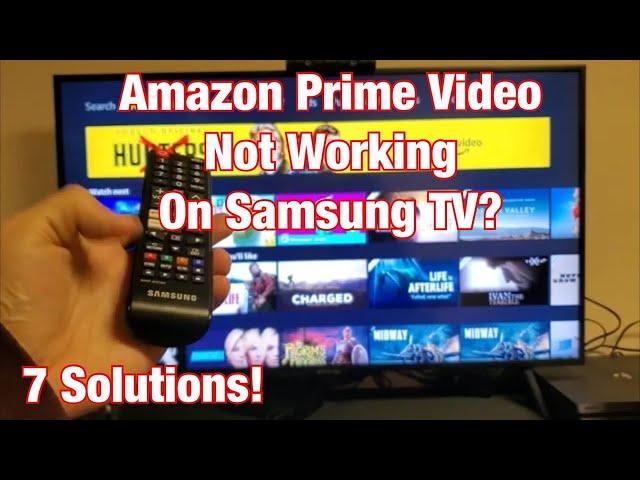
Amazon Prime Video NOT WORKING on Samsung Smart TV? FIXED (7 Solutions)
Комментарии:

nothing works
Ответить
Very first tip helped me ! Thanks! I was sitting here frustrated haha
Ответить
Acceso al canal Primtime
Ответить
thx bro it worked
Ответить
Thanks a million! Holding down the power button solved my problem. You're a lifesaver!
Ответить
Thanks!
Ответить
WOW! I wish I had seen your video before I spent 30 mins with Samsung. Unplugging TV didn't do it but unplugging everything did! Thank you!
Ответить
Thankyou so much as I have went to my settings and mucked around so bad and nothing worked so found you on Google. Your 2nd step worked. Thank you so much
Ответить
Unfortunately neither #1 or #2 fix helped, and I'm too afraid to "reset" to factory settings. I called Amazon and they told me they did an app update and the older TV's take longer to get on board. Hmm. Mine is 2016. Still waiting ;(
Ответить
Thanks a lot! Unplugging everything worked for me.
Ответить
None of this worked for me. Mine just wants to download the app again but it says it can’t download it. I’ve already got it download I’ve watched prime for years and now it won’t. There’s nothing I can do. I’m so pissed.
Ответить
Thank you
Ответить
Thanks. Worked with holding power button. Will subscribe
Ответить
This is too much and Prime is the ONLY one that gives me this stupid issue.
Ответить
Thank you very much! Like & subscribed
Ответить
Thank you so very much for your help! Your first tip worked perfectly!
Ответить
The hold power button worked for me. Also found that MAX was sound only. Thanks.
Ответить
Thanks...oh the end of frustration!!!
Ответить
Thanks
Ответить
Ty!
Ответить
First tip cured it. Thanks!!
Ответить
Thanks
Ответить
Thanks
Ответить
Okay I don't know why but none of this worked for me
Ответить
Thanks. Your first tip worked.
Ответить
Thank you bro👍👍👍
Ответить
This helped solve the problem. Thank you!
Ответить
Your first tip fixed my issue! Thank you!!!
Ответить
Great products by Amazon
Ответить
Great tip with the off button. You yanks can’t even say router properly.
Ответить
Thank you so much, the very first reset tip solved the problem
Ответить
It workeddd! God bless ❤
Ответить
Thank you! Your first step worked immediately.
Ответить
Thank you so much!
Ответить
Thank you very much holding the power button fixed mines excellent video
Ответить
You are a genius! Holding the power button worked for me. After 2 days of trying everything I found your video. Even though the first suggestion worked. I learned a lot watching the whole thing. Thanks a million!
Ответить
Thank you SO much!
Ответить
Oh man appreciate your help you’re a genus ❤ we love you bro
Ответить
Thank you for this. All it took was unplugging all parts and TV from the wall and my Amazon prime video app was working once again on my tv. 🎉
Ответить
Thank you man!! I’ve been struggling with this for so long! They told me to buy a new tv. Thank you!!
Ответить
THANK YOU
Ответить
Thanks dude
Ответить
Thank you...the first step helped...2023.05.23
Ответить
Thank you so much! The first tip worked by holding down the power button!
Ответить
Unplugging worked fir me. Thank u
Ответить
Thank you - worked a treat!
Ответить
Sir, you are a genius. Thank you so much for taking the time to create and post this. It’s very much appreciated, 😊
Ответить
Thanks!
Ответить
Thanks!
Ответить
Hey that worked thanks! Never knew how to reboot the tv by that method ✅
Ответить

















