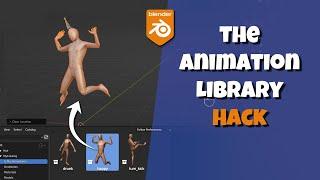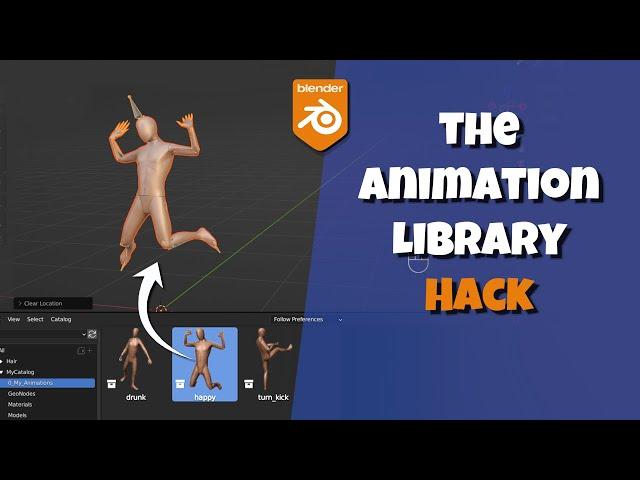
Animation Library in Blender 3.5+ (Asset Browser HACK!)
Комментарии:

Preview generation as it's supposed to work:
- add a camera to your scene, and point it at the animated mesh.
- on the Action: Mark as Asset.
- whatever the camera sees will become the preview image.
This is actually how the pose library is designed to work, as different poses might need different perspectives (full body, face, hand, foot, etc.), so you can use the camera position for that.

Thankyou soo much it's very helpful
Ответить
Thank you. This series on the asset browser was very insightful. Love it.
Ответить
This channel is dope!!!!
Ответить
CGDive Hi.... thanks so much for your tutorials man..really golden stuff :) I have a question regarding ARP I hope you dont mind.. how do I mirror an action? i have one character walking then turning left... I want the same motion but walk and then turn right..basically flipping the animation i tried ctrl+c and then ctrl+shift+v doesnt work..
Ответить
Can I have a way to contact you? There is a problem.
Ответить
friend? I'm a cinema4d user and I'm migrating to Blender.. the same mesh in cinema is fluid in the viewport, in Blender it gets stuck as if working with many polygons, while in cinema it's very fluid and it bothers me a lot at the time and I end up going back to cinema4D. help me?
Ответить
Thank u very much! This will be super useful 😄
Great as always! 😆👍

I think it's easier to use standard append functionality. At least for now, until developers make it more usable
Ответить
Todor
Please full tutorial on Rigify animbox
And blocking technique too

Thanks for the information
Ответить
Aprooved. Essentially a run down of what my add on will do.😘
Ответить
I’ve been using all these techniques and it’s worked out pretty well. You brought up parts of this workflow in a comment sometime back when I brought up the xxerbexx addon. It was good advice. Thank you. I also found a file somewhere with all the miximo animations and ended up with this gigantic miximo library that’s honestly just too big - ha. But I do have sets of animations from MoCap online and when using the ranger action manager to quickly browse and locate an action to use, then blend the actions with Animation Layers, I’m quickly able to build a part of a scene. Its a lot of prep but im used to making new sets and navigating everything. I’ve also been using this workflow to prep things I want to refine in Cascadeur, exporting an fbx, and that’s been super cool. At the end of the day, using all these tools and techniques I’m saving countless hours. I feel like a rock star being able to get things done so fast
Ответить
If you use different animation on a rig in a scene.. what happens to previous animation in scenes
Ответить