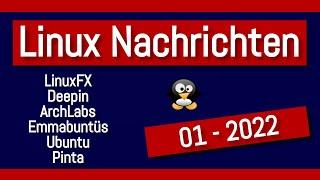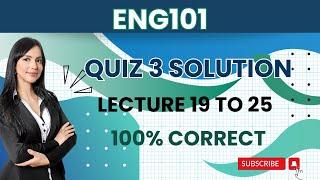Unboxing NEW Synology DS1819+ 8-Bay NAS for PRO Users - 844
Комментарии:

watts????
Ответить
hej er der kendte problemer med DS1819+ som ved DS1815+
Ответить
Toooooo much expansive !!!
Ответить
Hi I do have a question... how do you back this one up? Online cloud and tape drive too expensive and I cannot think of anywhere except for another synology or raid device?
Ответить
Whats the difference between thoses rams you bought cheaper and the official nas ram ? Maybe it has something to do with the life time and quality don't you think so ? Was it worth to choose something cheaper ?
Other question: Is this nas good for transcoding multimedia videos on multiples clients over internet ?

Thanks for the great info. Again I need to verify that the RAM you mentioned above worked in the DS1819+? The RAM above is NON-ECC and synology states ECC?
Ответить
wanna to buy
Ответить
I don’t like how they make you choose between the SSD and the 10gbit Ethernet. Someone who wants the 10gbit Ethernet will most likely also want the lower latency and higher write speeds that the SSD cache drive offers. Crazy thing is that at least one of their lower end devices has the SSD option built-in.
Ответить
When you installed the memory upgrade and finally turned it on, how long did the "Blue" light blink before it finally booted up? I just purchased the same Synology DS1819+ and I got the same Crucial 32GB ram. The system never would complete booting with the 32GB of ram, it boots up just fine with the 4GB that came in the system. I checked the Synology website and it indicates that the 16GB sticks are ECC SO-DIMM memory. There is a big difference in price between the official Synology memory vs the Crucial memory.
Ответить
Heya can't you send your NAS back to get the CPU and PSU fixed? Or would it cost more than the unit it self to get repaired? These machines are expensive hopefully you can get yours fixed.
Ответить
Hello I like your synology videos. I have a question though. Do you have done any test or have a video of the box performance over the network? How fast it is? I mean with a single 1Gbit network cable. I had a NAS in the past and the speed was very slow over the network when I tried to upload data. I sold it as it needed hours to just upload the data I wanted.
Thanks

Synology ... amazing ! -)
Ответить
I dunno, for this price you could make a MUCH more capable server that has much more expandability and cheaper replacement costs for components.
Ответить
Hello Morten!
Regarding the RAM upgrades on Synology units and the warranty coverage.
If you go to the product page of the DS1819+ you will see that synology says that it is upgradeable to 32GB of RAM, this means that they will warranty a failed unit even if you ship it back with 32GB or RAM.
Should you decide to install 2x 32GB sticks of RAM (Intel Atom C3538 can handle even more than that) you should remove them before contacting Synology support.
If you get an Intel unit that you can upgrade RAM, but the product page doesn't mention RAM upgradeability, or mentions that your unit can be upgraded officially only to 4GB, 6GB, 8GB or more you have to install the RAM stick(s) that your unit came with before contacting synology and/or sending your unit back.
Also, the M.2 expansion card with the two SSDs you can install on it, is used for SSD caching. Combined with link-aggregation on 4 LAN ports will give you a very fast unit.

Remember, you buy one, you really need to buy 2. This really goes for most cases and any NAS. That is because you need a second one for a backup NAS. A NAS is not a backup. If you care about your data, it needs to be backed up. That means a minimum of 2 copies. If you can have your backup NAS off site. Back up all your data locally, then take it off site to back up any new content using rsync.
Ответить
I think the + means it has an Intel CPU. The ones without the + tend to have ARM cpus.
Ответить
Atom CPU? Seriously? However, in this case, I recommend for a "PRO" users a more powerful QNAP NAS model TS-873-4G for the same price (although it is still a bit cheaper) -> 8bay, 4-core AMD R RX-421ND CPU, 2x M.2 slots, 2x PCIe, GPU card supports etc. = much, much better ;-)
Ответить
why would you need a nas?
Ответить
never buy crucial ram it blows up I have had 30 pcs with that ram died I say say from a it guy never buy it it will only work for 2 years or 1 year first hand experience with there ram it's junk
Ответить
In terms of the RAM, it seems DS1819+ needs ECC ram for 16G sticks, or it might give you a warning like not compactible RAM...
You can check Crucial website.
I have just got my DS1819+ as well. I have installed 5*8TB Ironwolf drive with SHR-2 setup.
First time NAS owner - I was previously using Windows Server 2016 (DC+File Server) running on TS140 with vSphere. I have a raid card passthrough and installed 2*4TB Hitachi drives for file storage. Everything still works but I need more storage...

Thank you for sharing Morten, and congratulations on reaching 50K subscribers! I hope the upgraded DS1819+ serves your cousin well. :)
Ответить
People like them for the plug and play but they are still over priced for what you get, even with their software.
Ответить
Nice video , i guess your cousin can afford that on storage , or is for business ? USB3 with M.2 I would work well. While I still use a old Usb2 Drobo that has 8.8Tb still going strong.
Ответить
I really love my DS1817+ (with 8*8TB Seagate Ironwolf drives) . I' m thinking of adding a M.2 SSD module to my NAS for caching. But is that really worth it?
And a really nice video btw ;-)

It would be nice to have two PCIe so you can have 10gbe and a DC P4800X for cache :D
Ответить
Actually the non plus versions uses non Intel processor. So if virtualization is your goal, stay the hell away from these. Thank you for your videos.
Ответить
You should use FreeNAS.
Ответить
Oh look, another proprietary appliance that will give you weeks of downtime when it fails. Did we not learn anything with the last one? Not to mention that it will be bound for the IoT obsolescence pile once updates stop being made for it.
Ответить
What a lovely toy Morten. Curious what you have to say, before I start saving up.
Ответить
Wow 6 minutes to unbox the thing, it must be good!
Ответить
Morten - the word I think you were looking for is: styrofoam (the white packing material protecting the Synology box)
Ответить
I have a request. When you get that thing hooked up and filled with drives can you plug it into a Kill-A-Watt and see how many watts of electricity it uses during reads/writes and idle, Please?
Ответить
was not died a similar box at your flat ??
Ответить
Single, completely custom PSU unit = single point of failure that is difficult to fix/repair. Really not good for a high-end product. Such devices should be made to take power from a rated 12V external source (e.g. 12VDC/5A output) and have two sets of DC/DC downconverter boards to make 5V/3.3V and whatever. IMHO this is the bare minimum regarding power supply reliance.
Ответить
Looks nice and compact and i'm sure it will work fine.
As long as you have a spare psu... Ooops that was an internal thought, i'm bad :-D

Your DS1815+ is what brought me to your channel. I now have a DS1817+. I've had it about a year and now has been expanded a few times to contain 4*4GB and 4*6GB WD Red. No issues so far with any power supply or CPU problems, but maybe now it's a year old?
I really like the OS. Very user friendly.

great...
Ответить
Even with 4Gbit ethernet (I think that all four ports can operate at the same time), SSD cache can be really useful, especially in a multi-user environment, to cut down on mechanical hard drive latency. Also when running local Docker or VMs, these may be able to benefit significantly from the NVMe speeds. Depending on circumstances, I'd say that such cache has a chance of providing greater benefit than fast sequential R/W over 10Gb network.
Ответить
Great moment ...... tks form Lisbon - Portugal
Ответить
To bad you can choose either the M.2 slots or the 10Gb connection.
Would have liked to see the possibility to have both as I don't really see a use for the M.2 without a fast enough connection to handle the throughput.

8000 kr.... :0
Ответить
It’s better not to show the serial number and part number, for security it is a security hole.
Ответить
Third!
Ответить
Not another one!
Ответить
First
Ответить