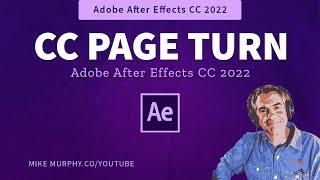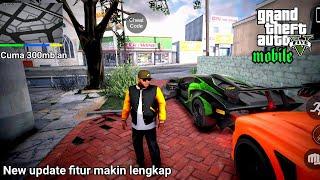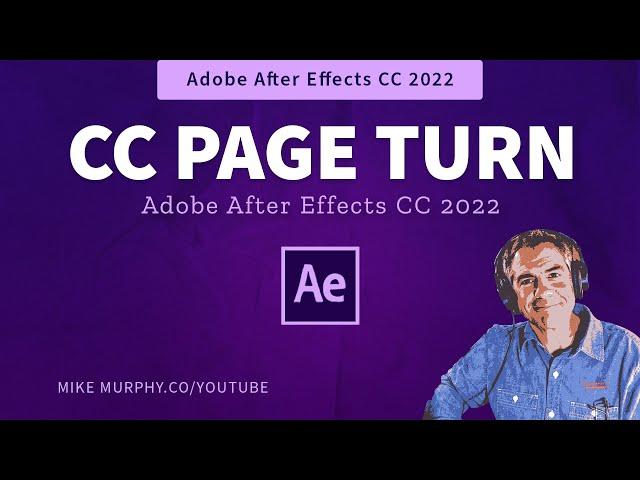
After Effects: How To Use CC Page Turn Effect
After Effects CC 2022: How To Use CC Page Turn Effect
This tutorial will show you how to use the very cool CC Page Turn Effect in Adobe After Effects CC 2022 to make animations simulating turning a page of the paper (such as in a book/magazine) or peeling a sticker off of a surface.
Front Page: This is what is visible before the CC Page Turn is applied
Back Page: This is what is visible after the CC Page Turn is applied
———————
To try or buy Adobe After Effects CC 2020:
https://mikemurphy.co/adobe (affiliate link)
———————
How To Apply the CC Page Turn Effect
1. Create a new composition at 1920 x 1080, 30 fps
2. Select layer (such as logo/graphic) that you want to add the CC Page Turn effect
3. Go to ‘Effects & Presets’ Panel
4. Search for ‘Page’ and locate CC Page Turn
5. Double-click to apply or drag it onto the layer
6. Go to ‘Effect Controls’ to modify the effect
7. Click on the Origin/Anchor Point to change ‘Fold Position’ or where you start the fold
8. Change ‘Render’ to Front & Back Page to control both sides of object
9. Change Back Page to None if you want Solid Color or select another layer in the drop-down to reveal another graphic than the ‘Front Page’
10. Use ‘Paper Color’ to change the color when Back Page is set to ‘None’
How To Animate the CC Page Turn Effect
1. Custom ‘Effect Controls’ to get the look and feel as you want
2. Drag Playhead to the beginning of the Timeline
3. Click on the stopwatches next to any property you want to animate (such as Fold Position’) to add a keyframe in your Timeline
4. Drag Playhead Forward 1 or 2 seconds in Time and drag the anchor/origin point to where you want (this will create a 2nd keyframe automatically)
5. Press Spacebar to Preview
---------------------------------------------------------------
➜Amazon Influencer Store: https://www.amazon.com/shop/mikemurphyco
➜See All My Gear: https://www.mikemurphy.co/podgear
➜ Get Adobe Creative Cloud: https://mikemurphy.co/adobe
➜Screencast Software:
Screenflow: https://mikemurphy.co/screenflow
---------------------------------------------------------------
➜ VISIT MY WEBSITE:
- https://mikemurphy.co
➜ SUBSCRIBE TO PODCAST
-https://mikemurphy.co/mmu
➜ SOCIAL MEDIA:
- Instagram: http://instagram.com/mikeunplugged
- Facebook: https://mikemurphy.co/facebook
- Twitter: http://twitter.com/mikeunplugged
- YouTube: https://mikemurphy.co/youtube
Amazon Associates Disclosure:
Mike Murphy is a participant in the Amazon Services LLC Associates Program, an affiliate advertising program designed to provide a means for sites to earn advertising fees by advertising and linking to Amazon.com
This tutorial will show you how to use the very cool CC Page Turn Effect in Adobe After Effects CC 2022 to make animations simulating turning a page of the paper (such as in a book/magazine) or peeling a sticker off of a surface.
Front Page: This is what is visible before the CC Page Turn is applied
Back Page: This is what is visible after the CC Page Turn is applied
———————
To try or buy Adobe After Effects CC 2020:
https://mikemurphy.co/adobe (affiliate link)
———————
How To Apply the CC Page Turn Effect
1. Create a new composition at 1920 x 1080, 30 fps
2. Select layer (such as logo/graphic) that you want to add the CC Page Turn effect
3. Go to ‘Effects & Presets’ Panel
4. Search for ‘Page’ and locate CC Page Turn
5. Double-click to apply or drag it onto the layer
6. Go to ‘Effect Controls’ to modify the effect
7. Click on the Origin/Anchor Point to change ‘Fold Position’ or where you start the fold
8. Change ‘Render’ to Front & Back Page to control both sides of object
9. Change Back Page to None if you want Solid Color or select another layer in the drop-down to reveal another graphic than the ‘Front Page’
10. Use ‘Paper Color’ to change the color when Back Page is set to ‘None’
How To Animate the CC Page Turn Effect
1. Custom ‘Effect Controls’ to get the look and feel as you want
2. Drag Playhead to the beginning of the Timeline
3. Click on the stopwatches next to any property you want to animate (such as Fold Position’) to add a keyframe in your Timeline
4. Drag Playhead Forward 1 or 2 seconds in Time and drag the anchor/origin point to where you want (this will create a 2nd keyframe automatically)
5. Press Spacebar to Preview
---------------------------------------------------------------
➜Amazon Influencer Store: https://www.amazon.com/shop/mikemurphyco
➜See All My Gear: https://www.mikemurphy.co/podgear
➜ Get Adobe Creative Cloud: https://mikemurphy.co/adobe
➜Screencast Software:
Screenflow: https://mikemurphy.co/screenflow
---------------------------------------------------------------
➜ VISIT MY WEBSITE:
- https://mikemurphy.co
➜ SUBSCRIBE TO PODCAST
-https://mikemurphy.co/mmu
➜ SOCIAL MEDIA:
- Instagram: http://instagram.com/mikeunplugged
- Facebook: https://mikemurphy.co/facebook
- Twitter: http://twitter.com/mikeunplugged
- YouTube: https://mikemurphy.co/youtube
Amazon Associates Disclosure:
Mike Murphy is a participant in the Amazon Services LLC Associates Program, an affiliate advertising program designed to provide a means for sites to earn advertising fees by advertising and linking to Amazon.com
Тэги:
#adobe #creative_cloud #after_effects #how-to #screencast #tutorialsКомментарии:
After Effects: How To Use CC Page Turn Effect
Mike Murphy Co
Пелагея / Николай Носков — Паранойя (2011)(rem.)
ПЕЛАГЕЯ / The PELAGEYA group (официальный канал)
Marlon's Thoughts on Patrick Queen To the Pittsburgh Steelers
Punch Line Podcast with Marlon Humphrey
Наманган ВХТБ бошлиғи норин туман мактабларида
Norin tuman xalq ta'lim bo'limi
ТЫ НЕ ЗНАЛ, ЧТО ЭТО БЫЛО В Minecraft
Стоун! майнкрафт
NATHY PELUSO, Tiago PZK - ELLA TIENE (Video Oficial)
NATHY PELUSO