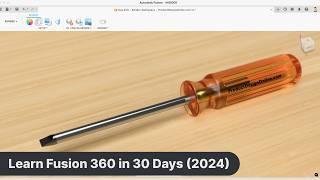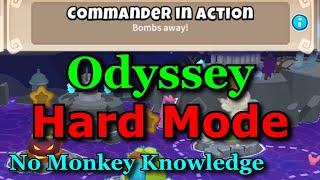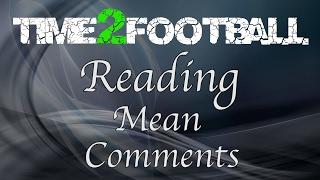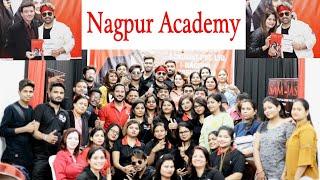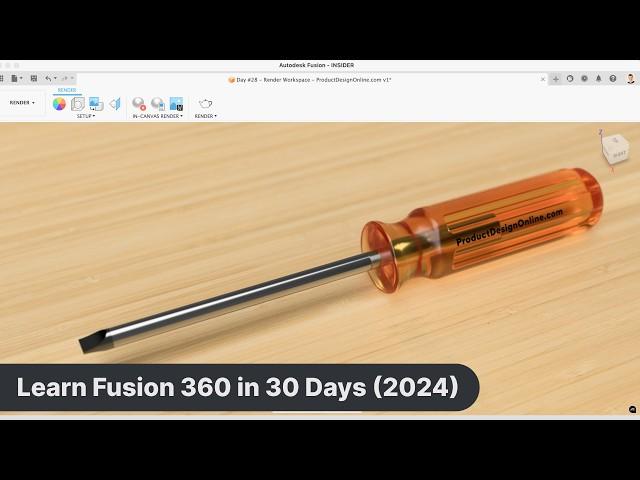
Fusion 360 Rendering - Quick Start Guide | Day 28 of Learn Fusion 360 in 30 Days - 2024 EDITION
Комментарии:

Can't wait for day 29 👏👏👏
Ответить
Great Tutorial Sir, the tip of drag/dropping a no longer wanted appearance icon into the one you want as default more or less is next level Fantastic for cleaning up all the "trial" color icon routine we all do!
One thing also that really helps with rapid fire render previews is to open and select the " In-canvas Render Settings " in the drop down and change from "Advanced" to "Fast".. use the Fast setting until you get all the color/material tweaks done and then change to the full Advanced render setting for the final... just my 1 1/2 cents :)..

I’m getting a “model is empty” error on the screwdriver link.
Ответить
Thank you so much. I've been going through your lessons slowly and have finally caught up. When I started watching I'd never touched Fusion 360. Now I'm able to do so much, made some great 3D prints and now spend so much time playing around with it that I'm considering a career in design. You are a gentleman giving us all this for free (Once I'm finished I'll make sure I donate something, I promise).
Ответить
Does anyone has some career advice by using fusion
Ответить
I am waiting for next lessons!
Ответить
This is a great series! Thank you so much. This software is much more friendly than solidworks. All of the tools just make sense.
Ответить