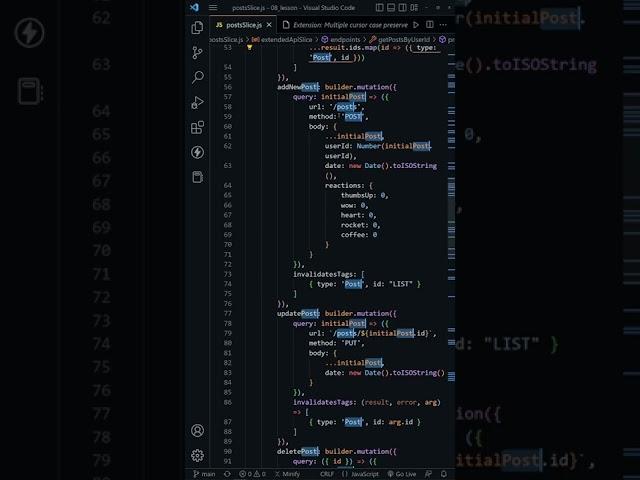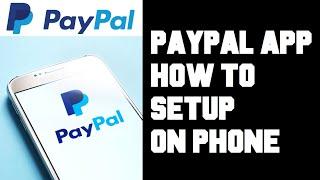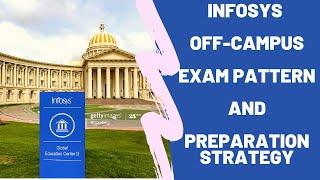Комментарии:

What are you doing in the code behind because if it's redux than I don't know about mutations in it that's why I am asking as I am beginner developer so I think I missed something thanks for the tip
Ответить
CtrlH than the full compare filter beside it
Ответить
Use f2
Ответить
Can someone give this theme name?
Ответить
One question What extension is the one that highlights the brackets?
Ответить
This is game changer.
Ответить
Thank you so very much.
Ответить
A single vim extension can do this and many other handy things in vscode
Ответить
use replace
Ответить
I love these things, but I can never remember the keypresses required to do it when I need to do it.
Also, there's a special place in hell for anyone who doesn't use the same case for all occurrences of the same word in their code.

Gotta get this now
Ответить
Why tf my code always looks ugly and every yt videos code is beautiful then my ui
Ответить
Hi Dave, which extension do you use that shows Horizontal and Vertical line to indicate all lines between { } ?
Ответить
I have an easier way - ctrl +h 😂
Ответить
Even though ALT+C change the case of the match it doesn't select all the matches of the words. So this extension is still good, regardless some "emotioned people" stated.
Ответить
If I can't program on my mobile phone a program that updates a classic text file (ie to save collected own parameters: position, datetime, image,...; monitoring), then .js and other programming languages are useless. It would be good if the HTML calls the JAVA script, and this one of the programs that the manufacturer can code in machine code, if not in the programming language you promoted.
Ответить
In Visual Studio 2022 (not "Code") you can "Rename" a variable and it will only rename the variable within its scope, so not a stupid replace operation. You can also choose to rename it in comments or not.
This VSCode feature looks like it's far too dangerous to use in real projects,

yeah but it looks like it selects all the instances of the same text, but it selects also the non-same variables/text for example, url: '/posts/- what if i don't need that? Only same variable names.?
Ответить
What is the color them
Ответить
Ctrl D now for duplicate the line.
Ответить
Ctrl + F : bruh
Ответить
Maybe stop using same word in different variables?! No? Making word short won't affect file size or performance
Ответить
lol just use vim
Ответить
url: '/datas/...." " :D Thats how you get errors :D
Ответить
great tip Dave! BTW nice colors, what theme are you using?
Ответить
You just should use string constants and string interpolation
Ответить
Thank you
Ответить
Thanks
Ответить
just click on a word and press "Control + f2" to change all its occurnces...🙂
Ответить
method: 'DATA'
Ответить
Ctrl shift L choose all word
Ответить
JetBrains default feature 😂😂😂
Ответить
In the first seconds, there is a colored line between L58-72 (the current closure), is that an extension?
Ответить
holy clickbait. shame on me for being here
Ответить
Mean while :
ctrl H : Am I jOKE tO YoU?

datas
Ответить
Nice extension ❤
Ответить
About time. I have sticked to Atom till very recently because VSCode is useless without tweaking, atleast for me. Time saved while coding is crucial.
Ответить
Damn! Perfect idea for any IDE extension!
Ответить
Maybe I’m missing something but couldn’t you just use find and replace with conserve case on?
Ответить
❤️🔥❤️🔥
Ответить
Also, in vanilla VSCode, you can use Ctrl+Alt+Up/Down Arrows to get a multi-line cursor.
EDIT: I accidentally said ctrl+shift earlier. This was wrong. Ctrl+Shift+Arrow is just a simple select. Not what I meant

Theres another extension called Sensitive Replace which does basically the same thing but optionally with the command palette.
However, this is a lot better imo

If you use regular searc (ctrl+F) and use the case (aA) when you use ctrl+D it will respect the case. But this extension also replaces the content, really good.
Ответить
Very much needed
Ответить
in the request 'method: 'DATA'' lmao
Ответить
Ok, but what's the extension highlighting brackets scope?!
Ответить
Fimd and replace....
Ответить