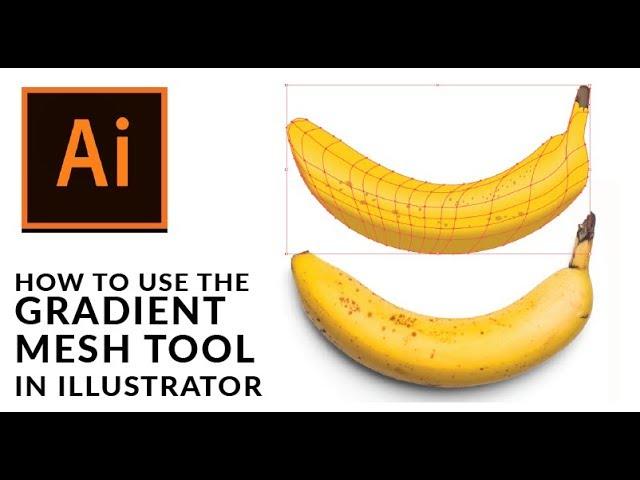
How to use the Gradient Mesh Tool in Illustrator
Комментарии:

Omg i used to hate this tool... It's this simple??
Thx a lot!

Nice
Ответить
Thank You So Much!
Ответить
For the spots I find it easier to use an elipse and eye drop the spots from the reference as a solid fill, set the transparency to Multiply and then add a Guasian Blur effect. Then you can just play around with the Blur amount and the transparency percentage as you get to the smaller dots.
Ответить
its nice that you like playing with bananas
Ответить
why you are using shortcuts if you are making video tell us a basic
Ответить
Why you choose banana?
Ответить
Wow
Ответить
Thank you Erin!!!🥰👍👏👏👏👌
Ответить
Thank you for creating tNice tutorials playlist in soft soft, just starting out in soft production and there is so much to learn
Ответить
soft?
Ответить
You are great .. Keep uploading new stuff
Ответить
this is going to be great!
Ответить
Damn! Worked like a charm! Thank you soooo much!
Ответить
in our subculture it is DALLAS-ing (if you rember the old TV series)... Drink every ti they drink wNice tutorialskey
Ответить
Hy sexy. Very appreciate. Very help ful
Ответить
🤣🤣🤣😁i saw this shape somewhere🤣🤣🤣
Ответить
A ton of Appreciation, for how nicely you have taught me to use this tool. Thanks a lot!
Ответить
thank you for huge information <3
Ответить
detailed teaching
Ответить
Want to add some brown spots to the banana? Easy! Just follow these 400 steps.
Ответить
If you have it enabled, you can copy each attribute then do Windows + V to open your clipboard and select what you want to past. It's super helpful for me, and it even works on images
Ответить
Windows pc designer’s how to ! 😯
Ответить
The thumbnail wasn't even in the video.
Ответить
You can use the swatches to drag and drop colors into the gradients.
Ответить
Hello, there is no mesh tool in the ai application I downloaded. What should I do? Pleasee i really need it right now
Ответить
thx
Ответить
Omg thankyou soooo much💖
Ответить
Pres "Alt" n click the left mouse n release (again n again) is more faster rather than to draw.
Ответить
very helpful
Ответить
you say you like to draw a banana but you don't know why? 😂😂😂😂😂😂😂😂😂😂😂😂😂
Ответить
Neat explanation. Thanks
Ответить
amazinggggg! Your tutorial was so clear on what to do. Thanks!! Needed help with this for my project.
Ответить
very nice tutorials
Ответить
Thank you!
Ответить
You're awesome!!
Ответить
Thank you so much, nice work
Ответить
Tq, im very late maybe, now my drawings is more dimensional thanks to you
Ответить
Good tutorial! As for for creating the brown gradient spot, after created the circle, 1 easier way is to select the pre-created brown, go to the color creation toolbox, drag the wanted color directly into the gradient tool box instead of typing in the percentage number one by one.
Ответить
❤️👍
Ответить
Wow! Top tip
Ответить
Please help me to learn plant cells and anatomy of plants..
Ответить
Amazing, Help me a lot, Thanks !
Ответить
instead of making a video that I have to watch, how about a quick step by step explainer I can look at?
Ответить
The tutorial is great and i learned something today!! Your voice its a sweet voice to listen to. I would love to have your voice on my alarm clock so I can wake up on your beautiful sweet voice! Could add it to my GPS so when I drive and i can hear your voice and it will be peaceful... : )
Ответить
Hey, can someone please tell me how to select multiple mesh nodes and change the color? Thank you
Ответить
Not sure why it put the wrong color when I selected the correct dots and put the expected color there. Didn’t really work for me
Ответить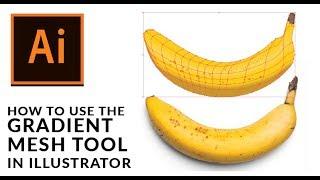




![[プロセカ]成敗いたAAAAAす! ライブ抽出[ワンダショ] [プロセカ]成敗いたAAAAAす! ライブ抽出[ワンダショ]](https://invideo.cc/img/upload/VXZDMFpmVmdmU1k.jpg)
![[MMD] Successful Defeat AAAAA! / 成敗いたAAAAAす!Fixed Camera Ver. [Project Sekai] [MMD] Successful Defeat AAAAA! / 成敗いたAAAAAす!Fixed Camera Ver. [Project Sekai]](https://invideo.cc/img/upload/ODZqbndXNVF0a0w.jpg)



















