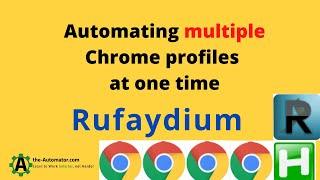Supercharge your web experience: Get the most out of Chrome with multiple profiles!
Комментарии:

how to use custom chrome profile with remotewebdriver?
Ответить
DAYUM BRO ! U have no idea how many month or even years i tried to figure out how to solve it ! This video never shown to me... ARGGHHHH ! Thnak you bro, u saved my life ! Thanks !!!!
Ответить
For those who want to run 2 or more Google Profiles at the same time. Use multiprocessing to work with them.
All Google Profiles are stored in C:\Users\{your_pc_username}\AppData\Local\Google\Chrome\User Data\
We take the required Profile, for example Profile 3 and cut out the entire folder, paste it anywhere, for example D:\My-programs\ChromeProfiles\ProfileCell-3\Profile 3 And so on for each Chrome Profile D:\My-programs\ChromeProfiles\ProfileCell-4\Profile 4
Connect path in Google Chrome Options:
options_0.add_argument('--profile-directory=Profile 3')
options_0.add_argument('--user-data-dir=D:\\My-programs\\ChromeProfiles\\ProfileCell-3\\')
options_1.add_argument('--profile-directory=Profile 4')
options_1.add_argument('--user-data-dir=D:\\My-programs\\ChromeProfiles\\ProfileCell-4\\')
The basic idea is to organize Profiles into their parent folders, each Profile has its own folder. And not as it is by default, all profiles in the same parent folder User Data

How to work simultaneously with two Google Chrome Profiles and more? Using Selenium or Undetected Chrome Profile.
Ответить
is there another work around? my userdata weighs around 8gigs, and i want to run 20+ profiles, cant just add 160gigs to do that
Ответить
I want to select a profile in firefox and run it. I've been struggling with this for over a week. Please help Joey
Ответить
Your channel is awesome, and thank you for sharing your experience. You guys are great.
Ответить
Thank you! ❤️
Ответить
No need to call new Rufaydium instance twice ...
Just change userdata using capabilities
And add pages
Chrome := new Rufaydium()
For k, user in [{"profile":"default","userdata":""},{"profile":"Profile 1","userdata":userdatacopy}]
{
Page.Capabilities.Setuserprofile(user.profile,user.userdata) ; I don't remember method I am on phone
Chrome.push(chrome.NewSession())
}
Page[1].doostuff.....
Untested as I am using cell 🤳