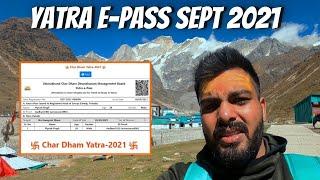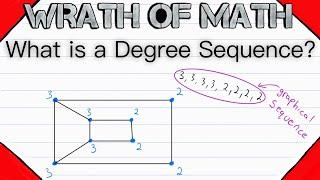Vintage badges and stickers design in illustrator_Arttutor1
Title: How to Create Vintage Badges and Stickers in Adobe Illustrator
Description:
In this tutorial, I'll show you how to create vintage badges and stickers in Adobe Illustrator. We'll use a variety of tools and techniques to create a classic, retro look.
What you'll learn:
How to create brushes to create quick designs.
How to use the Shape Tool to create basic shapes
How to use the Pathfinder Tool to combine and subtract shapes
How to use the Gradient Tool to create color gradients
How to use the Text Tool to add text to your design
How to use the Effects Tool to add texture and distress to your design
What you'll need:
Adobe Illustrator
A basic understanding of how to use Adobe Illustrator
Steps:
Create a new document in Adobe Illustrator.
Use the Shape Tool to create a basic shape for your badge or sticker.
Use the Pathfinder Tool to combine and subtract shapes to create your desired design.
Use the Gradient Tool to add color gradients to your design.
Use the Text Tool to add text to your design.
Use the Effects Tool to add texture and distress to your design.
Save your design as a .png file.
Tips:
Use a variety of fonts and colors to create a unique and eye-catching design.
Don't be afraid to experiment with different effects and textures.
Use reference images to help you create a realistic vintage look.
Once you've created your badge or sticker, you can use it for a variety of purposes, such as printing it out on sticker paper, using it in a social media post, or adding it to your website.
Have fun and be creative!
Description:
In this tutorial, I'll show you how to create vintage badges and stickers in Adobe Illustrator. We'll use a variety of tools and techniques to create a classic, retro look.
What you'll learn:
How to create brushes to create quick designs.
How to use the Shape Tool to create basic shapes
How to use the Pathfinder Tool to combine and subtract shapes
How to use the Gradient Tool to create color gradients
How to use the Text Tool to add text to your design
How to use the Effects Tool to add texture and distress to your design
What you'll need:
Adobe Illustrator
A basic understanding of how to use Adobe Illustrator
Steps:
Create a new document in Adobe Illustrator.
Use the Shape Tool to create a basic shape for your badge or sticker.
Use the Pathfinder Tool to combine and subtract shapes to create your desired design.
Use the Gradient Tool to add color gradients to your design.
Use the Text Tool to add text to your design.
Use the Effects Tool to add texture and distress to your design.
Save your design as a .png file.
Tips:
Use a variety of fonts and colors to create a unique and eye-catching design.
Don't be afraid to experiment with different effects and textures.
Use reference images to help you create a realistic vintage look.
Once you've created your badge or sticker, you can use it for a variety of purposes, such as printing it out on sticker paper, using it in a social media post, or adding it to your website.
Have fun and be creative!
Тэги:
#branding #stickers #small_business #adobe_illustrator_tutorial #vintage_badge #vintage_stickers #branding_101 #branding_your_business #personal_brandingКомментарии:
2012 FIM Legend - Hans Nielsen -
fim-moto
Uttarakhand Char Dham Yatra E-Pass Registration & Guidelines 2021
Piyush & Shivani
14.2 Limits | Anas Abu Zahra
Anas Abu Zahra
Boulevard Depo подрался с фанатом на сцене прямо во время концерта
Телеканал UTV. Уфа и Башкирия
How to remove Cortana/ Search Bar On Windows 10.
Isarus Gaming
How to checkmark a box in Google Docs
Driving Digital Learning Michelle McClellan-Truman
ALHAMDULILLAH | MY FIRST BRAND NEW CAR | Mubashir Saddique | Village Food Secrets
Village Food Secrets