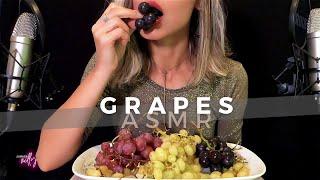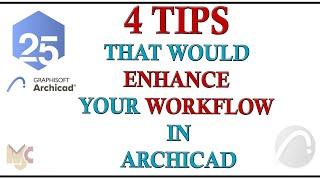Exporting BINS in DaVinci Resolve is OVERPOWERED - Make Project Templates To Reuse in Resolve
Комментарии:

you say in the install instructions "You can copy and paste our template snap captions folder into any project you want" but I have to export bin then in the new project import bin - is that what you mean or is there a better way?
Ответить
Dope, bro! Can I ask something? I have a sound effects folder (on my computer), that I keep adding onto. Is there a way I can have it auto update/check for new files by pressing a button, so it checks the computer folder for any new files vs the project sound fx bin?
Ответить
nie działa na mac mini m1 , davinci res. vol 18
Ответить
I really thought this would do the trick for my needs - an intro sequence with sound effects and a fusion composition that animates 2 images. Alas, importing the bin with all that in it causes the fusion composition to show 'media offline' -- it seems the images in the fusion composition loose their linkage to the actual images on the drive. Have you seen that happening too? Is there a fix? Thanks in advance. And thanks for your wonderful pile of videos that help newbies like me learn!
Ответить
Exactly what I needed, thanks for the video Casey.
Ответить
Hi, thanks for the video. I tried this on DaVinci Resolve 18 (Studio), unfortunately it only partially worked. It didn't being in the Project Settings such as Resolution or Framerate?
Ответить
This is crazy. Also, great to see that you and Alex are friends — you're both my current go to's for Resolve tutorials 💪🏻
Ответить
Seems to be a workaround to share compounds between projects? Save them in a bin and export the bin.. but the bin file includes only references and settings and not the media itself? So its highly recommended to use a "assets" folder with footage and stuff shared between projects?
Ответить
This is exactly what I was looking for!
Ответить
How do I link folder to Resolve which contains music and automatically update without every time importing music
Ответить
I want to create a "startup file" that has my specific aspect ratio, and fps. Exporting the bin doesn't seem to do this. When I click on the desktop icon, it comes up as the standard aspect and fps that it always does... In the past, I've tried just simply creating a "startup project", which works in most programs, but because DVR is constantly updating the file, this doesn't seem to work.
Ответить
Thank you. Your channel is very helpful. I've learned some tips over your tutorials, just wanted to pay my gratitude. Have a great weekend.
Ответить
This is wild, so helpful. Thanks Casey!
Ответить
Thank you! This will save a lot of TIME!
Ответить
Tried this 3 times and it would never save the bin folders, only the timeline.
Ответить
Excellent, thank you! I often wondered what the 'Import Bin' function was - I should have RTFM!
Ответить
great tool, will use pronto, love it!
Ответить
This tip by @MrAlexTech for me is a huge time saving, I learnt this from him way months back and its been amazing, I learnt how to make all sorts of timelines and save them as a template. Bingo 😃😃 Thankyou you both for making video editing a breeze to the non professional video editors. ✌
Ответить
I've been doing the "reuse intro/outro/etc." thing by enabling Dynamic Switching & copy-pasting from a previous video - but this is pretty dang slick, thank you!
Ответить
That bin template thing has been an amazing time saver. Thanks @MrAlexTech and Casey for posting stuff to help us do better=)
Ответить
Sir please your nonedited video please share a drive for video editing practice in description.🙏🙏🙏
Ответить
Oh wow, this is really useful. Begs the question why Black Magic didn't just call it a "Template", thus making it much more easily findable and usable. 🤔
Ответить
What would be the difference between doing it this way vs exporting a project? I currently have a blank project with my media files imported into and the project exported on my harddrives or saved in the davinci resolve project window that i duplicate and rename when starting a new project?
Ответить
Would you make episode 2 as a separate project or as a separate bin/timeline in the same project?
Ответить
Great job Casey, so helpful as usual. I'm glad to see Mr. AlexTech getting some props. That boy is on point!!
Ответить
MrFarisTech you are the best! ❤️
Ответить
That is very powerful and very useful. It will be a real time saver for me. Thanks for sharing.
Ответить
THNX ALex :-) and Casey, Really like both your video's
Ответить
I already subscribe to him. This was a PHENOMENAL tip too! Thank you!
Ответить
I've been using resolve since 2018 but had no idea. My version of this method was to create a project called 'Template' and put all my default materials/effects on it. Then for each new project, I would duplicate the original 'template' project and put the new footage into it.
The downside is that for every new database, you need to export the original template project and import it into the new DB.
But this is so freaking amazing!
Thanks Casey, you're the best! <3

great tip thanks
Ответить
This is mega Casey - helps a lot in a studio environment where Resolve is used for all kinds of stuff, not just color grading.
Ответить
Very good
Ответить
Cool tip, thanks.
Ответить
Thanks a lot. I have been trying to move from premiere to resolve. I use Picture in Picture a lot with bevel edges, which I couldn’t find equivalent in resolve. Could you please help.
Ответить
Between you and Mr. Alex, I am still trying to figure out which one of you is Obi-Wan and which is Qui-Gon Jinn.
You are BOTH Jedi Masters!

LEGEND!!!
Ответить
Is this how you also transfer power bins to future versions of resolve?
Ответить
**waves** oh haaaaaaay! Thank you for the shout-out as always kind sir ☺
Ответить
Love time savers! Yeah gotta work on this cause I don't even use bins yet, LOL.
Ответить
For sharing templates is really useful, but in the series of videos example I would just duplicate the timeline in the same project.
Ответить
I wish I could give you triple thumbs up on this one!
Ответить
God Daaamn, that smart
Ответить
sadly color groups don't transfer over this way ):
Ответить
You could probably also do that by putting your "template" in a power bin. Right?
Ответить
Awesome, I've just been saving it as a project but the opening it and then saving as new.
Ответить
Thank youuu
Ответить
1
Ответить
1 one here❤
Ответить