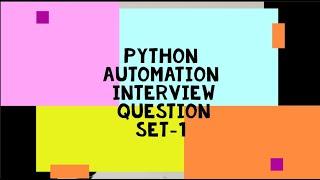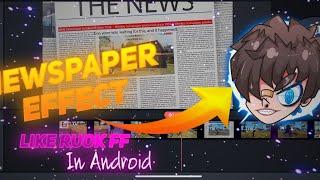How to Disable Ad Blocker on Google Chrome in Windows 11
Open Google Chrome. Go to the right top corner and click on the three dots. Choose 'Settings'.
Select Privacy and security from the left side list. Go to Site settings. Scroll down to the bottom of the list. Click on Additional content settings. Scroll down a bit further.
Click on Ads. Check Block ads on sites that show intrusive or misleading ads.
Open a new tab. Click on the three dots at the top right corner of the window. Choose More tools – extensions from the list.
Look for Ad blocker extension. If you want to disable it – turn the switch off.
Тэги:
#Disable_Ad_Blocker_on_Google_Chrome #Disable_Ad_Blocker_on_Google_Chrome_in_Windows_11 #Google_Chrome #Ad_Blocker #Disable_Ad_Blocker #disable_ad_blocker_on_google_chrome #how_to_disable_adblock_on_google_chrome #adblock #google_chromeКомментарии:

What can i do if i dont have extensions?
Ответить
thanks
your video is really so helpful.

Extentions aren’t there, this video is outdated
Ответить
Fine explanation. Thank you
Ответить
Thank you very much, incredibly helpful. :)
Ответить
Ads off
Ответить
in the last one where u turn it of i cant turn it off for some reason
Ответить
Thank you God bless you.❤
Ответить
At the end of the instructions, after opening a new website and clicking on "More tools" and Extensions, there is no Ad Blocker to turn off. However, Rotten Tomatos and LL Bean tell me otherwise. I can't even see Rotten Tomatoes anymore. Is it possible I don't have an Ad Blocker and everyone thinks it do? Maybe because I use Malwarebytes?
Ответить
thank you so much
Ответить
Everything looked fine until I got to the "More Tools" part. My list looks the same as his except that, instead of "Extensions", mine has "Performance" which takes me back to the "Performance" button. In either case, I don't see any ad blockers in any of my Extension lists which is a problem in that I am using several sites which are asking me to 'turn off' my ad blockers since they're free sites which rely on ads to survive. How can I turn on/off ad blockers when I'm not even seeing them?
Ответить
SHORTCUT.... for this creator who has no clue what hes doing.... Click the 3 dots - go to Extensions (well above Settings, he looked right over this) - this brings you to the SAME screen in 2 clicks. Turn it off.
This is the most ass backwards way ive ever seen of doing this... Leave it to the IT guys buddy...

Short and clear video. The best explanation on how to disable Adblock and Google Chrome internal ad blockers. Thank you.
Ответить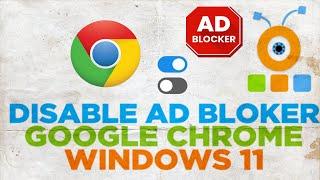




![[FREE] Instru Rap Été Melodie Zumba "Sevilla" Type Beat Guitar Ambiance (Akrepking) [FREE] Instru Rap Été Melodie Zumba "Sevilla" Type Beat Guitar Ambiance (Akrepking)](https://invideo.cc/img/upload/UTh2ZWZkdHF3SDc.jpg)