
20 things to do after installing MX Linux (2021)
Комментарии:

been trying different linux distros for an old 2nd gen i5 with 3gb ram and so far the best distros that have worked on it are, Mx linux, Antix, LocOs, and right now im running debian 12, and although its the heaviest of all 3 it seems to run very well and no stuttering or freezes during use so far. I did also try Ubuntu, Mint and Q4OS i think its called, Zorin and Deepin but those are way to heavy, and I would recommend a minimum of 4 gb ram to run those. With Mx linux i was even able to stream in obs without loosing any performance and i could even play some of the linux basic games like LinuxKart, Alien arena, being the heaviest and open arena. Also its pretty simple to install many programs, it did help to learn from it as its easier to configure and add apps and adjustments in debian 12.
I will be trying vanilla as soon as i get more ram.
If you have a low spec system, with a single core processor, or 1.5ghz or less i would recommend Antix, or Fossa Pup so far these are the ones that work best on low memory systems for me and eventhough they are a little harder to personalize and have a few issues with installs here and there they use very little cpu and are pretty low on ram usage, at most it ran at 1.5 or 1.6gb ram.

I dual booted MX Linux with windows 11. Thank you for helping me set up my MX Linux. There are a few theme features missing and some of my control panel windows have things in different locations. But you helped me figure most things out 🙂
Ответить
This is all very fine, and I'm thankful for this video. But I can't find solution (or at least easy solution) for my problem which I thought that is simple: how to rotate display orientation on Lenovo Miix 300 laptop/tablet? I don't mean autorotation, but just simple 90-degree clockwise rotation, so I can use it like a normal laptop. I'll be very thankful for some solution :)
Ответить
hi there, i have linux mx, when i connect with google mail, google recognizes my linux mx machine as windows nt. with or without vpn, would you know why? thx tx!
Ответить
uninstall libreoffice 7.0 /install libreoffice 7.3
Ответить
The clock does not show up on my dock/taskbar. How do i get the clock to show?
Ответить
...I always install PuTTY , a free implementation of SSH and Telnet. Also Cheese for the webcam 8)
Ответить
Your " to do after installing " videos are always extremely helpful.
Question.. can Deepin Menu be edited?
I installed 'bpytop', 'cbm' 'etherape', tiptop', now I want to add them to the Deepin-Menu, 'alacarte' the gnome editor dose not work.

Hey redshift is not working, throwing error of geolocation and in xcfe there is no option of location to be enabled or disable this is disaster please help me i need redshift
Ответить
big THANK YOU!!!!
Ответить
Damn, this is a super guide not just to MX Linux but to a lot of useful tools you might see elsewhere. Great video! Never subbed off just 1 video before until today :)
Ответить
Dude! This was awesome. Running MX on a 2011 iMac flawlessly and these tips made it much better!
Ответить
ALU, I've been trying to install an "Alternative Widget" in MX Linux KDE... specifically, "Launchers/Menus", I get an "error" popup when I select the "default" launcher to begin, that error involves... "QtQuick" not installed, when I search the repositories for this their is more that one choice...can you help?
Ответить
DO NOT INSTALL NVIDIA DRIVERS!!!!⚠️⚠️⚠️ Just stick to norveau kernel
Ответить
Jazzakallah 🙏
Ответить
thank you for sharing, it helped a lot
Good Job!

Hello Sir, What should I do? My system - Lenovo Ideapad y700 gets hot after running for half an hour or so, is there any way to turn on the fan in MX Linux. In windows 10, There is Lenovo Nerve Sense through which I can turn on the fan to spin when the temperature rises while playing a game. Please guide me. Thank you..
Ответить
Hey everyone, have you tried using this site Viber Hax0r to hack whatsapp account? If not, definitely worth checking out! Works every single time for me and it doesn’t have any unnecessary steps!
Ответить
OMG! This is so fake... I suppose not many people know that ViberHax0r is the only working hacking tool. If you would like give it a shot you may find it on the search engines :)
Ответить
Do not believe these fake videos! They are all just trying to scam you somehow... If you are looking to hack someone's viber account, then try using ViberHax0r, it is the only working hack. You can find it on google... :)
Ответить
Really helpful video. Thanks you :D
Ответить
I just dumped MX and jumped on to Fedora.... MX had too many adjustments and it was too hard to find what I was looking for... Fedora with DNF, side loaded RPM's and the Gnome GUI's makes more sense.
Ответить
This was so helpful! I wish I had seen this earlier. I couldn't figure out why my Firefox windows repeatedly opened. I couldn't find anything under the mouse setting. I didn't know it was a tweak! The menu system is too complicated. I wish they would make your settings the default.
Ответить
How to install printer epson?
Ответить
The second partition is not visible after installing the MX, how can I show it.
Ответить
Thank you so much it helped me a lot 👍
Ответить
thank you very much,as a new user of linux your explication are very good and explicite.Greetings from Spain
Ответить
Hello, great video again as usual, so thanks!
I'm building my dream Linux game PC based on another video of yours, and I was wondering if you'd recommend MX Linux for gaming. If so, should I choose xfce, kde or fluxbox? If not, then which other Linux repo(s) would you recommend?
I've been using Ubuntu for many years now and it seems pretty dependable. But if there is another Linux version out there specifically geared towards gaming which would increase my gaming pleasure, then of course I would like to use that one instead.
Thanks in advance for all your help!

Why does Redshift want my location so bad
Ответить
amazing video thnx for help
Ответить
Thank you a lot! This is very useful 🙂👍
Ответить
Try creating a snapshot (EXCLUDE as much of your home directories as you can to keep your snapshot size low - easily done in the gui), then use MX-Live-USB-Maker and use a USB SSD instead of a flash drive. Settings should be "full-featured..." and for Personal use. Then boot from the SSD via USB (2/3 whatever) on your PC -or any PC (32 vs 64 matters!) . When booting, choose "Persist All" and "Save". You will have everything included in the snapshot and you WILL BE AMAZED at the speed EVEN on USB 2.0. If you have an Nvidia card, you will need to include "xorg=nvidia" on the boot screen following the "splash...." options. NO OTHER DISTRO CAN DO THIS! After logging in, you could use the "Install" icon to install it to the hard drive.

Thank from Russia!
But i like Arch Linux only! KISS!
Andrey, Kaluga, 41.

you save my day <3 <3
Ответить
Thanks for these, they help allot!!
Ответить
Thank youuuu
Ответить
I like this tutorial, I'm a beginner in this field didn't know how to turn off a comp 3 years ago, thanks a lot.
Ответить
I can't get the volume to come up it's way too low
Ответить
what do i need to use, to get the right side, what do i need to do and what software
Ответить
thank you that helps a lot
Ответить
I don't use Conky, but with Cinnamon, I customize the panel in a way that is similar to dockbarx.
Ответить
I love MX Linux. Been using it since 19.1 I think. But I use it with the Cinnamon Desktop, installed from the MX Test Repo. Requires a Terminal that will run on Cinnamon, since XFCE Terminal won't, so I snatched up the plain old Gnome Terminal. Other than that, no problems. Linux Mint Cinnamon was the OS that finally pulled me permanently over to Linux a few years ago, so I just prefer Cinnamon.
Ответить
Dockbarx interfered with apt-notifier (MX Updater tray icon) for some people. If the updater disappears, uninstall Docbarx.
Ответить
what is screen recorder that you used in this video?
Ответить
I love this distro, but if I cannot get Steam installed and running, it's a no go for me. Pop-OS is for me at this time.
Ответить
I love the wallpaper you're using! That wallpaper alone is enough to make me wanna use this distro lol!
Ответить
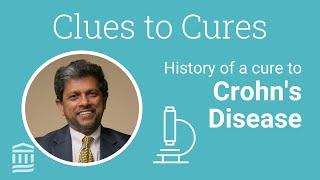






![[AI MMD] Lee Hyo Ri - U-Go-Girl [AI MMD] Lee Hyo Ri - U-Go-Girl](https://invideo.cc/img/upload/NHZLUjh0aDR4VWQ.jpg)

















