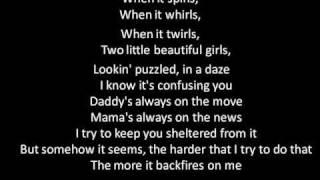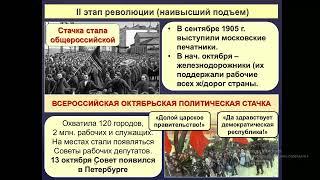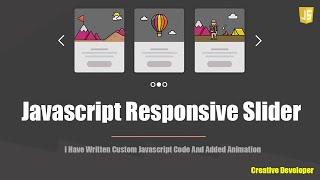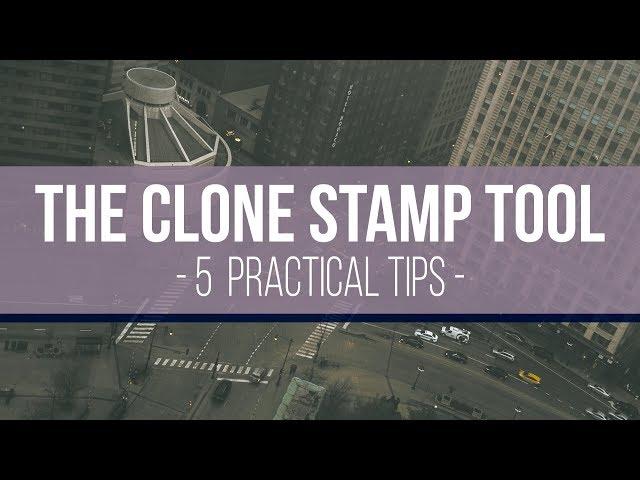
5 Practical Tips with Photoshop's Clone Stamp Tool
Комментарии:

This was a brilliant video. My clone stamp tool skills just increased exponentially.
Ответить
A good video, however I have a question.
What about a scenario where the thing you are cloning out is patterned or complex shape and you want to preserve that pattern/shape by removing the thing obscuring it?
I've had this problem, for example, trying to remove some wire mesh in front of some archtecture with an art display.
The problem I found was the mesh broke up so much of the thing behind it replacing it as tedious and difficult as well as severely limiting what could be cloned without just replicating the mesh. It also brought in issues of lighting (if it passed by a lit source the pattern was lit in those shades and light fall off was impossibly difficult to blend in) which restricted further where I could pull from as well as perspective (lines in the buildings converging as they moved away from my cameras POV.)
On some areas I just resorted to painting the nearest colour pixel over, but still it did not look right.
The advice clone like areas on a separate layer and to manipulate the curve for blending is well received but I feel I'm no closer to editing the photo that has sat idle on my hard drive of the Victorian Market in London with flying books coming at the camera all suspended from that accursed metal rigging which I would dearly love to click into oblivion.

Blake ! you are a freakin' GURU ! I love your vids man .
Ответить
Amazing as always!
Blake, what part of the image have you used to recreate the curb covered by that bus?
Would the following be correct: create a new layer, find the curb that is closest to what's missing in terms of light, shadows and texture, clone, rotate, resize, put in place, adjust color?

You do a great job and how you explain everything step-by-step. Thank you
Ответить
Thank you very much for the video!
Ответить
Great video Blake, the only question I might ask is would you use the same selections when clone stamping on a model when it comes to the brush and the flow ? Thanks again for such an amazing tutorial.
Ответить
Helpful tutorial!
Ответить
Thanks!
Ответить
Hi Blake, thank you for your video, I appreciate what you do. I have two other methods that work well in some circumstances. To reduce the amount of spill over using a soft brush, I often make a very simple selection (Rectangular or lasso tool) and then choose my best target point and clone within the selection, once done, I just deselect and move on to the next edit. Another trick is to make a same type of quick selection and fill with content aware. This works best on shrubs, grass and some leaves etc. Deselect when done. The best part of your list is to make multiple layers, that is so handy and really deals with lights and shadows well! Another option would be to try to crop out some of undesirable parts of the photo. I also often use two shots a split second apart and choose from the one picture and paint on to the one below it.
Thanks Blake, love your channel.
Moonpie

Thanks, good info.
Ответить
With the exception of the light pole, why would you want to clone to a separate layer?
Something to do with non destructive editing perhaps???
Interesting tutorial none the less.

Absolutely the best class on Cloning! Keep up the great work!
Ответить
Great.........Thanks.
Ответить
Great tutorial, especially where you pointed out the importance of multiple cloning points, excellent work.
Ответить
Second time I watch this video after some testings and yes I needed to be reminded to use multiple layers😅. Thx 4 these tutorials. I'm going to replay the 5 tone heat map now.
Ответить
Question and comment: I download the image as you suggested but it does not seem to be same as you presented on your screen in the video especially when I try to remove the lamp, the car or the person with umbrella. The image from your website is highly pix-elated especially when I try to zoom in on the objects as you did in your video and It starts after 150% zoom.
Let me know what I am doing wrong? I think video photo is 16 bit vs 8 bit photo give out to work on not quite the same?

omg you're a bag of chips minus the air... A FULL BAG OF CHIPS!
Ответить
my photo that I first edited with clone tool did "really funky things". lol it really is an aggravating tool...
Ответить
Thank you so much for this tutorial! Especially the fifth tip is awesome! I will use this technique from now on! Great!
Ответить
Great tips, especially about the new layer, which I hadn't considered. When working with a scan, I find it immensely helpful to oversample the dpi more than necessary, to make aiming the brush easier, and less crucial to hit one pixel accuracy. Of course the size of a digital photo is what it is, and upsampling has its own issues. If the image has significant noise in it, a harder brush or linear blending, will reduce the overlap around the brush where the noise is averaged out, revealing the stroke of the brush.
Ответить
every time i use clone tool i get some kind of stairs like cloned up pattern in my image. any suggestion.
Ответить
Good video. Can u tell me how to turn on and off the brush preview that shows the clone source .
Ответить
Fantastic tips!
How did you enable the preview with the clone stamp tool? Is it a setting, shortcut or perhaps version specific feature?

Wow just wow! Thank you much!!! Great video, excellent audio, and mix of screen time and dialog and most important Awesome instructions!!!!!
Ответить
Good advice. My challenge with the clone stamp is that I must first flatten all the layers before it will let me use the clone stamp. So creating a layer first is counter productive.
Ответить
Great tutorials sir myself Rony an animation CG VFx student from India
Ответить
Great tutorials sir myself Rony an animation 3DCG VFx student from India
Ответить
can i use your practice file to use on my video that will be monetized? Ill give you a link to credit
Ответить
I dont get it
Ответить
OK, i've yet to find someone to explain the 'aligned' option. so what's up with this? checked or unchecked? critically important, or highly insignificant? thanks!
Ответить
good sharing
Ответить
Really helpful , ill keep this lesson as my go to guide thanks terrific help.
Ответить
Please please someone enlighten me how do i keep anchor point fixed in one area instead of moving around???
Ответить
great info, thanks
Ответить
even though..always blurry never sharp
Ответить
Great video , the only question I might ask is Can you tell me how to copy and paste on non-straight borders or lines. Once the area copied I don't know how to paste on another area which is not aligned. For example a vault .Thank you
Ответить
Thank you for the video!
The link for the practice file doesnt work btw