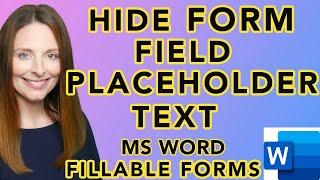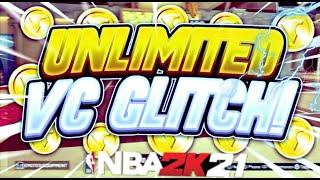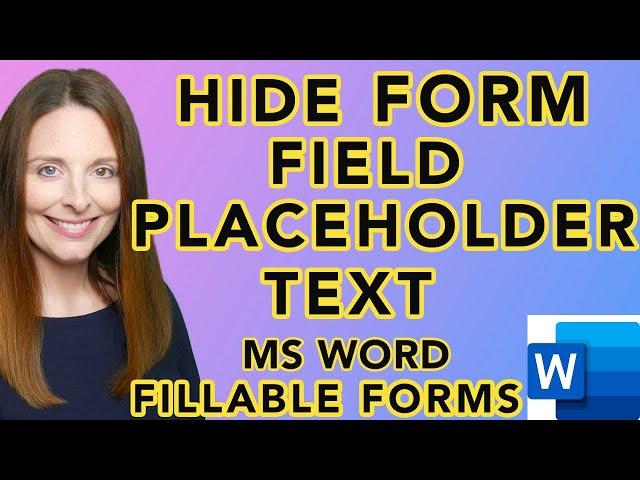
How To Hide Form Field Placeholder Text in Word - And Get Rid of Form Field Shading
Комментарии:

what is TAG below TITLE in properties panel. how does it work?
Ответить
thanks that was so helpful!
Ответить
Helpfull. Thanks. Terima kasih. 🇮🇩
Ответить
Is there a way to hide all placeholder text for printing? I want to print the form to allow hand written submissions, but when printing the placeholder text is there.
Ответить
Great Scott! You videos are simple and very easy to understand.
Please, let me add: Your smile is quite beautiful.
Greetings from Portugal.

My box says click or tap here to enter text but I cannot figure out how to type words inside it I do not have any of the layouts described
Ответить
why font option is not appearing to my word?
Ответить
Hi Sharon, I saw that this question was already asked, but I still didn't understand the explanation. I've made a word form and used the plain text form content . I entered as text "please fill in here" But when a client tries to fill in the form, the text 'please fill in here' stays visible. Is there a way that the text dissapears when a clients clicks on the box to enter information? Now my client needs to delete the text "please fill in here" before he/she can type the awnser.
Ответить
OMG I've been searching for this information for soooo long!! Thank you so much!
Ответить
In my document this unwanted "object"(?) is first represented as "OBJ" inside a box. When i select the object and try to delete It's replaced with the text mentioned in the video above. The Word docx that it is in was never a form, nor ever had one. it's my resume. It's store in one drive now but for a while it was stored in Google docs. Maybe that did it? I dunno but this has to be fixed now or I'll have to completely re-write/design my custom resume by hand.
Anyone have any ideas?

Please help, I cannot find an answer to my question. I want to make a form that is fillable on the computer but when printed can be filled out manually. How do I hide the placeholder text on print?
Ответить
Hi Sharon, do you have a video on how to hide some fields based on a previous response? I think it's call smart logic.
Ответить
Do you have tips on why a text box with anchor appears when I press enter
Ответить
Finally, found what i needed. Thank you
Ответить
Thank you.
Ответить
Nice
Ответить
Just recently subscribed to your channel - your videos are very helpful. Do you have any tips for removing the border around a drop down list selection in Word? I found where you can remove the shading, but the border is still visible. Thanks for your videos -- saved me!!
Ответить
Thank for your video ma'am.
Ответить
Is there a way to tab between legacy form fields so you can fill a form without using your mouse?
Ответить
Hi Sharon, is it possible to get rid of the faint box surrounding the field when you remove the grey shading? It is still obvious that there was a box in there when I'm done with the document and I need to be inconspicuous.
Ответить
Hello Sister !!!!!
I asked many questions but did not get answers yet. ok, I never mind it now I have two questions for you. Suppose I have two address columns one is for postal address and the next one is for permanent I want both addresses the same but with the condition. If I click the tick button the address should be typed automatically in the permanent column, so how to do that in ms word fillable form.
2) I have a text column with three or four hide lines. I want that if I click the check box the text should be auto-populated. do you have any video on these two questions
Thank You

I dont' get a 'font' option when I right click.
Ответить
Super helpful! Thank you so much for this. Straight to the point, concise and complete. Happy holidays!
Ответить
The font option doesn’t come up
Ответить
Hello Ma’am
I am not getting font tab when I right click to remove click here to enter text
Could you please help to get font tab to remove this text?

I'm new to this and would like to resize some of the spaces I've created for responses. I'd also like the formatting I created "boxes around each response" to stay there even though someone placed a response into the field. Is that possible? Thanks so much
Ответить
Great stuff so glad to have found your channel!
Ответить
Thanks for the help. I have the same issue with placeholder text in a "table" when i right click, font tab is not available??
Ответить
Thank you. This is so helpful 😍
Ответить
what version of word are you using as I can't see 'design mode' nor 'activex controls'
Ответить
Do you have a video explaining hot to create placeholder text?
Ответить
@sharon smith
You saved my bacon with these videos, they rock. I was able to produce a fillable form and impress my boss -- no coding needed!

I”m trying to generate a form letter for standardized invitations. How do I make the placeholder text stand out, but format the entered text so that it’s the same as the rest of the letter? Or is using a form the wrong strategy?
As well, is there a way to hide form spaces if they are left bank. For example, if I want to skip the inside address part of the letter, and instead put the recipient’s email there instead, will leaving the physical address fields blank create a massive whitespace of several lines?

Hi Sharon, this video is really helpful - I'm learning a lot about word forms. Rather than removing the text saying "click or tap here...", is there a way to change the text prompt to something else?
Ответить
Do you know how to NOT print the placeholder text, such as 'Click here to enter text.', in any unused content controls? Without getting rid of the placeholder text so that users can still see they are there to use. I just don't want them to print. Thanks
Ответить
This really helped me. Thank-you! I've finished my two forms using content control form fields and have hidden the text as you indicated in this video. Our users, however, are confused. When they click in a blank space to fill out there is no blinking cursor to let them know to begin typing. Is there a way to add that?
Ответить
Thanks for your great videos Sharon, they are all very helpful and I have learnt a lot. With this particular one though, when I right click it 'Font' is not on the list. I'm using Word 2013.
Ответить
Thanks much Sharon. the videos are very useful. And I would like to know whether I could create a mandatory field that the user can only fill-in the numeric in the zip code field?
Ответить
I have created a great looking document, but every time you type into the text fields, it moves the other texts around. How do I create it so a user can enter the info requested without affecting the surrounding text? Thanks!!
Ответить
Hello! Thank-you! I also really appreciate these videos that go deep into the recesses of Word. What if we are using the Legacy text fields, but we don't like how there's NOTHING in the box- like will our admin actually know to fill anything in? I tried writing "Click here to enter text" as placeholder text, but when I restrict edit the form and type something in, I have to manually backspace the "Click here to enter text" in order to start writing. Any way to get the placeholder text to disappear as soon as I click in the box?
Ответить
I really enjoy your pithy instructional videos. Thanks for sharing your knowledge. 👏
Ответить