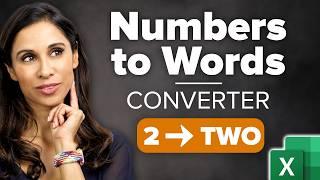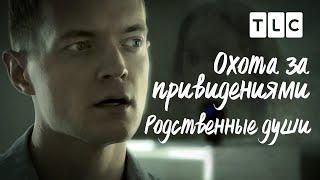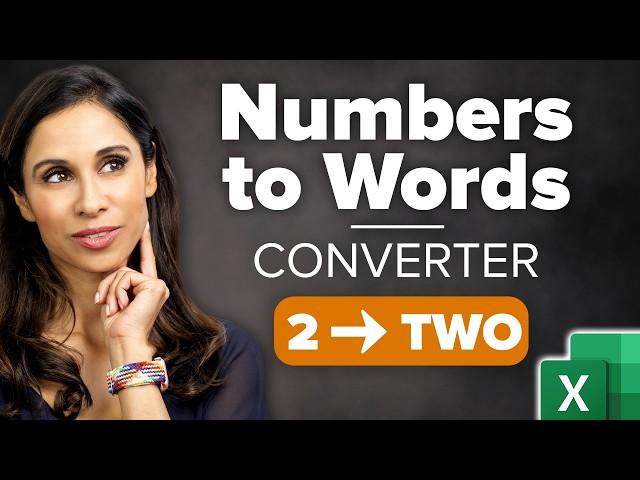
Convert NUMBERS to WORDS in Excel | No VBA (free file included)
Комментарии:

Thank you PETE! thank you Leilah.
Has anyone in the community done this in Spanish. I'm trying to modify it myself, but Spanish is a very rich language. 500 + 26 = Quinientos Veintiséis

This is Beautiful!!! Pete is a genius! I've been looking for this for sometime now.
Ответить
Can you send this formula pls
Ответить
This formula is working perfectly in my spreadsheet on my PC but when I send the same spreadsheet to a colleague, it moves 2 decimals i.e. R422.26 becomes Four Rand & 22/100 on their computer. Does anyone have any ideas how to fix this?
Ответить
👌
Ответить
Hello, thank you for sharing!! Do you have the formula in a form that can be copied
Ответить
where can I copy the formula from?
Ответить
Thanks a lot this helps! :)
Ответить
I was struggling with this formula. I replaced B3 with J7 for my workbook and it was showing the formula text so I tried again and it was showing zero dollars and cents even with the formula showing J7. I realized that I was referencing the work book I copied from. So to ensure I did repeat the mistake I copied the formula to Word and them pasted from word to my Excel workbook. It works! I was getting ready to try VBA.
Ответить
It doesn't work correctly in mine. It is sometimes off by 1 and there is no need for there to be "and" between digits which are not separated by a decimal. Like 344.46 is read as "Three Hundred and Forty Three and 46/100". While 111.73 is read as "One Hundred and Eleven and 73/100".
Ответить
Worth the Like & Share! Thank you Pete & Leila
Ответить
thank you so much for the formula, a bit hard to find such thing when people usually give the vba route.. one thing to note though, if you use comma as decimal separator, then you should find and replace all the periods in the formula into commas.. also, make sure that the separator used in the formula is matched with what you're using in your excel.. that's all, thank you very much once again!
Ответить
Can i have the formula plssss
Ответить
need password to copy the code..
Ответить
Plz add this formula on your discription
Ответить
Hi, This is video is very useful, I have question, How to identify the .00 like 123.45 One hundred and Twenty Three USD and Forty Five Cents Please assist.
Ответить
Great work but if you could solve the formula as current formula is not able to convert my decimal in to words
Ответить
How to add currency code from beginning ?
Ответить
Why you talking in nose, don't you have a tongue
Ответить
Can anyone help me to fix the end (34/100)...Please.?????
Ответить
Thank you so much Leila .My problem solve easily .
Ответить
I did it also on 2012 , using. Excel 2007 :(
Ответить
is office 2007 is workable this formula????
Ответить
Nice Work! However with Microsoft being literally one of the biggest company in the world, this should already be integrated in Excel. I am sure that users will be very happy if this can be done with just one function or button.
Ответить
Its a great tutorial.
But what should i do for if i want to show value crore.
Like-1,20,40,651 in word- one crore twenty lakh forty thousand and six hundred fifty one taka only

I 'm surprised 😯 by people ready to apply such a huge nested formula, instead of learning and applying well structured VBA user defined function!
Ответить
Thank u
Ответить
Its very inspirational, I took it to enhance it and overcome few limitations and also reduce the size. I could archive it within 1150 characters using the latest excel 365 features. Leila, please let me if you want, I can share the excel.
Ответить
Thanks for this Leila! More power🎉
Ответить
Oh my freaking goodness. Thanks for this info. I was struggling so much with the VBA thing damn!. Even copying from MS website and still doesn't work. You guys rock!
Ответить
Should of used vlookup, that's a lot of if writing...
Ответить
Great! I think this will be very helpful for many. Do you also share the excel version of the file?
Ответить
Hey Leila, have you attempted to create this as a LAMBDA() function?
Ответить
Its not working my excel sheet.
Ответить
Excellent Effort made by you!
Ответить
a real bullshit and piece of lie.
Ответить
Hi Leila,
I have text responses for a MS Form. I wish to generate a numerical rating for each of these text responses. Is there a way to assign numerical values to text data in Excel. I couldn't find any solution yet.
thanks in advance.

Anyone able to update this to trillions?
Ответить
Where can. I copy the whole formula ma'am?
Ответить
hi leila, can I copy the whole excel formula?
Ответить
where is the link
Ответить
Hello Leila Gharani, thanks for your video, it's really a good solution, we need in INR format, we want cents also should in words, if you have any file please share
Ответить
It has been almost over 3 years when i saw it first time.
Since then "The Amount Word Solution" is always inspired me; "How Genius Mr. Pete is" ---- Bundle of Appreciation & Respect for him.

Can I ask for the formula?
Ответить
Hello Mam. I want to your Help. I want to convert Number to Text My own way. 1510942 Fifteen Lakh Ten Thousand Nine Hundred Forty Two Taka Only. Pls Pls help me.
Ответить
thank you so much!!!!
Ответить