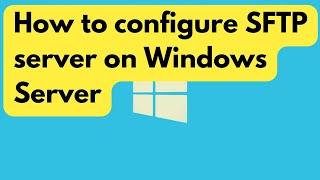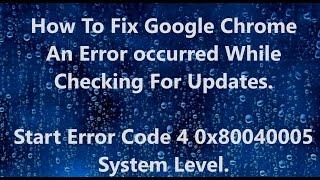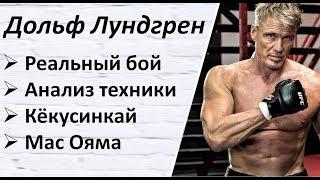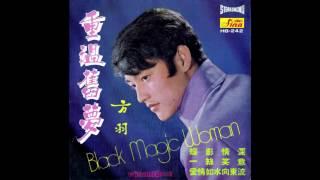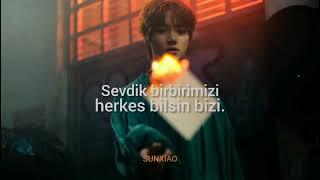Deploy & configure an SFTP server on Windows Server 2022
Комментарии:

How to restrict sftp access to the specific folder only?
Ответить
wonderfully explained followed and achieved thanks a lot
Ответить
How can I give different chrootDirectory for different user?
Ответить
Excellent solution for me after 3 weeks of trying hard to get work down. I see you have a deep knowledge of PowerShell and its funtion. Do you know how to work with nginx to create a reversed proxy? I really would appreciate your ideas and comments.
Ответить
Excellent - everything works thank you
Ответить
Per RFC 4217, FTPS uses port 21 as its control port, same as FTP. However, in practice, IANA has assigned ports Well Known Ports 989 and 990 to use for FTPS. Port 22 has never been associated with FTPS.
Ответить
How can i create a user account to login in sftp server??
Ответить
Is it possible to get a list of all commands from PowerShell? Thanks.
Ответить
Excellent, thank you for the detailed instructions
Ответить